WOLFRAM SYSTEM MODELER
CoordinateSystemVisualizing an orthogonal coordinate system of three axes |
|
Wolfram Language
SystemModel["PlanarMechanics.Visualizers.Internal.CoordinateSystem"]
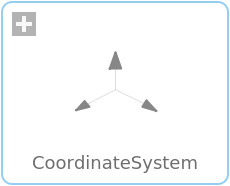
Information
Note: This element is intended to be used in PlanarWorld and its derivatives only! To visualize a coordinate system in your model, the best solution is usually to use the visualizer Advanced.CoordinateSystem. The only difference between this two visualizers is that the current one does not utilizes outer planarWorld, whereas the other does.
This element enbles visualization of an orthogonal coordinate system as shown in the following picture.
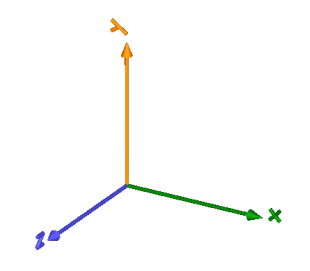
The variables r, R and r_shape
are declared as (time varying) input variables.
If the default equation is not appropriate, a corresponding
modifier equation has to be provided in the
model where a CoordinateSystem instance is used, e.g., in the form
PlanarMechanics.Visualizers.Advanced.CoordinateSystem coordinateSystem(r = {sin(time), 0, 0.3});
Color of each axis can be set individually using a RGB color space given in the range 0 .. 255. Predefined colors from Types.Defaults are used throughout the library to get a coherent visualization.
Parameters (8)
| axisLength |
Value: 0.5 Type: Length (m) Description: Length of world axes arrows |
|---|---|
| axisDiameter |
Value: axisLength / 40 Type: Diameter (m) Description: Diameter of world axes arrows |
| color_x |
Value: PlanarMechanics.Types.Defaults.FrameColor Type: Color Description: Color of x-arrow |
| color_y |
Value: color_x Type: Color Description: Color of y-arrow |
| color_z |
Value: color_x Type: Color Description: Color of z-arrow |
| axisShowLabels |
Value: true Type: Boolean Description: True, if labels shall be shown |
| labelStart |
Value: 1.05 * axisLength Type: Length (m) |
| scaledLabel |
Value: PlanarMechanics.Types.Defaults.FrameLabelHeightFraction * axisDiameter Type: Length (m) |
Inputs (3)
| r |
Default Value: {0, 0, 0} Type: Position[3] (m) Description: Position vector from origin of world frame to origin of object frame, resolved in world frame |
|---|---|
| R |
Default Value: MB.Frames.nullRotation() Type: Orientation Description: Orientation object to rotate the world frame into the object frame |
| r_shape |
Default Value: {0, 0, 0} Type: Position[3] (m) Description: Position vector from origin of object frame to shape origin, resolved in object frame |
Components (7)
| R |
Type: Orientation Description: Orientation object to rotate the world frame into the object frame |
|
|---|---|---|
| x_arrow |
Type: Arrow Description: Visualizing an arrow with variable size; all data have to be set as modifiers (see info layer) |
|
| x_label |
Type: Lines Description: Visualizing a set of lines as cylinders with variable size, e.g., used to display characters (no Frame connector) |
|
| y_arrow |
Type: Arrow Description: Visualizing an arrow with variable size; all data have to be set as modifiers (see info layer) |
|
| y_label |
Type: Lines Description: Visualizing a set of lines as cylinders with variable size, e.g., used to display characters (no Frame connector) |
|
| z_arrow |
Type: Arrow Description: Visualizing an arrow with variable size; all data have to be set as modifiers (see info layer) |
|
| z_label |
Type: Lines Description: Visualizing a set of lines as cylinders with variable size, e.g., used to display characters (no Frame connector) |
Used in Components (3)
|
PlanarMechanics Planar world coordinate system + gravity field + default animation definition |
|
|
PlanarMechanics Planar world coordinate system + gravity field + default animation definition |
|
|
PlanarMechanics.Visualizers.Advanced Visualizing an orthogonal coordinate system of three axes |
