ImageTrim
ImageTrim[image,roi]
gives the smallest subimage of image that includes the specified region of interest roi.
ImageTrim[image,roi,r]
adds a margin of size r back to the resulting image.
ImageTrim[image,{roi1,roi2,…},…]
extracts multiple subimages specified by roii from image.
ImageTrim[video,…]
extracts the subimages from video.
Details and Options



- Image trimming, also known as image cropping, is the process of removing border pixels from an image and is typically used for extracting regions of interest.
- ImageTrim[image,roi] returns a subimage containing the region of interest roi. The region roi can be any of the following:
-
{{x1,y1},…}or {{x1,y1,z1},…} a list of 2D or 3D image positions region a 2D or 3D geometric region (Point, Rectangle, etc.) maskimage nonzero pixels of a 2D or 3D object f a region returned by a function f - For video inputs, the trim specification can be a fixed specification for all frames or a function of time (in seconds from the start).
- ImageTrim assumes the standard image coordinate system.
- For integer coordinate values
 the trimmed image will include all pixels touching the point
the trimmed image will include all pixels touching the point  . Coordinates
. Coordinates 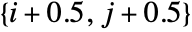 lie at the center of pixels. »
lie at the center of pixels. » - ImageTrim[image,{pt1,…},{rx,ry}] specifies different horizontal and vertical margins.
- The following options can be given:
-
DataRange Full range of pixel positions in image Padding None padding scheme to use - By default, if fewer elements exist than are requested, ImageTrim returns the elements that are present. By setting the Padding option to anything else, pixels outside the original image can also be included. »
- Possible settings for DataRange include:
-
Automatic {{0,1},{0,h/w}} in 2D, {{0,1},{0,d/w},{0,h/w}} in 3D Full {{0,w},{0,h}} in 2D, {{0,1},{0,d},{0,h}} in 3D (default) {{left,right},{bottom,top}} explicit coordinate ranges in 2D {{left,right},{front,back},{bottom,top}} explicit coordinate ranges in 3D
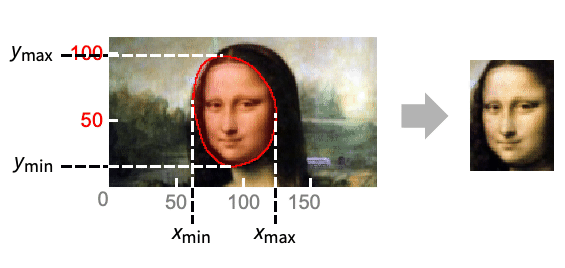
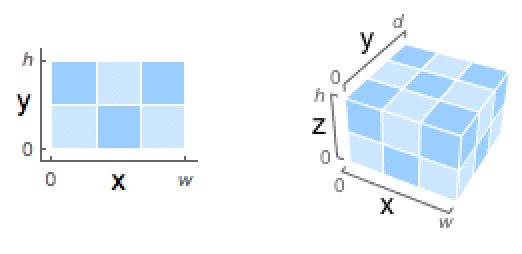
Examples
open allclose allScope (7)
Region of Interest (3)
Extract an image containing a list of positions:
Specify the region of interest using a graphics primitive:
Extract an image containing the nonzero pixels of a reference image:
Define the region of interest using a function:
Trim multiple regions of interest:
Trim frames of a video using a region that evolves with time:
Options (2)
DataRange (1)
Applications (7)
Text
Wolfram Research (2010), ImageTrim, Wolfram Language function, https://reference.wolfram.com/language/ref/ImageTrim.html (updated 2021).
CMS
Wolfram Language. 2010. "ImageTrim." Wolfram Language & System Documentation Center. Wolfram Research. Last Modified 2021. https://reference.wolfram.com/language/ref/ImageTrim.html.
APA
Wolfram Language. (2010). ImageTrim. Wolfram Language & System Documentation Center. Retrieved from https://reference.wolfram.com/language/ref/ImageTrim.html