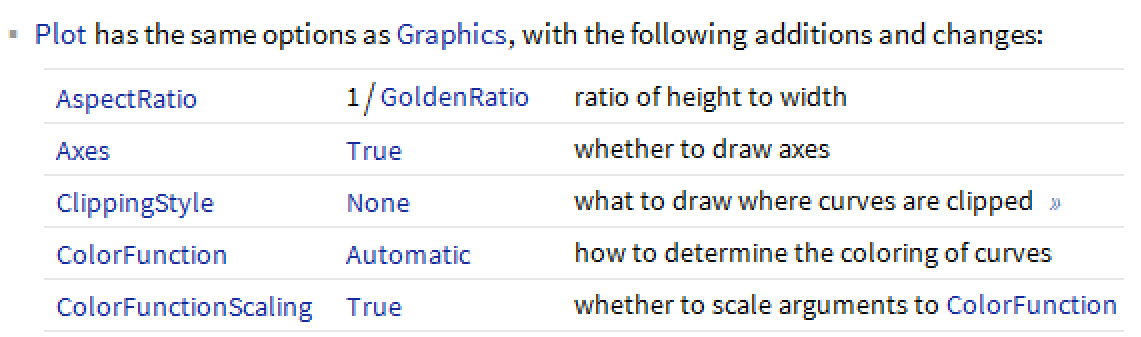How to | Find Available Options
The default behavior for a function in the Wolfram Language is carefully chosen to be suitable for the vast majority of cases. The Wolfram Language also gives you fine-grained control over the behavior of most functions by providing options that you can customize. You can find what options are available for a function by consulting the documentation or by evaluating Options[function].
This page requires that JavaScript be enabled in your browser.
Learn how »
Selected examples from the video:
You can evaluate Options[function] to view the settings for the function's default options:
You can also specify just one or a subset of options to view:
To view just the setting for an option, use ReplaceAll (abbreviated by /.) with the option:
You can also find options and settings for a function from its documentation page. Open the Documentation Center from the Help menu:
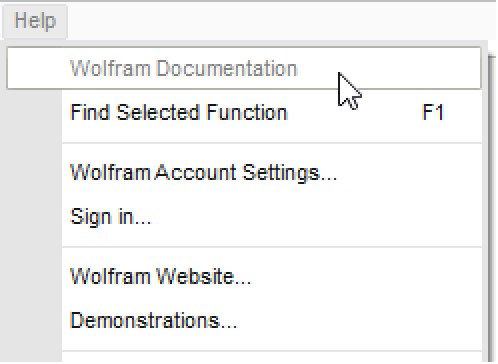
Type in the name of a function in the search field at the top:
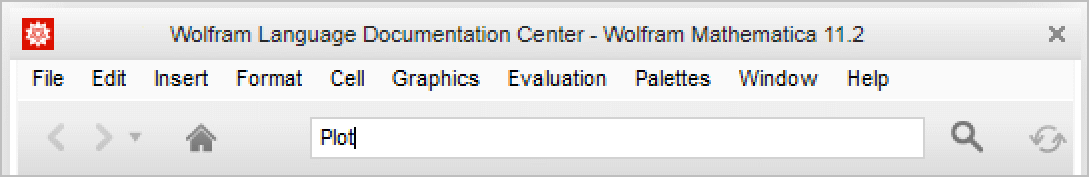
You will find the options for the function and their default settings in the Details and Options section:
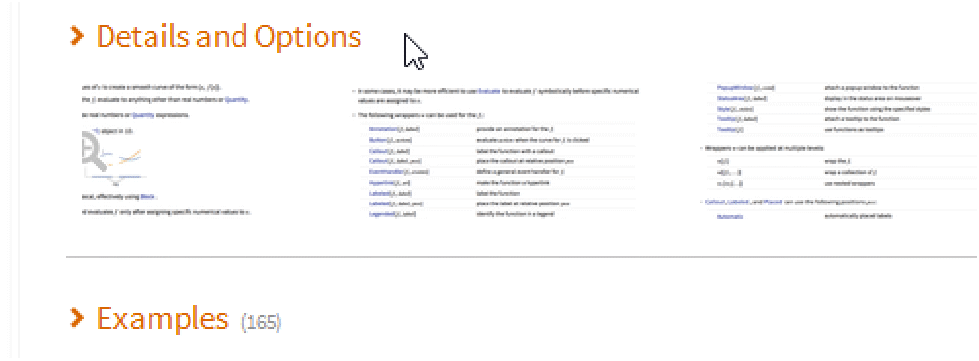
To view examples before and after applying different settings for these options, click the Options dropdown arrow near the bottom of the page and select an option:
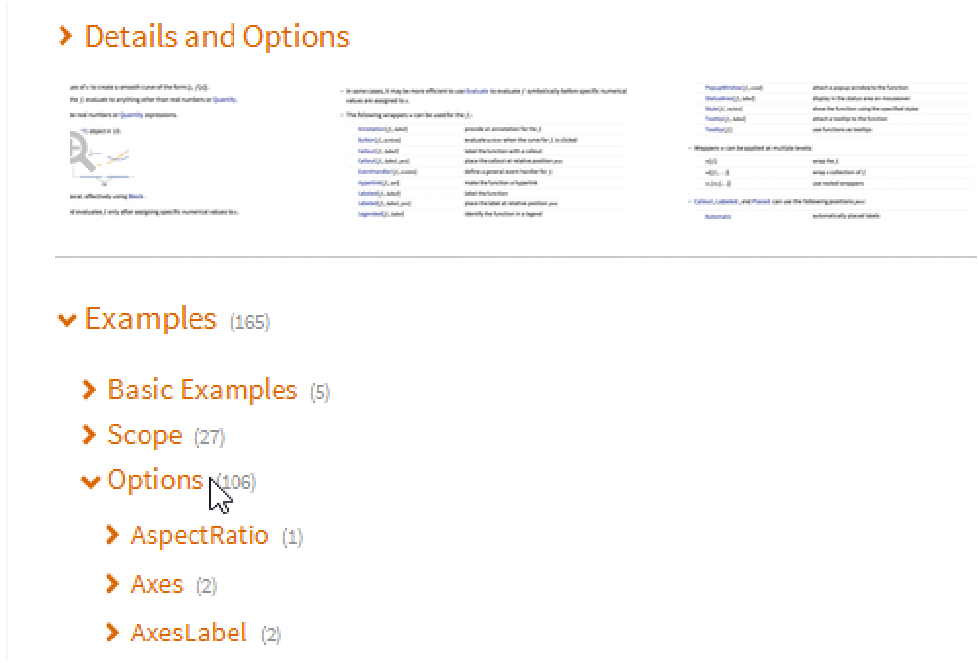
Some functions do not have all available options listed in the documentation. For example, Plot shares options with Graphics, so to view the full set of options available for Plot you must navigate to the options on the Graphics page: