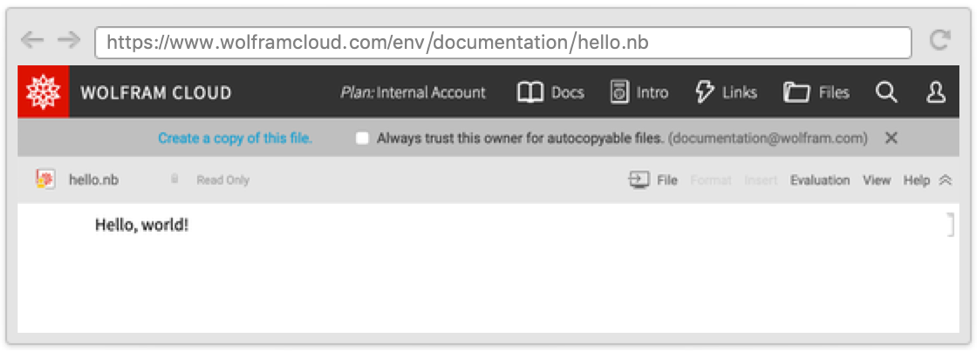AutoCopy
is an option for notebooks and cloud objects that specifies whether to automatically make a copy when the object is opened.
Details

- Possible settings include:
-
True always create and open a copy False open the object itself - AutoCopy option settings only affect notebooks opened in the cloud or from a cloud file system.
- In the cloud, autocopied notebooks maintain their original title when they are opened by a user other than their creator, and are given UUIDs as names when they are opened by their creator.
- In the cloud, an autocopied notebook has permissions determined by $Permissions, independent of the permissions for the original notebook.
- In the cloud, opening an autocopied notebook from an untrusted owner requires additional user interaction: the user can give a one-time authorization to copy the notebook and can indicate to always trust the owner.
Examples
Basic Examples (1)
Deploy a public notebook to a named cloud object:
Set the AutoCopy option to True:
Get the URL to open the cloud object for editing:
Open the cloud object for editing in the cloud and click the link "Create a copy of this file" to make a copy:
Text
Wolfram Research (2016), AutoCopy, Wolfram Language function, https://reference.wolfram.com/language/ref/AutoCopy.html.
CMS
Wolfram Language. 2016. "AutoCopy." Wolfram Language & System Documentation Center. Wolfram Research. https://reference.wolfram.com/language/ref/AutoCopy.html.
APA
Wolfram Language. (2016). AutoCopy. Wolfram Language & System Documentation Center. Retrieved from https://reference.wolfram.com/language/ref/AutoCopy.html