is an option for Dataset that specifies what background color to use for row and column headers.


HeaderBackground
is an option for Dataset that specifies what background color to use for row and column headers.
Details


- The setting for HeaderBackground can be any color or opacity specification, or a pure function returning the same.
- With the option HeaderBackgroundcolor, the specified color will be used as a background for all headers in the dataset.
- HeaderBackgroundNone specifies that no background should be used, so that in effect the background is transparent.
- HeaderBackgroundAutomatic specifies a background that follows the system appearance for headers.
- The settings for HeaderBackground can be given as follows to apply separately to different items:
-
spec apply spec to all headers {spec1,spec2,…,specn} apply speck to headers at Dataset level k 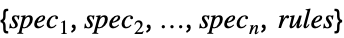
also allow explicit rules for individual headers - The speck can have the following forms:
-
{s1,s2,…,sn} use s1 through sn; then use defaults {{c}} use c in all cases {{c1,c2}} alternate between c1 and c2 {{c1,c2,…}} cycle through all ci {s,{c}} use s, then repeatedly use c {s1,{c},sn} use s1, then repeatedly use c, but use sn at the end {s1,s2,…,{c1,c2,…},sm,…,sn} use the first sequence of si at the beginning, then cyclically use the ci, then use the last sequence of si at the end {s1,s2,…,{},sm,…,sn} use the first sequence of si at the beginning and the last sequence at the end - Rules have the form ispec, where i specifies a position in the dataset.
- Positions can be patterns.
- The position of a header can be read at the bottom of a dataset when you hover over the header.
- If the left-hand side of a rule is not a list, the setting is applied to any position that contains the left-hand side as a key or index.
- A pure function f that returns a color can be used in place of any color. The setting is given by f[item,position,data], where data is the dataset's first argument.
Examples
open all close allBasic Examples (3)
Generalizations & Extensions (3)
Possible Issues (2)
The blank header at the intersection of a header row and a header column is a column header, and takes on the color specified for columns:
Specify the color of the blank header explicitly using the position shown underneath the Dataset output when you hover over the upper-left corner of the header:
Cyclic color specifications are applied to row headers starting with the first labeled row:
Cyclic color specifications are applied to column headers starting with the blank header, if it is present:
To start cyclic column header colors with the first labeled header when a blank header is present, specify an initial color of Automatic:
See Also
Tech Notes
History
Text
Wolfram Research (2020), HeaderBackground, Wolfram Language function, https://reference.wolfram.com/language/ref/HeaderBackground.html.
CMS
Wolfram Language. 2020. "HeaderBackground." Wolfram Language & System Documentation Center. Wolfram Research. https://reference.wolfram.com/language/ref/HeaderBackground.html.
APA
Wolfram Language. (2020). HeaderBackground. Wolfram Language & System Documentation Center. Retrieved from https://reference.wolfram.com/language/ref/HeaderBackground.html
BibTeX
@misc{reference.wolfram_2025_headerbackground, author="Wolfram Research", title="{HeaderBackground}", year="2020", howpublished="\url{https://reference.wolfram.com/language/ref/HeaderBackground.html}", note=[Accessed: 07-February-2026]}
BibLaTeX
@online{reference.wolfram_2025_headerbackground, organization={Wolfram Research}, title={HeaderBackground}, year={2020}, url={https://reference.wolfram.com/language/ref/HeaderBackground.html}, note=[Accessed: 07-February-2026]}