ImageForwardTransformation
ImageForwardTransformation[image,f]
给出一个图像,其在位置 f[{x,y}] 的每个像素对应于 image 中的位置 {x,y} .
ImageForwardTransformation[image,f,size]
给出指定大小的图像.
ImageForwardTransformation[video,…]
变换视频的帧.
更多信息和选项



- ImageForwardTransformation[image, f],亦称为前向变换,将 image 中位置 {x,y} 处的像素变换到输出图像的位置 f[{x,y}] 处.
- ImageForwardTransformation[image,function] 给出具有与原图像相同大小的图像.
- ImageForwardTransformation 适用于任意二维图像.
- 原图像的像素位置的水平方向为 0 到 1,垂直方向为 0 到宽高比.
- size 的可能设置为:
-
Automatic 自动图像大小 All 与输入图像大小相同 width 明确 width,自动高度 {width,height} 明确 width 和 height {width,depth,height} 三维中明确 width、depth 和 height - 对于可能的 width、depth 和 height 规范,参见 ImageResize 参考页面.
- 对于可能的 size 规范,请参见 ImageResize 参考页.
- ImageForwardTransformation 可以接受下列选项:
-
Background Black 背景值 DataRange Automatic 在原图像中所假定的  和
和  的范围
的范围Method Automatic 使用的插值方法 PlotRange Automatic 包括在变换结果中的坐标范围 - DataRange 的典型设置包括:
-
Automatic 二维空间中的 {{0,1},{0,h/w}},三维空间中的 {{0,1},{0,d/w},{0,h/w}} Full 二维空间中的 {{0,w},{0,h}},三维空间中的 {{0,1},{0,d},{0,h}} {{left,right},{bottom,top}} 二维空间中的显式坐标范围 {{left,right},{front,back},{bottom,top}} 三维空间中的显式坐标范围 - 所得图像的坐标系由 PlotRange 选项指定. 典型设置包括:
-
Automatic 与 DataRange 设置相同 All 尝试包含所有变换像素 Full 与输入图像相同的范围 {{left,right},…} 显式坐标范围 - 当 PlotRange 不是 Automatic,size 的选择是基于原图像的大小和 PlotRange 与 DataRange 的比例.
- 默认情况下,使用 Method->"Interpolated" 对变换点进行插值;使用 MethodNone 避免插值.
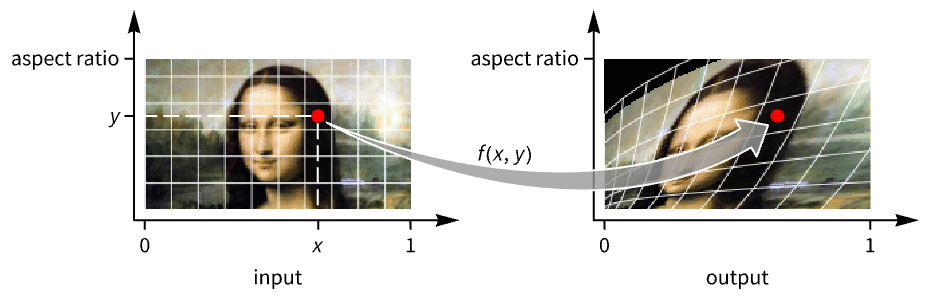
范例
打开所有单元关闭所有单元范围 (8)
大小 (1)
选项 (4)
DataRange (1)
属性和关系 (3)
Wolfram Research (2010),ImageForwardTransformation,Wolfram 语言函数,https://reference.wolfram.com/language/ref/ImageForwardTransformation.html (更新于 2021 年).
文本
Wolfram Research (2010),ImageForwardTransformation,Wolfram 语言函数,https://reference.wolfram.com/language/ref/ImageForwardTransformation.html (更新于 2021 年).
CMS
Wolfram 语言. 2010. "ImageForwardTransformation." Wolfram 语言与系统参考资料中心. Wolfram Research. 最新版本 2021. https://reference.wolfram.com/language/ref/ImageForwardTransformation.html.
APA
Wolfram 语言. (2010). ImageForwardTransformation. Wolfram 语言与系统参考资料中心. 追溯自 https://reference.wolfram.com/language/ref/ImageForwardTransformation.html 年