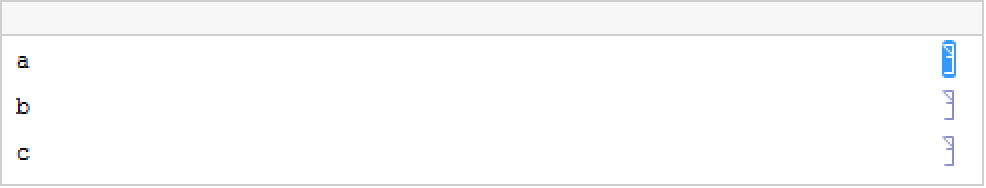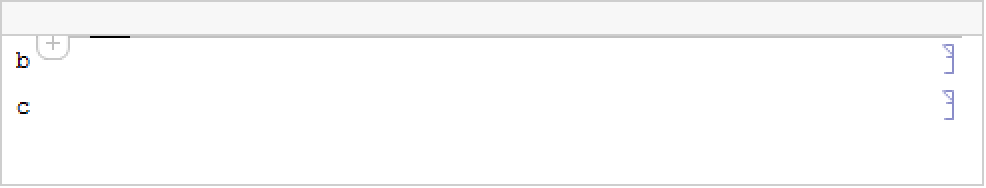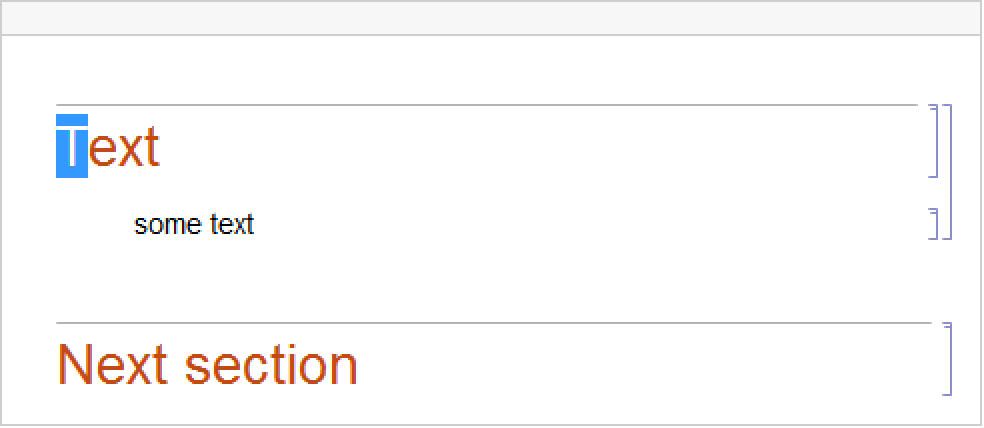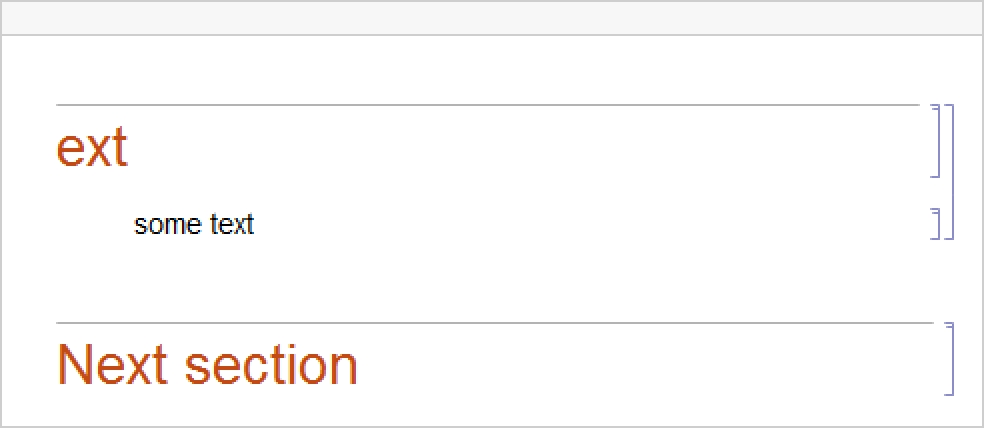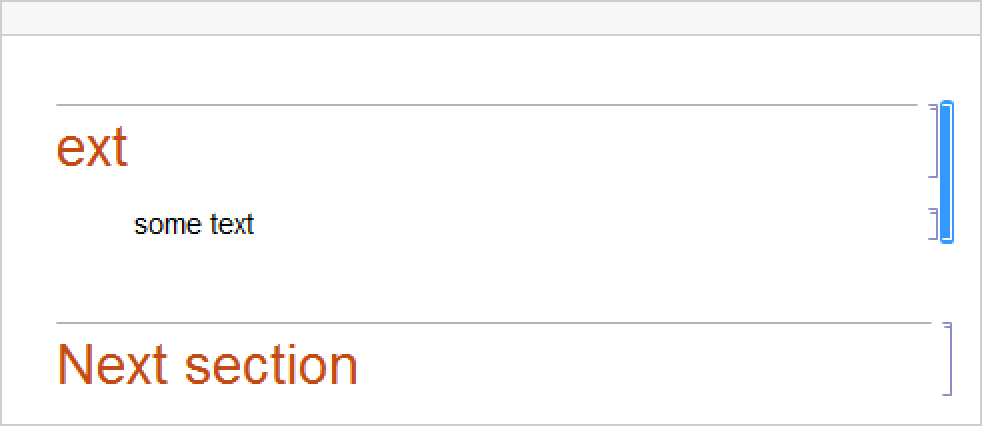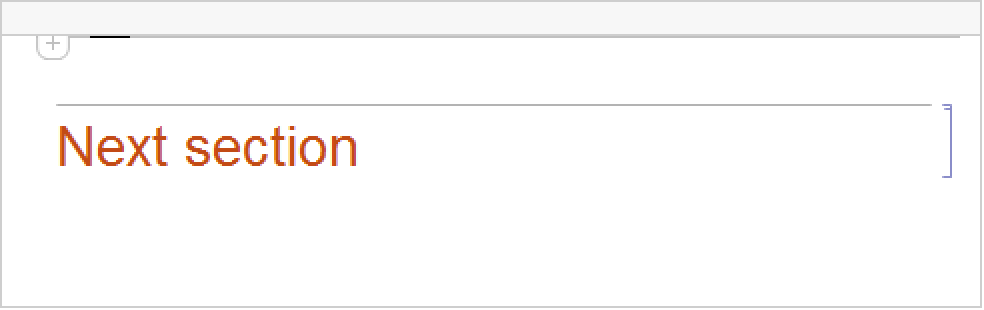NotebookDelete[notebook]
deletes the current selection in the notebook corresponding to the specified notebook object.
NotebookDelete[obj]
deletes the given cell or box object.
NotebookDelete[{obj1,obj2,…}]
deletes all specified objects.
deletes the current selection in the current evaluation notebook.


NotebookDelete
NotebookDelete[notebook]
deletes the current selection in the notebook corresponding to the specified notebook object.
NotebookDelete[obj]
deletes the given cell or box object.
NotebookDelete[{obj1,obj2,…}]
deletes all specified objects.
deletes the current selection in the current evaluation notebook.
Details and Options
- NotebookDelete can take a NotebookObject, CellObject, or BoxObject.
- Using NotebookDelete on a NotebookObject is equivalent to using the Clear command on that notebook.
- After using NotebookDelete on a NotebookObject, the current selection becomes an insertion point at the position of the deleted material.
- Using NotebookDelete on one or more CellObject expressions will not change the selection unless the selection intersected with one of the specified cells.
- Deleting the selection in a NotebookObject will automatically scroll to the resulting selection unless the option setting AutoScroll->False is given.
Examples
open all close allTech Notes
Related Guides
Related Workflows
- Apply a Function to Cells in a Notebook
History
Introduced in 1996 (3.0) | Updated in 2012 (9.0)
Text
Wolfram Research (1996), NotebookDelete, Wolfram Language function, https://reference.wolfram.com/language/ref/NotebookDelete.html (updated 2012).
CMS
Wolfram Language. 1996. "NotebookDelete." Wolfram Language & System Documentation Center. Wolfram Research. Last Modified 2012. https://reference.wolfram.com/language/ref/NotebookDelete.html.
APA
Wolfram Language. (1996). NotebookDelete. Wolfram Language & System Documentation Center. Retrieved from https://reference.wolfram.com/language/ref/NotebookDelete.html
BibTeX
@misc{reference.wolfram_2025_notebookdelete, author="Wolfram Research", title="{NotebookDelete}", year="2012", howpublished="\url{https://reference.wolfram.com/language/ref/NotebookDelete.html}", note=[Accessed: 01-February-2026]}
BibLaTeX
@online{reference.wolfram_2025_notebookdelete, organization={Wolfram Research}, title={NotebookDelete}, year={2012}, url={https://reference.wolfram.com/language/ref/NotebookDelete.html}, note=[Accessed: 01-February-2026]}