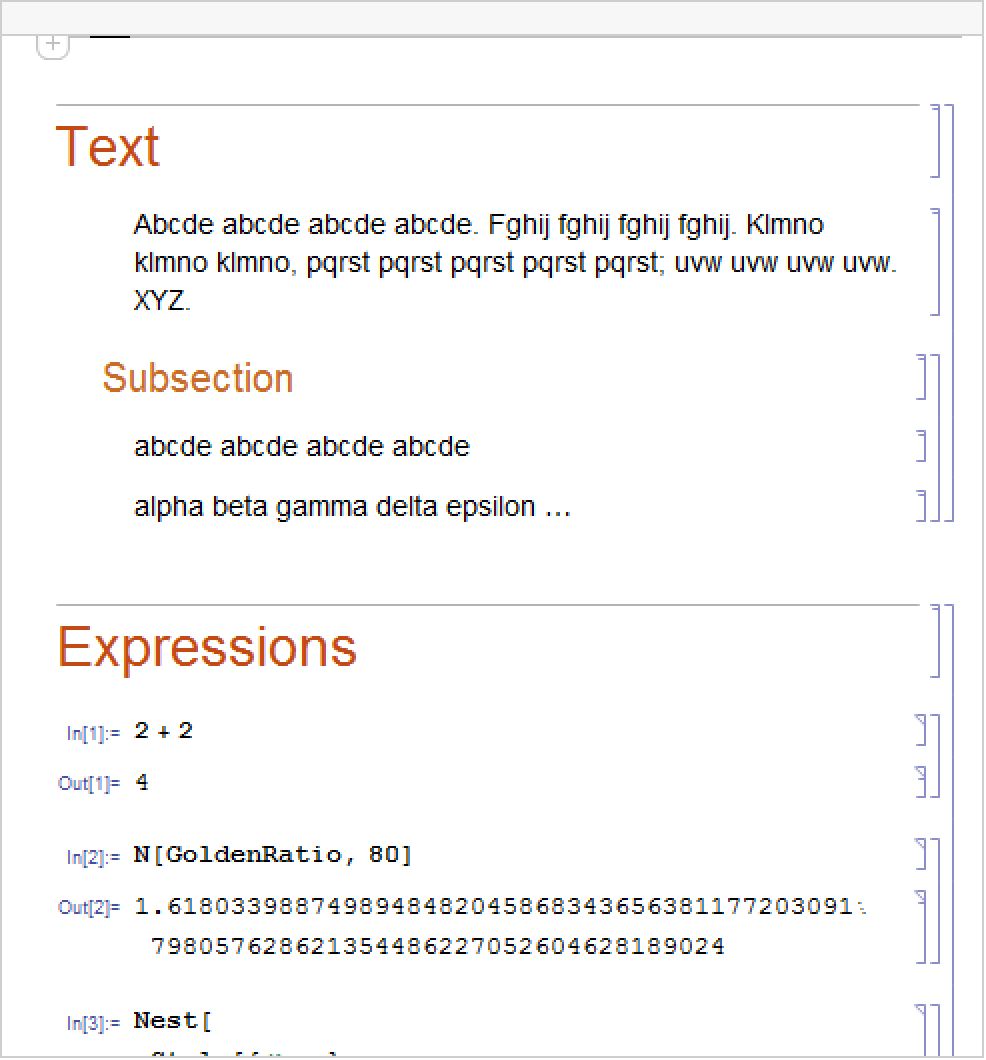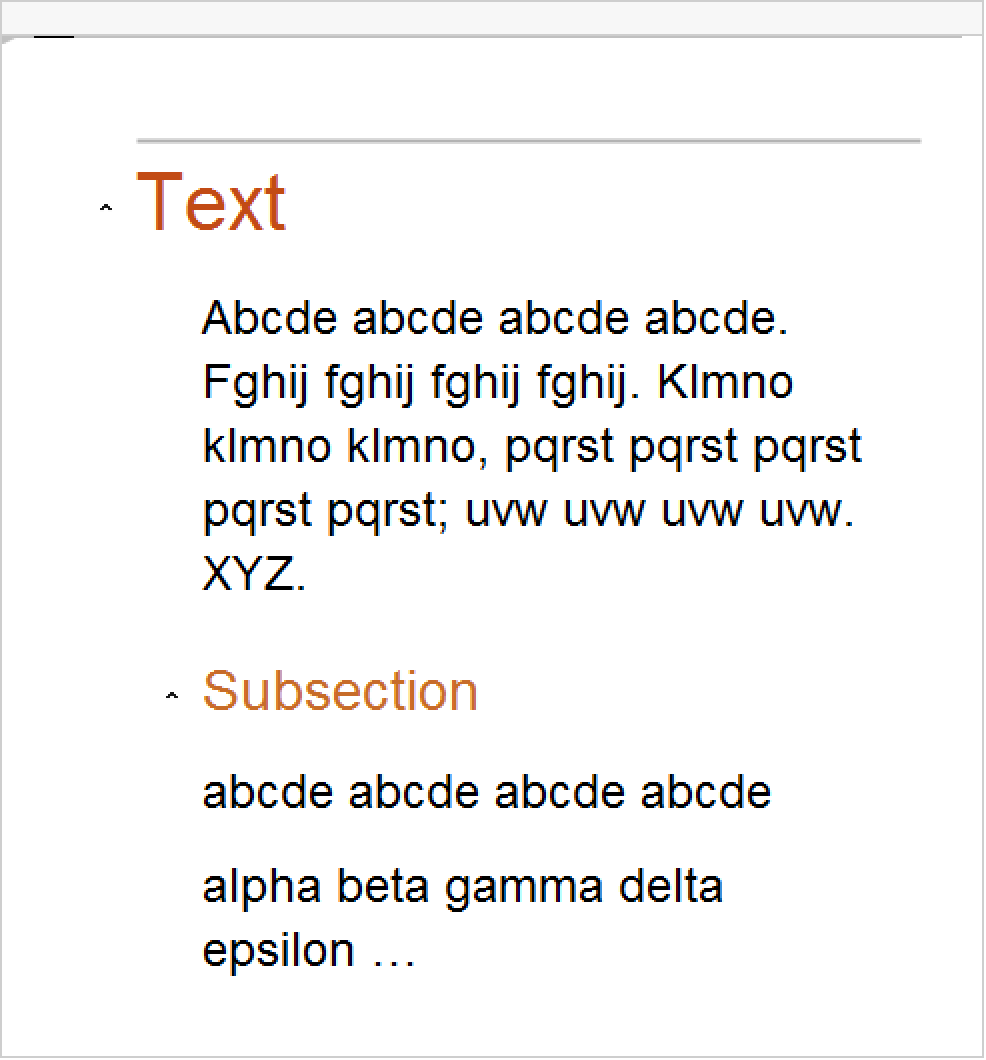is an option for notebooks that specifies the style environment to be used in displaying a notebook on the screen.


ScreenStyleEnvironment
is an option for notebooks that specifies the style environment to be used in displaying a notebook on the screen.
Details

- Style environments provided in typical stylesheets include:
-
"Condensed" environment for maximum display density "Deployed" environment for the deployed view of a cloud object "Elegant" environment for elegant code presentation "Elegant Printout" environment for printing elegant code "Mobile" environment for mobile devices "Printout" environment for paper printouts "Working" environment for typical onscreen working - The default style environment of notebooks in the cloud is "Mobile" when opened on a mobile device, "Deployed" when opened in the deployed view or "Working" otherwise.
Examples
Basic Examples (1)
Check the current setting of ScreenStyleEnvironment:
Change ScreenStyleEnvironment to change the appearance of the document on screen:
See Also
History
Introduced in 1996 (3.0) | Updated in 2019 (12.0) ▪ 2023 (13.3)
Text
Wolfram Research (1996), ScreenStyleEnvironment, Wolfram Language function, https://reference.wolfram.com/language/ref/ScreenStyleEnvironment.html (updated 2023).
CMS
Wolfram Language. 1996. "ScreenStyleEnvironment." Wolfram Language & System Documentation Center. Wolfram Research. Last Modified 2023. https://reference.wolfram.com/language/ref/ScreenStyleEnvironment.html.
APA
Wolfram Language. (1996). ScreenStyleEnvironment. Wolfram Language & System Documentation Center. Retrieved from https://reference.wolfram.com/language/ref/ScreenStyleEnvironment.html
BibTeX
@misc{reference.wolfram_2025_screenstyleenvironment, author="Wolfram Research", title="{ScreenStyleEnvironment}", year="2023", howpublished="\url{https://reference.wolfram.com/language/ref/ScreenStyleEnvironment.html}", note=[Accessed: 14-February-2026]}
BibLaTeX
@online{reference.wolfram_2025_screenstyleenvironment, organization={Wolfram Research}, title={ScreenStyleEnvironment}, year={2023}, url={https://reference.wolfram.com/language/ref/ScreenStyleEnvironment.html}, note=[Accessed: 14-February-2026]}