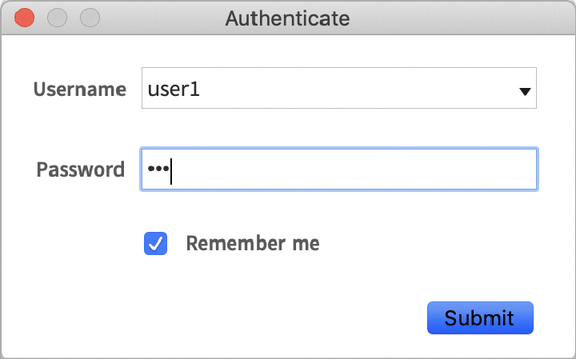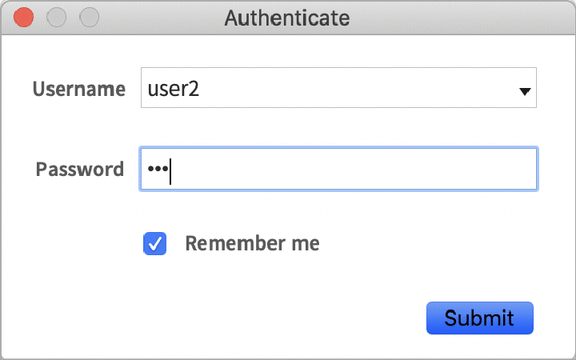SystemCredentialKeys["patt"]
gives the list of keys in secure storage that match patt.


SystemCredentialKeys
SystemCredentialKeys["patt"]
gives the list of keys in secure storage that match patt.
Details
- SystemCredentialKeys[All] returns the list of all keys in secure storage.
- SystemCredentialKeys accesses the secure store defined in $SystemCredentialStore.
Examples
open all close allBasic Examples (1)
Properties & Relations (1)
The "UsernamePassword" AuthenticationDialog has an additional feature if used with the SystemCredentialKey option. The fields are stored for each username previously provided:
A new instance of the dialog is automatically filled with the last-used credentials. The password field is automatically filled after selecting an entry from the drop-down menu:
The entries for all usernames are stored in secure storage, with names derived from the base name:
Related Guides
History
Text
Wolfram Research (2020), SystemCredentialKeys, Wolfram Language function, https://reference.wolfram.com/language/ref/SystemCredentialKeys.html.
CMS
Wolfram Language. 2020. "SystemCredentialKeys." Wolfram Language & System Documentation Center. Wolfram Research. https://reference.wolfram.com/language/ref/SystemCredentialKeys.html.
APA
Wolfram Language. (2020). SystemCredentialKeys. Wolfram Language & System Documentation Center. Retrieved from https://reference.wolfram.com/language/ref/SystemCredentialKeys.html
BibTeX
@misc{reference.wolfram_2025_systemcredentialkeys, author="Wolfram Research", title="{SystemCredentialKeys}", year="2020", howpublished="\url{https://reference.wolfram.com/language/ref/SystemCredentialKeys.html}", note=[Accessed: 24-February-2026]}
BibLaTeX
@online{reference.wolfram_2025_systemcredentialkeys, organization={Wolfram Research}, title={SystemCredentialKeys}, year={2020}, url={https://reference.wolfram.com/language/ref/SystemCredentialKeys.html}, note=[Accessed: 24-February-2026]}