VoronoiMesh[{p1,…,pn}]
gives a MeshRegion representing the Voronoi mesh from the points p1, p2, ….
VoronoiMesh[{p1,…,pn},{{xmin,xmax},…}]
clips the mesh to the bounds ![]() .
.


VoronoiMesh
VoronoiMesh[{p1,…,pn}]
gives a MeshRegion representing the Voronoi mesh from the points p1, p2, ….
VoronoiMesh[{p1,…,pn},{{xmin,xmax},…}]
clips the mesh to the bounds ![]() .
.
Details and Options

- VoronoiMesh is also known as Voronoi diagram and Dirichlet tessellation.
- The Voronoi mesh consists of n convex cells, each associated with a point pi and defined by
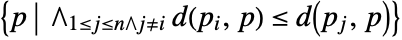 , which is the region of points closer to pi than any other point pj for j≠i.
, which is the region of points closer to pi than any other point pj for j≠i. - The cells associated with the outer points will be unbounded, but only a bounded range will be returned. If no explicit range {{xmin,xmax},…} is given, a range is computed automatically.
- The cells will be intervals in 1D, convex polygons in 2D and convex polyhedra in 3D.
- VoronoiMesh takes the same options as MeshRegion.
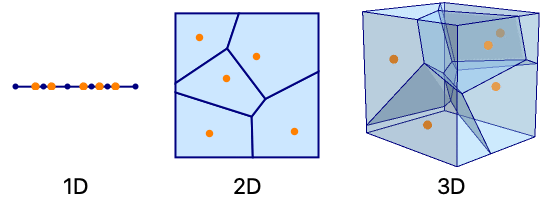
Examples
open all close allBasic Examples (2)
Scope (2)
Options (11)
MeshCellHighlight (2)
MeshCellHighlight allows you to specify highlighting for parts of a VoronoiMesh:
MeshCellLabel (2)
MeshCellLabel can be used to label parts of a VoronoiMesh:
MeshCellMarker (1)
MeshCellMarker can be used to assign values to parts of a VoronoiMesh:
Use MeshCellLabel to show the markers:
MeshCellShapeFunction (2)
MeshCellShapeFunction allows you to specify functions for parts of a VoronoiMesh:
MeshCellStyle (2)
MeshCellStyle allows you to specify styling for parts of a VoronoiMesh:
Applications (8)
Basic Applications (2)
Geography (1)
Create an interactive map of the closest large city in Italy. Start by getting names and coordinate data for large cities in Italy:
Nearest function for labeling region cells:
Generate a Voronoi mesh from city coordinates:
Create a tooltip map from the Voronoi mesh:
Mouse over the map to get the name of the closest large city:
Physics (1)
Image Processing (1)
Create a polygonal mosaic from an image:
Create a Voronoi mesh from the edge positions:
Recursively apply VoronoiMesh to the mean vertex positions of the precursive Voronoi cells to create a more uniform mesh:
Color each polygon with the image color coinciding with its mean vertex positions:
Other (3)
Create a jigsaw puzzle from a random Voronoi mesh:
Define a function that converts a line to an interlocking edge:
Replace lines of sufficient length with an interlocking edge:
Visualize a piecewise constant interpolation of a function over a set of random point samples:
Voronoi mesh from ![]() ,
, ![]() sample coordinates:
sample coordinates:
Function to rescale ![]() values to
values to ![]() :
:
Piecewise constant contour plot of sample data:
A similar plot can also be achieved with ListContourPlot:
Plan a path for a point robot through a random set of point obstacles by following Voronoi edges:
Generate Voronoi edges around the obstacles:
Create an undirected Graph from the Voronoi edges with their lengths as edge weights:
Use Nearest function to find the closest Voronoi vertices to the start and end points:
Drag starting or ending points to explore different paths (red):
Properties & Relations (6)
The output of VoronoiMesh is always a full-dimensional MeshRegion:
Each point of the original data is contained in exactly one cell in the Voronoi mesh:
VoronoiMesh is the dual of the DelaunayMesh:
Each Voronoi cell has a single point from the original point set:
The Voronoi cell for pi is given by ![]() :
:
Generate the conditions for each cell:
DistanceTransform for black points on a white background will be similar to VoronoiMesh:
2D Voronoi diagrams can be rendered in Graphics3D using Cone primitives:
See Also
DelaunayMesh ConvexHullMesh MeshRegion RegionNearest
Function Repository: ApproximateGeneralizedVoronoiMesh SphericalVoronoiDiagram VoronoiCellTours PowerDiagram LloydAlgorithm
Related Guides
Text
Wolfram Research (2014), VoronoiMesh, Wolfram Language function, https://reference.wolfram.com/language/ref/VoronoiMesh.html (updated 2022).
CMS
Wolfram Language. 2014. "VoronoiMesh." Wolfram Language & System Documentation Center. Wolfram Research. Last Modified 2022. https://reference.wolfram.com/language/ref/VoronoiMesh.html.
APA
Wolfram Language. (2014). VoronoiMesh. Wolfram Language & System Documentation Center. Retrieved from https://reference.wolfram.com/language/ref/VoronoiMesh.html
BibTeX
@misc{reference.wolfram_2025_voronoimesh, author="Wolfram Research", title="{VoronoiMesh}", year="2022", howpublished="\url{https://reference.wolfram.com/language/ref/VoronoiMesh.html}", note=[Accessed: 02-March-2026]}
BibLaTeX
@online{reference.wolfram_2025_voronoimesh, organization={Wolfram Research}, title={VoronoiMesh}, year={2022}, url={https://reference.wolfram.com/language/ref/VoronoiMesh.html}, note=[Accessed: 02-March-2026]}