Access a Password-Protected WebsiteAccess a Password-Protected Website
WORKFLOW
WORKFLOW
Access a Password-Protected Website
Access a Password-Protected Website
Pass authentication credentials directly to the server or provide them using an interactive dialog.
Importing with Interactive Authentication...
Evaluate Import with the password-protected site in question. This will generate an authentication dialog. Enter your credentials to access the content:
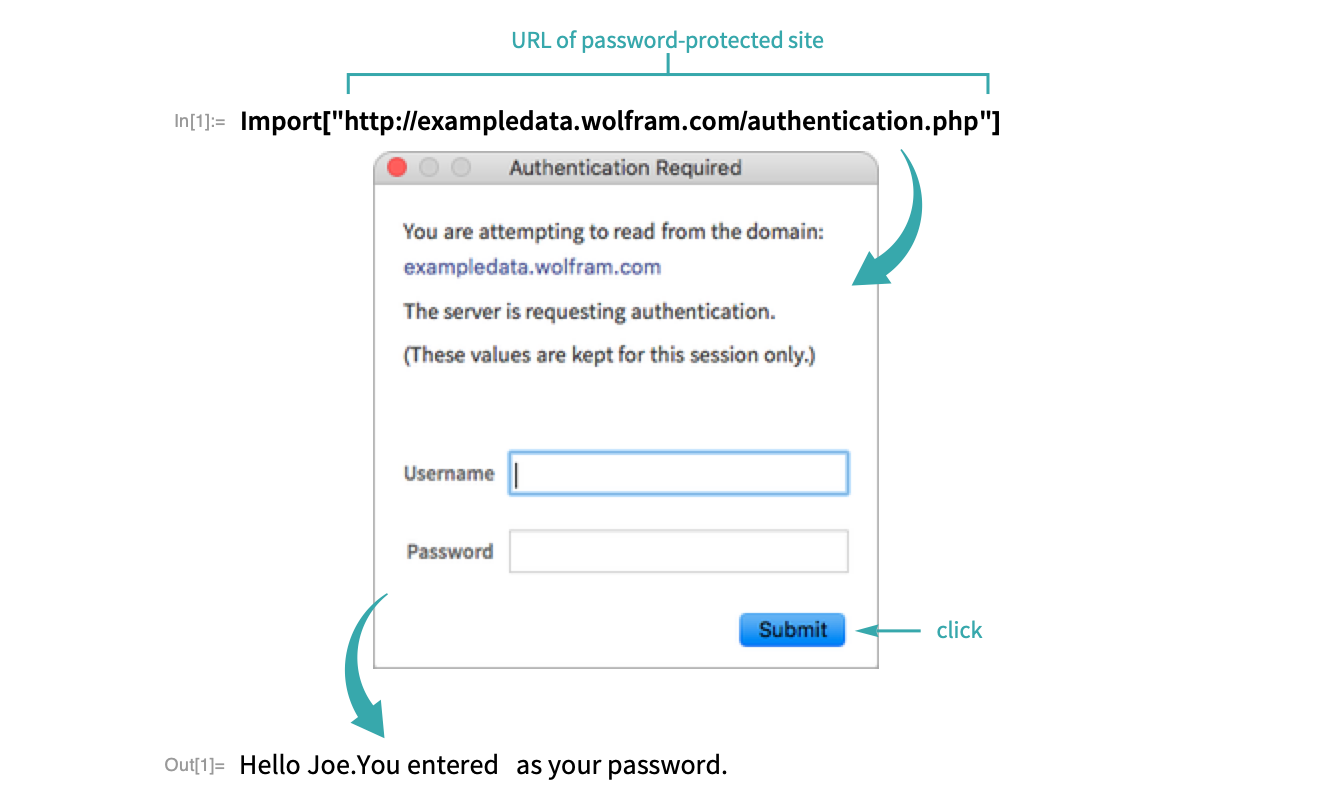
Importing with Programmatic Credentials...
Calling an API...
Use the Authentication option in URLExecute to provide your credentials to the Wolfram Cloud:
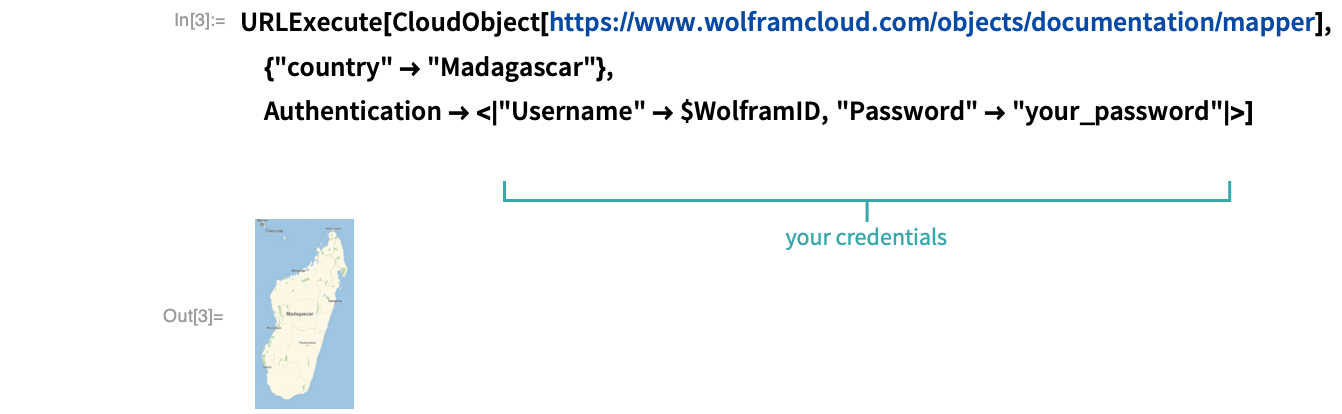
Import Authentication URLExecute False True URLRead APIFunction Permissions $WolframID
