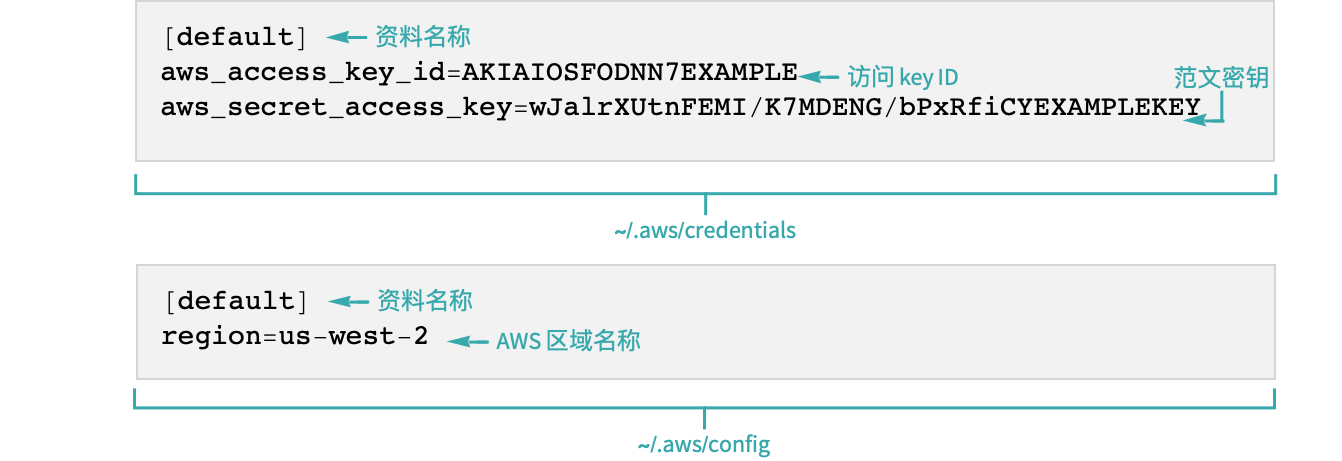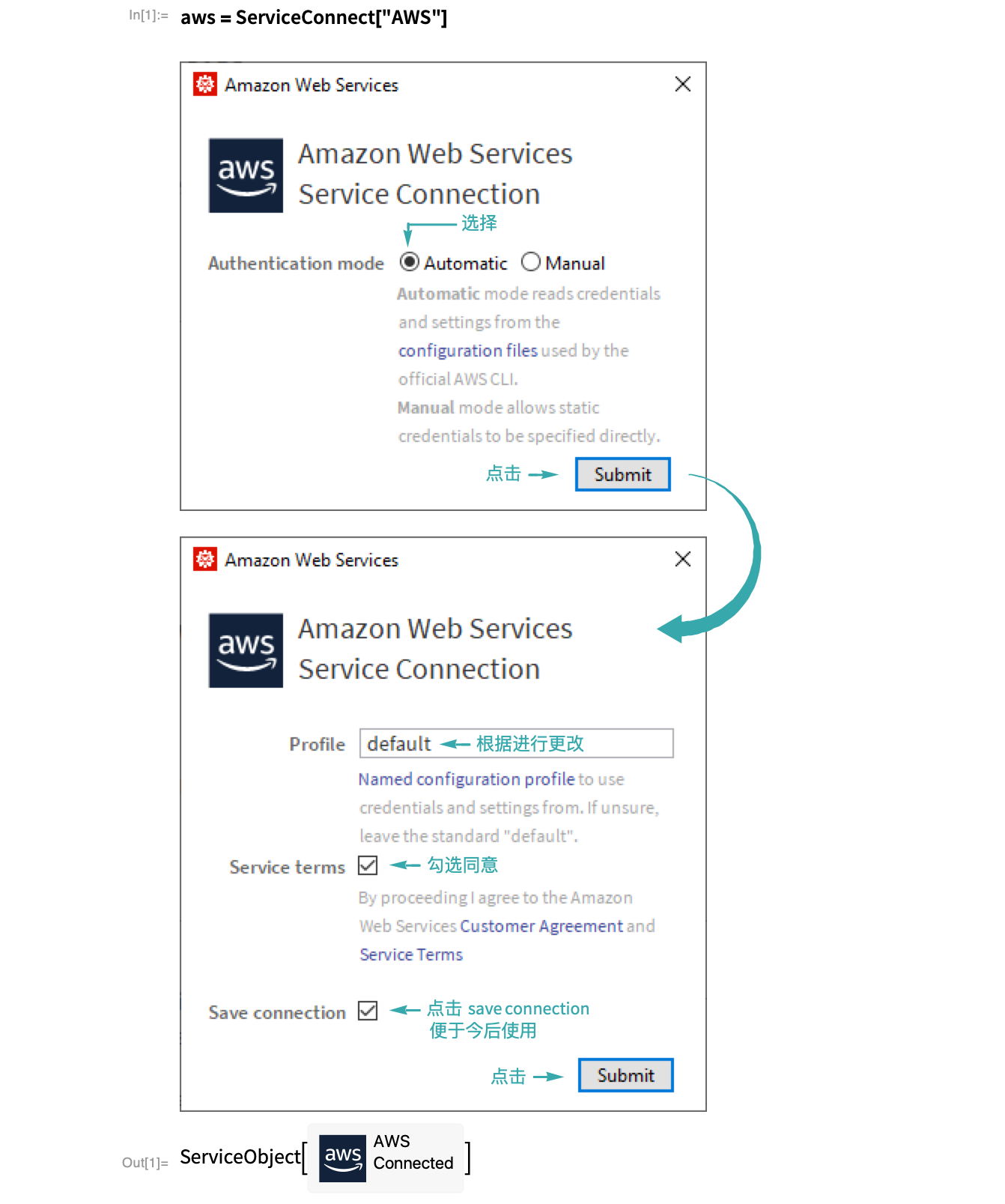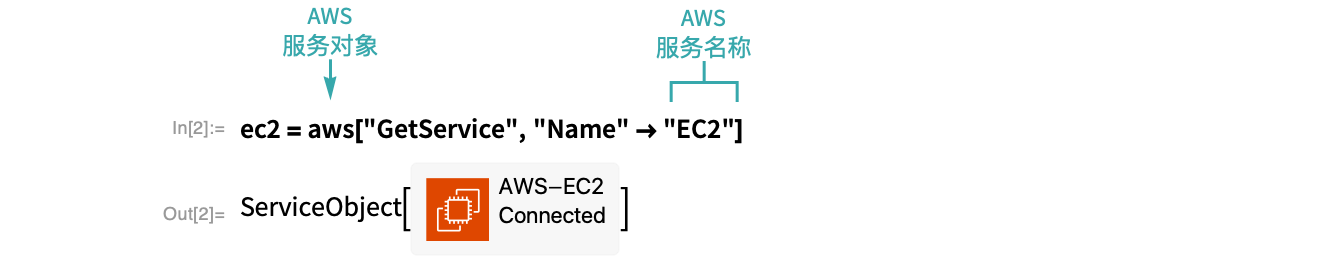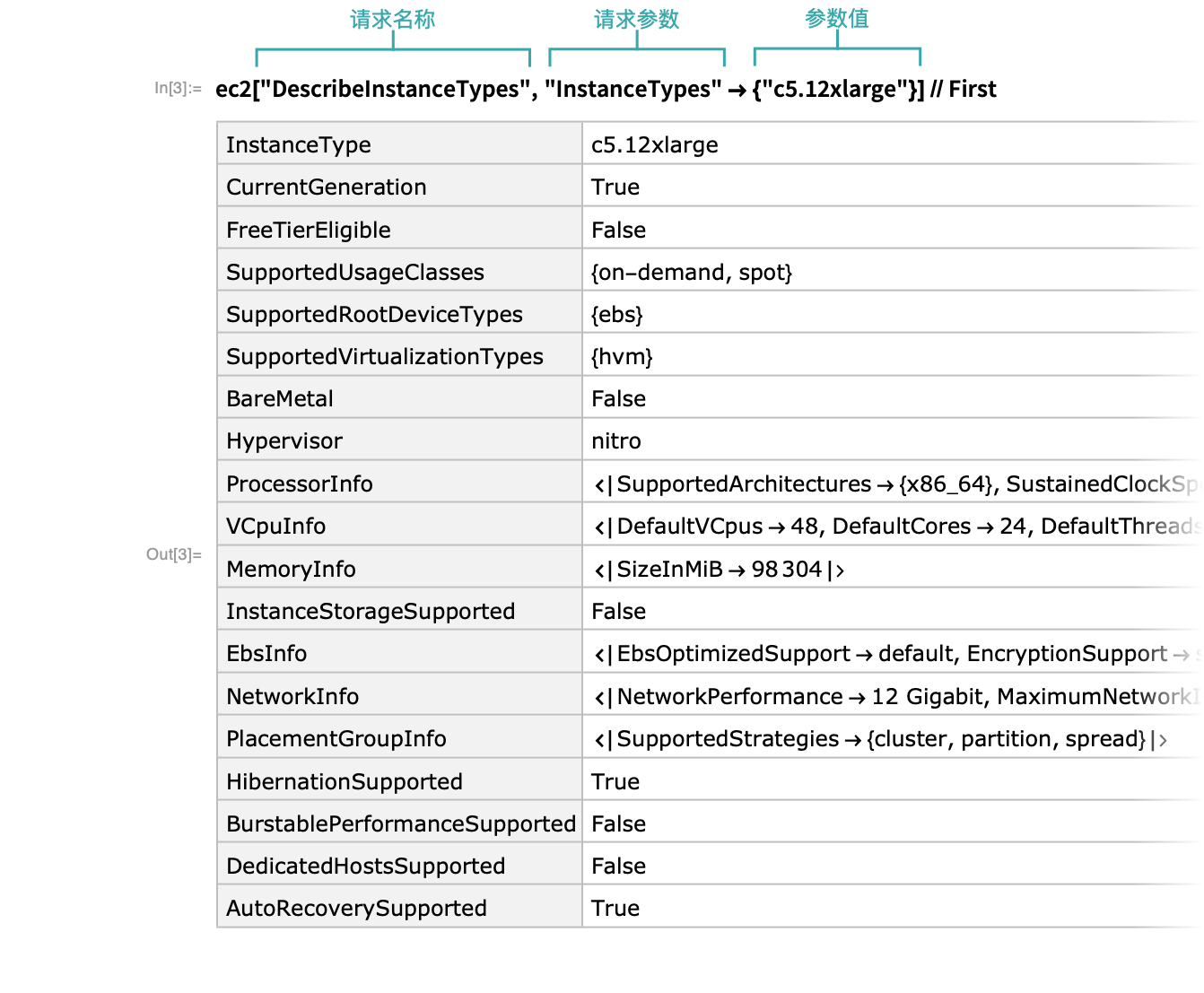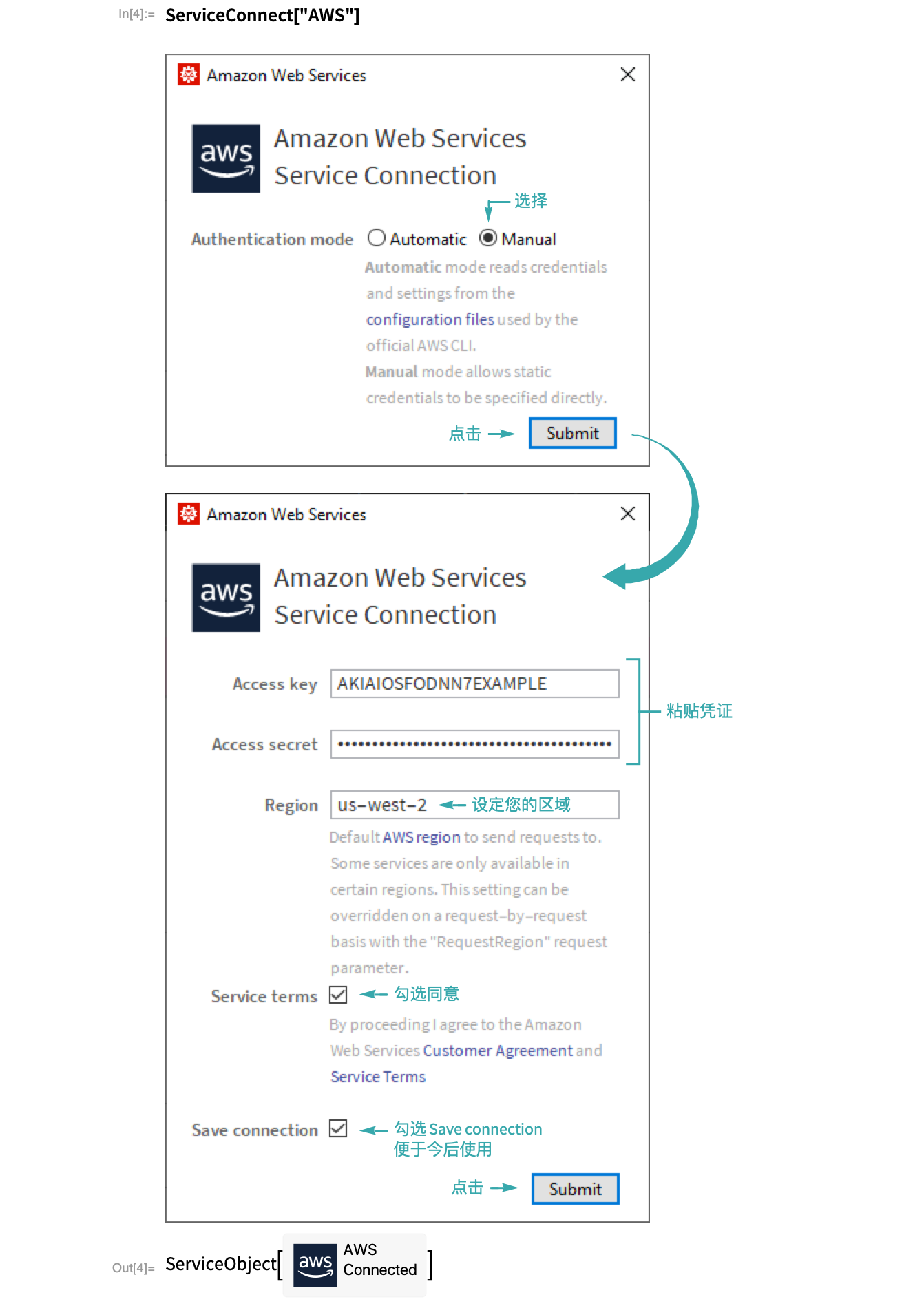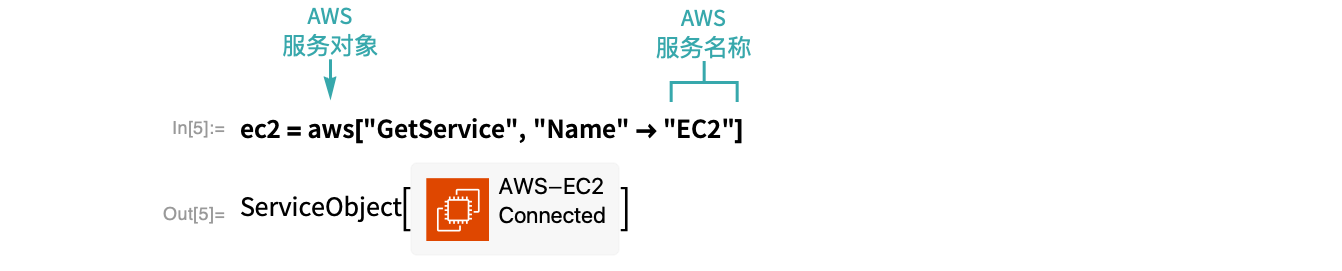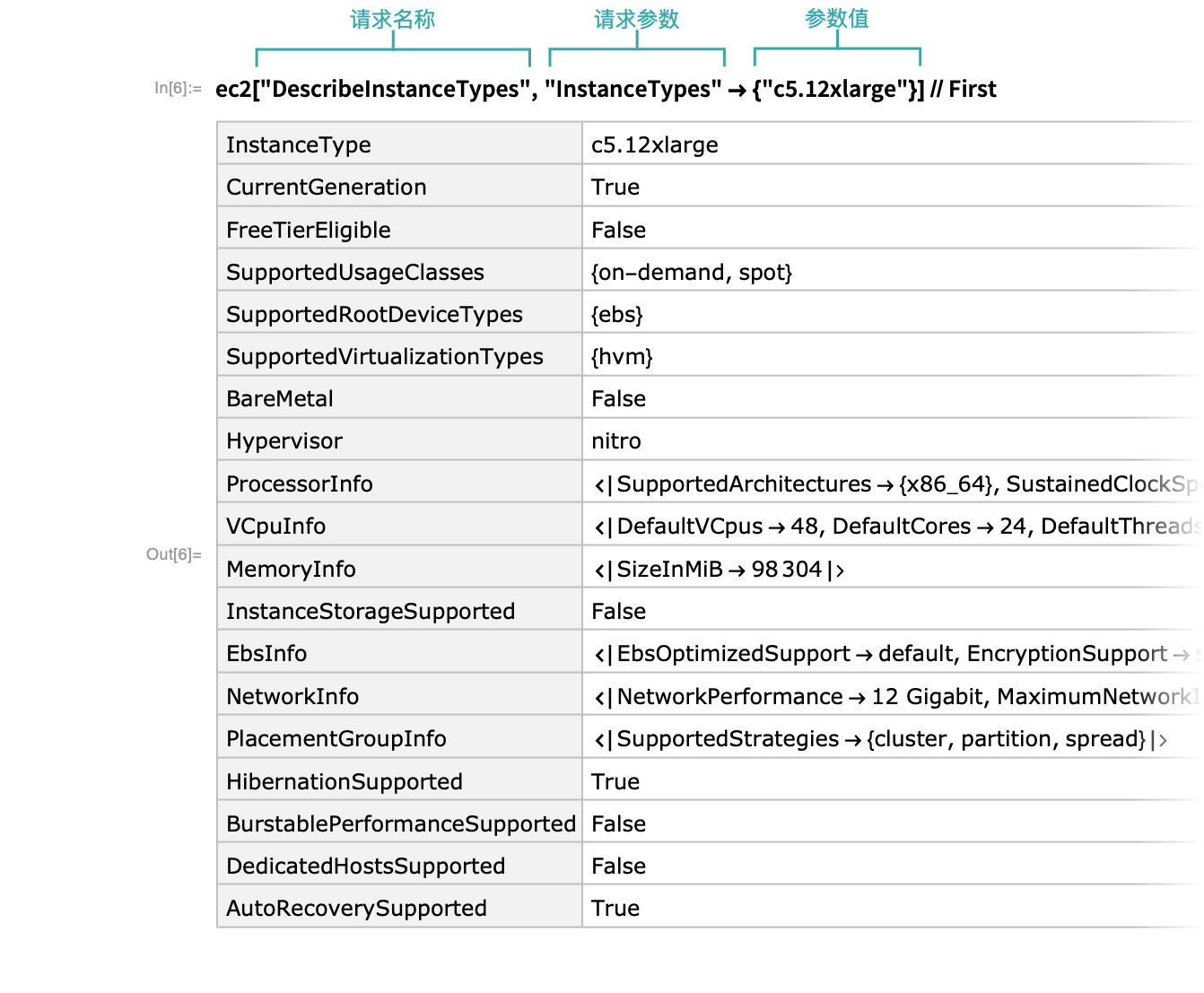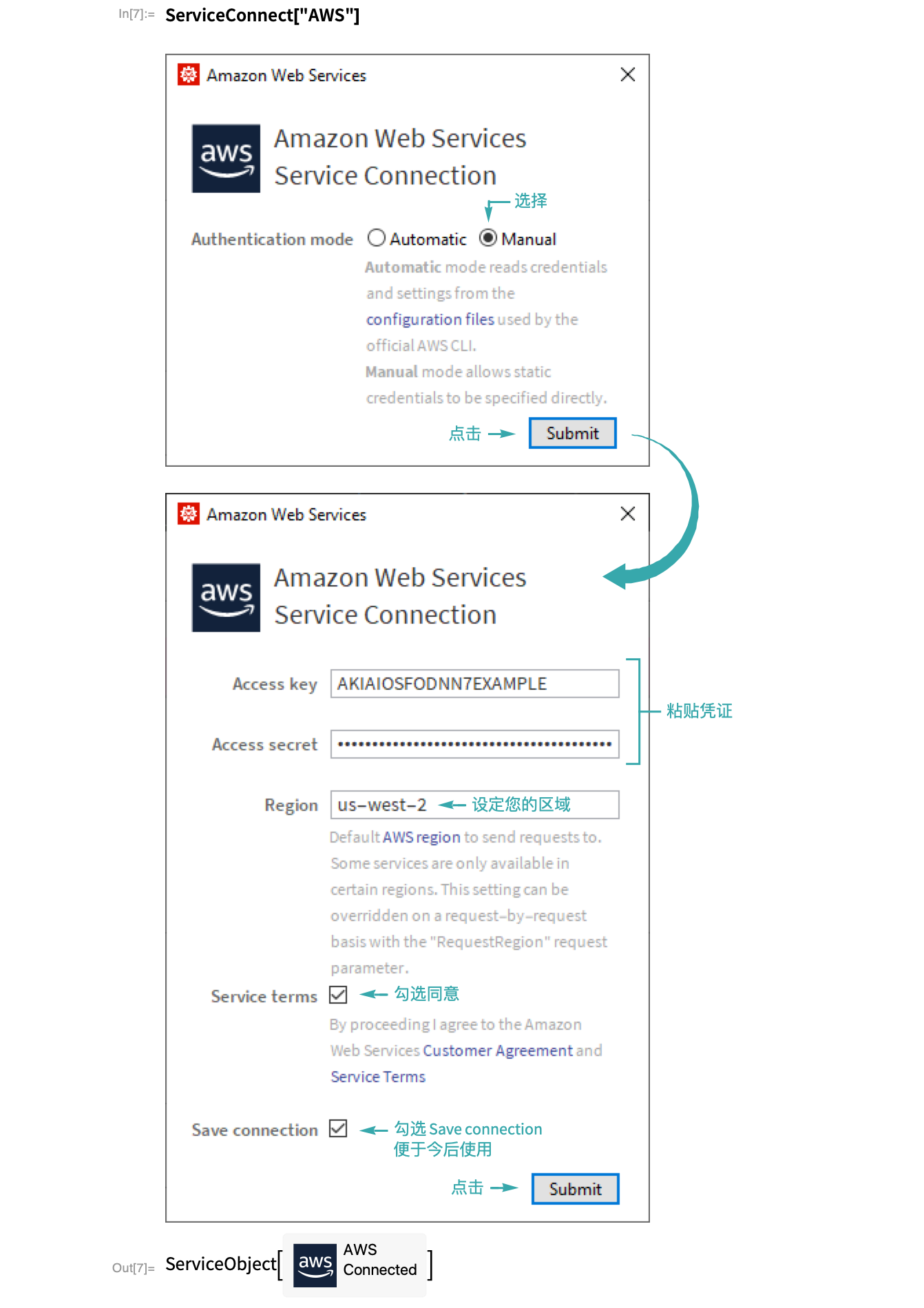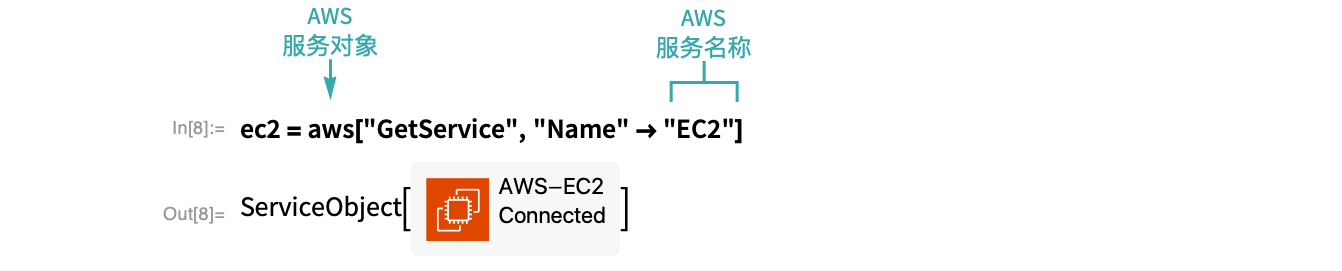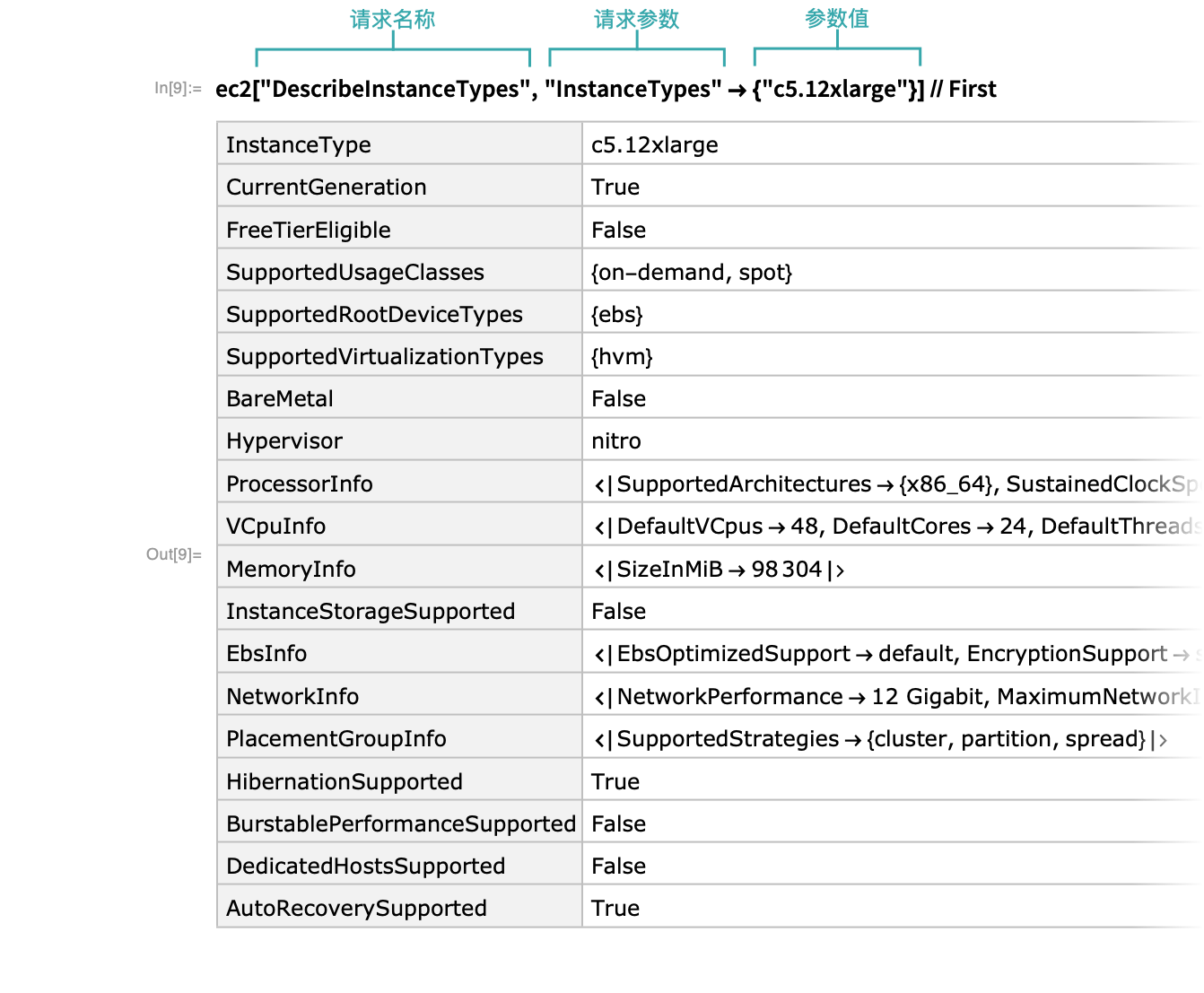使用您的账户凭证配置 AWS 服务连接.
使用手动凭证...
创建 AWS 访问密钥
如果您的 AWS 账户中没有 root 或具有适当特权的 IAM 用户的 AWS 访问密钥 ID / 密钥对,请按照该页面说明创建密钥.
验证服务连接
使用服务连接发送请求
使用主 AWS 服务对象来获取代表 Amazon EC2 的子服务对象:
向 EC2 发送请求:
使用手动凭证...
创建 AWS 访问密钥
如果您的 AWS 账户中没有 root 或具有适当特权的 IAM 用户的 AWS 访问密钥 ID / 密钥对,请按照该页面说明创建密钥.
验证服务连接
使用服务连接发送请求
使用主 AWS 服务对象来获取代表 Amazon EC2 的子服务对象:
向 EC2 发送请求: