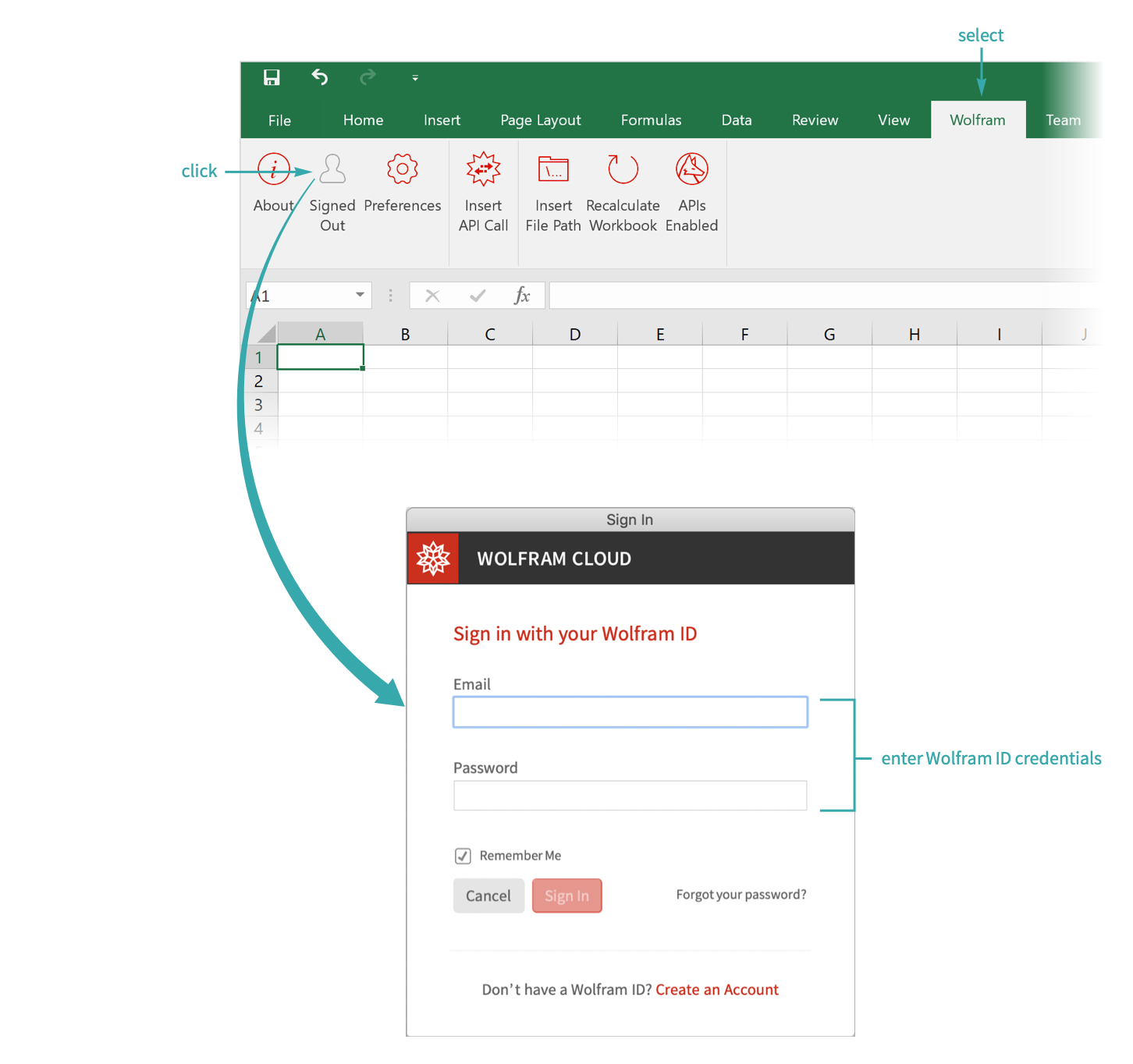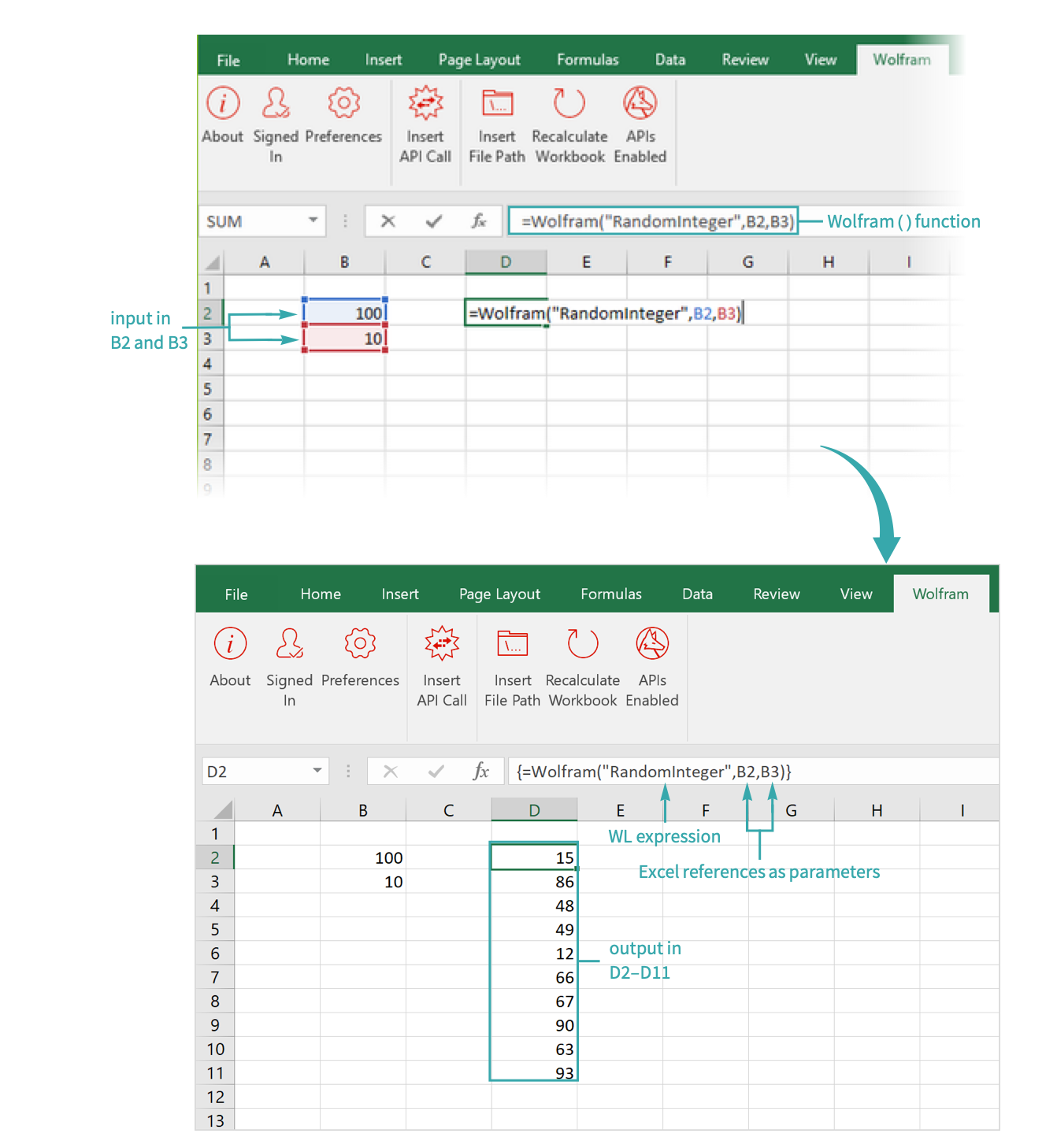Call a Wolfram Language Expression from Excel
WORKFLOW
Call a Wolfram Language Expression from Excel
Use CloudConnector for Excel to call Wolfram Language functions from within spreadsheets.
Install Wolfram CloudConnector for Excel
Install the CloudConnector for Excel plugin by following the instructions in Setup and Getting Started.
Sign in to the Wolfram Cloud from Excel
From Excel, navigate to the Wolfram tab and select the Signed Out button to bring up the Wolfram Cloud dialog:
- Signing in to the Wolfram Cloud requires a $WolframID.
- If you do not have a Wolfram ID, you can obtain one for free by creating an account.
Call the Wolfram Function
Use the Wolfram function in Excel to call the Wolfram Language function RandomInteger: