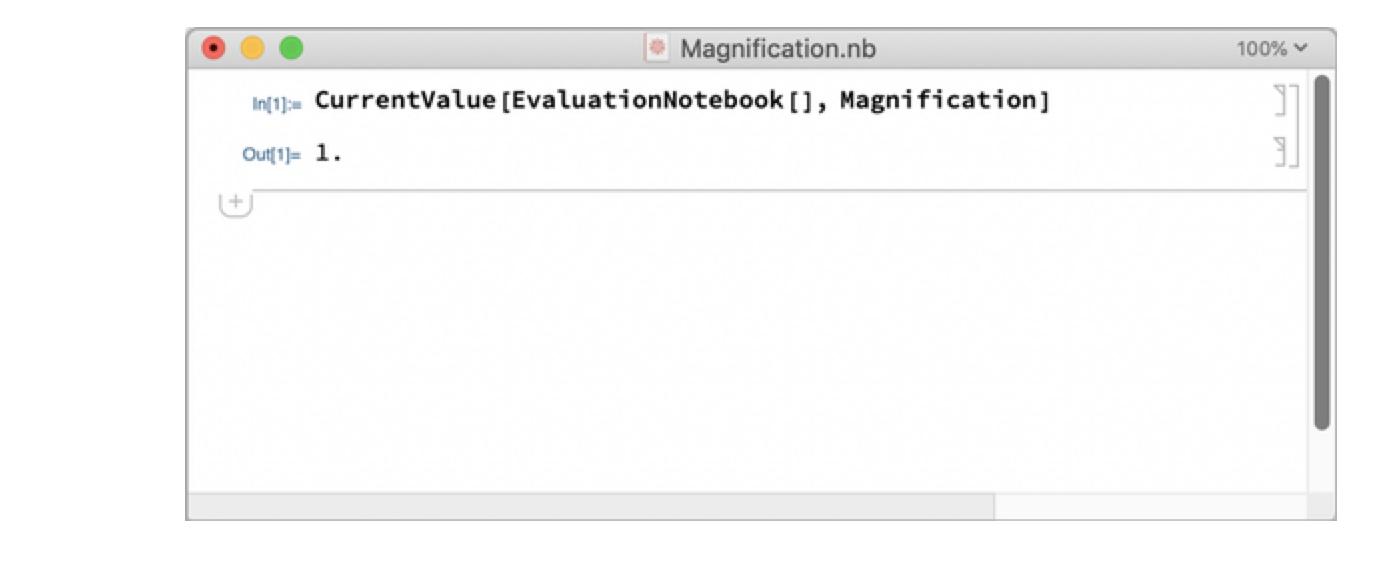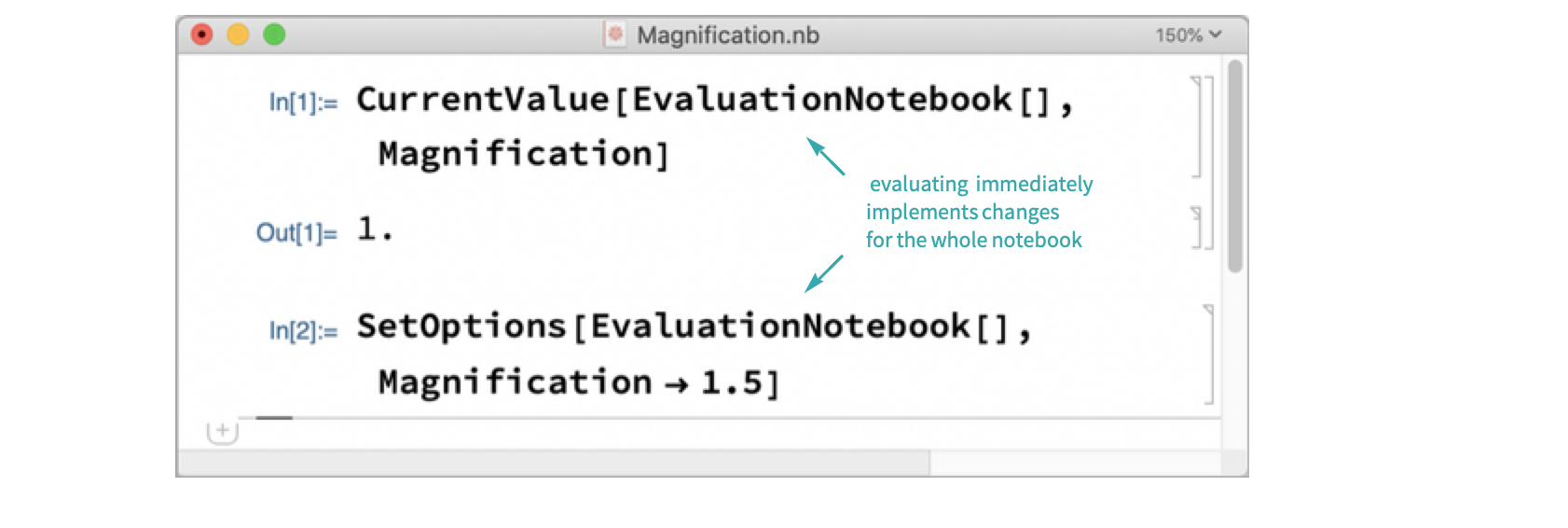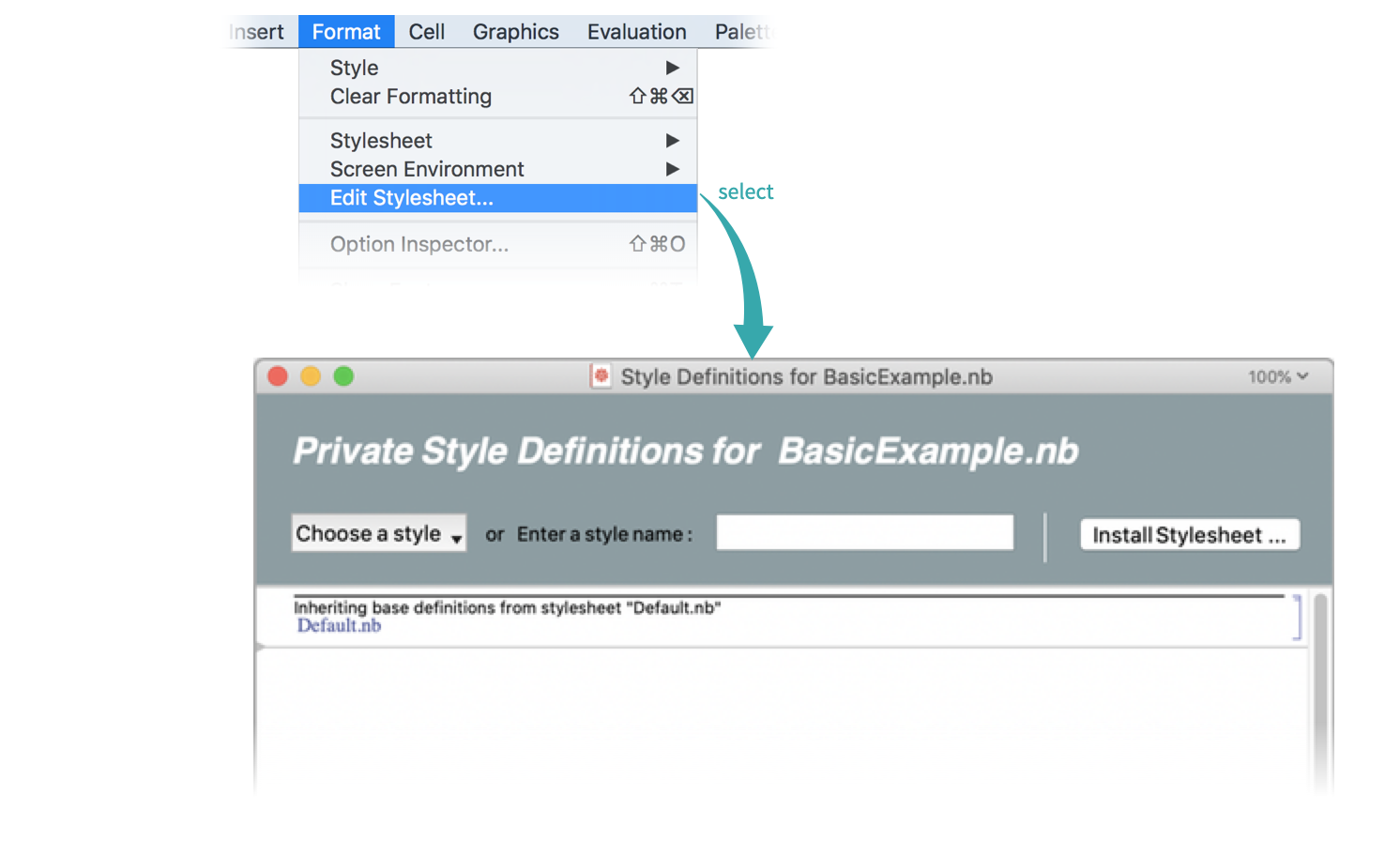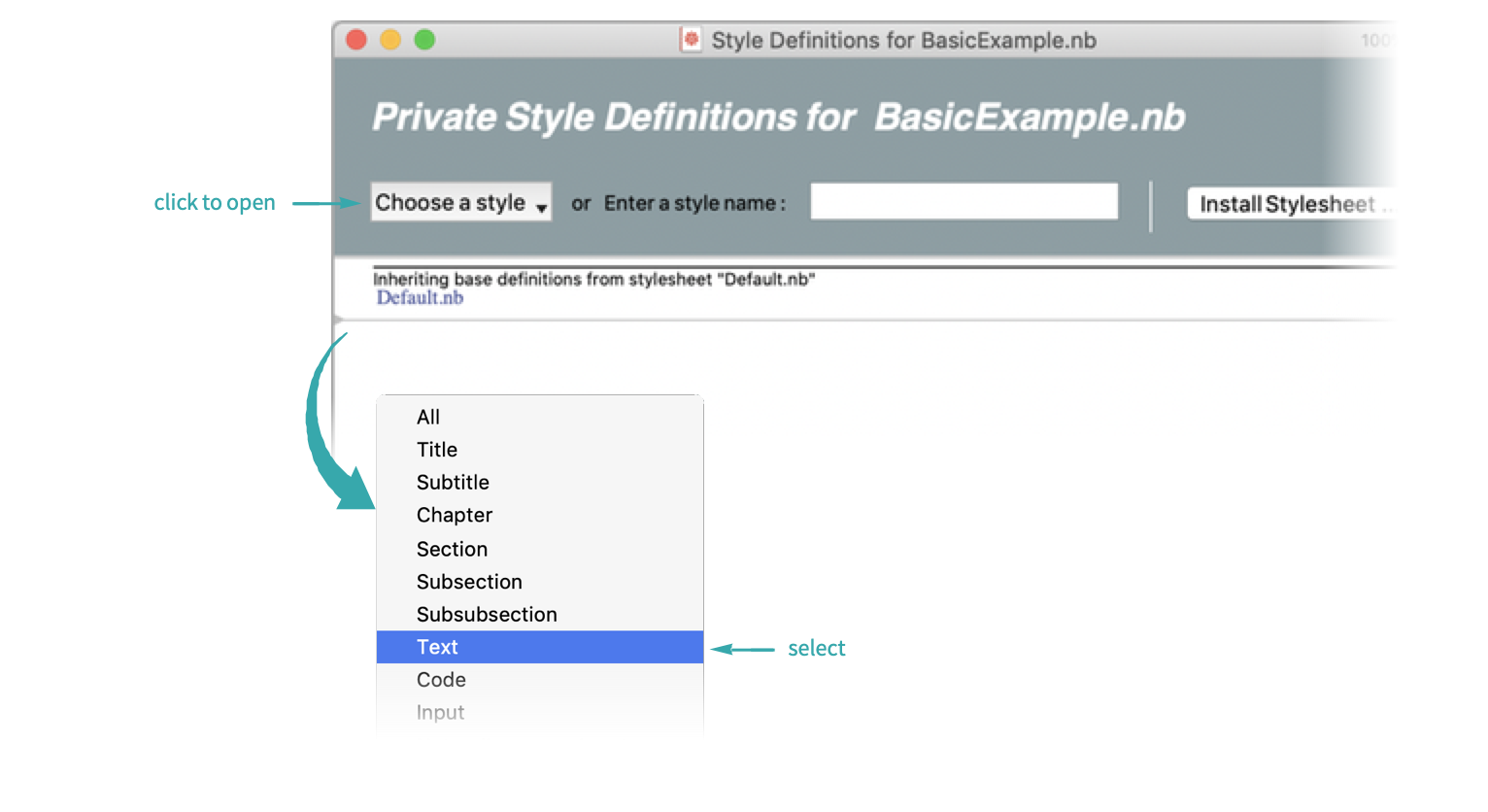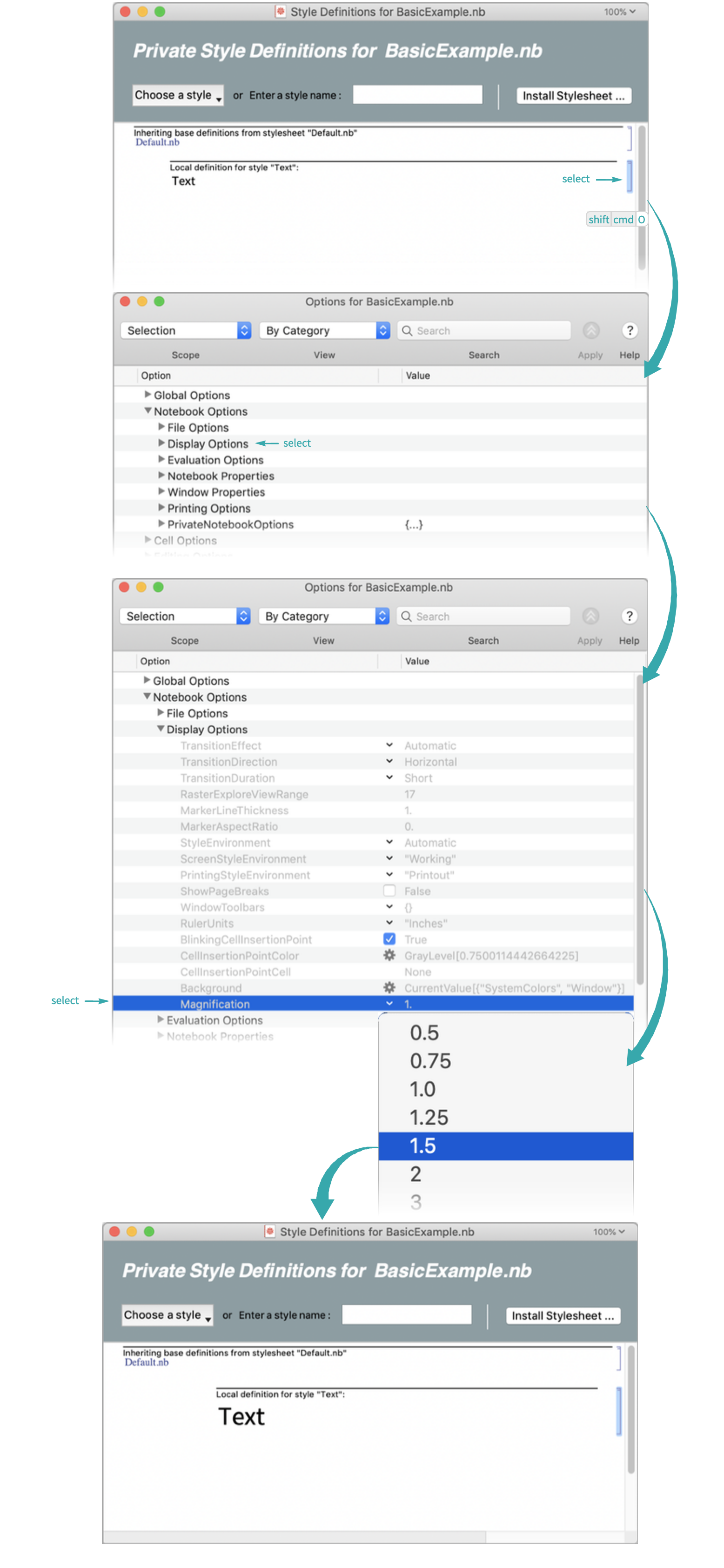Change the Magnification Settings of a Notebook
Change the Magnification Settings of a Notebook
Programmatically change the magnification settings for a single notebook or for a specific stylesheet.
In addition to changing the magnification directly from the notebook window, there are a few other ways to change this setting.
Within the Current Notebook...
Use CurrentValue to see the current magnification of the notebook in use:
Use SetOptions to change the magnification from 100% to 150%:
- The default Magnification of a notebook is 100%.
Within the Stylesheet...
Open a notebook’s stylesheet
To change a style in the current notebook, choose Format ▶ Edit Stylesheet:
Choose a style to modify
In the stylesheet that opens, choose the style you want to modify:
Edit the local style definition
Select the cell and go to Format ▶ Option Inspector... ( ![]() ) to open the Option Inspector. Select Notebook Options ▶ Display Options ▶ Magnification to change the magnification of the notebook to 150%:
) to open the Option Inspector. Select Notebook Options ▶ Display Options ▶ Magnification to change the magnification of the notebook to 150%:
Notes
Global and kernel session magnification settings can be changed by replacing every instance of EvaluationNotebook with $FrontEnd and $FrontEndSession, respectively.