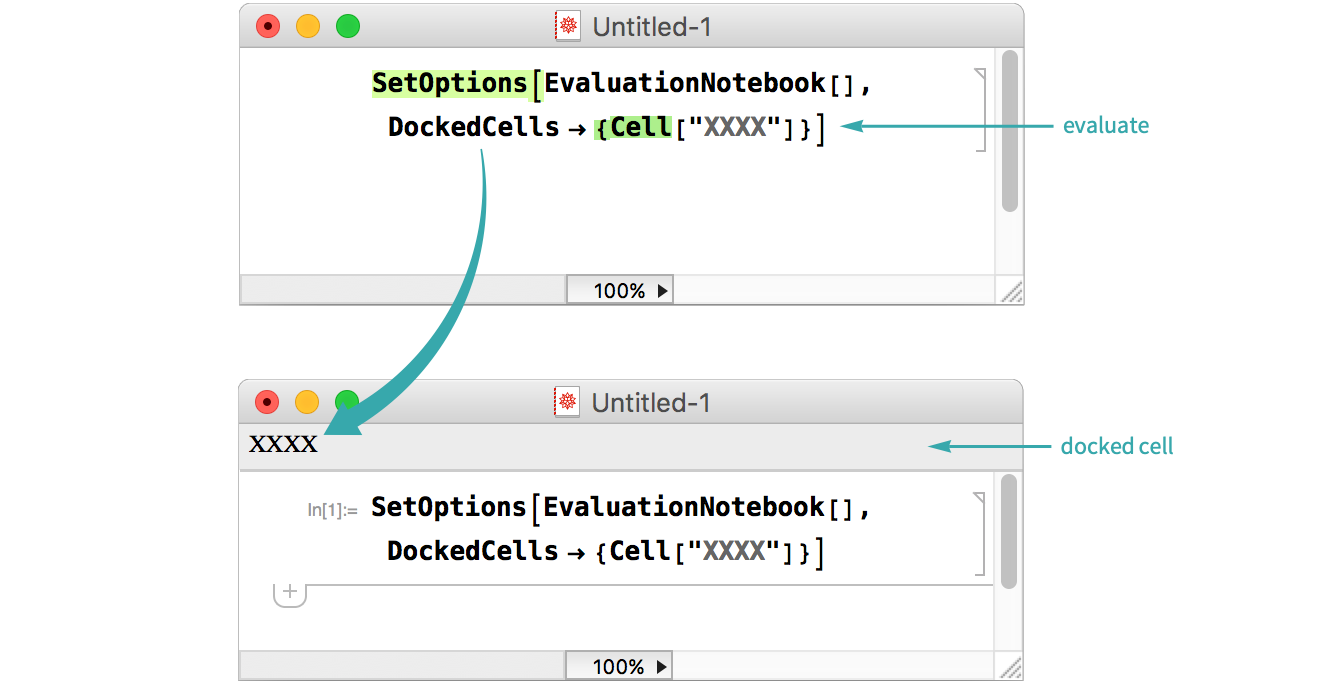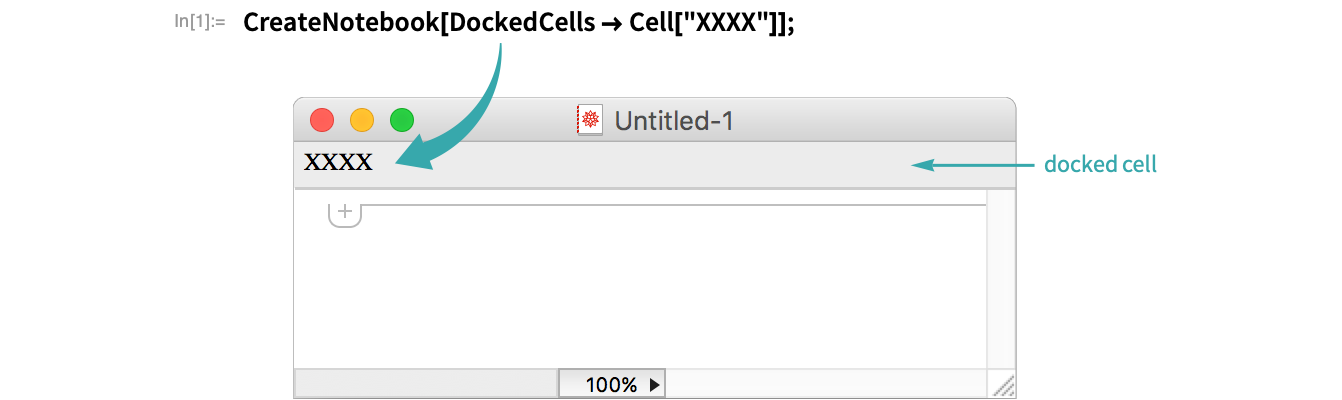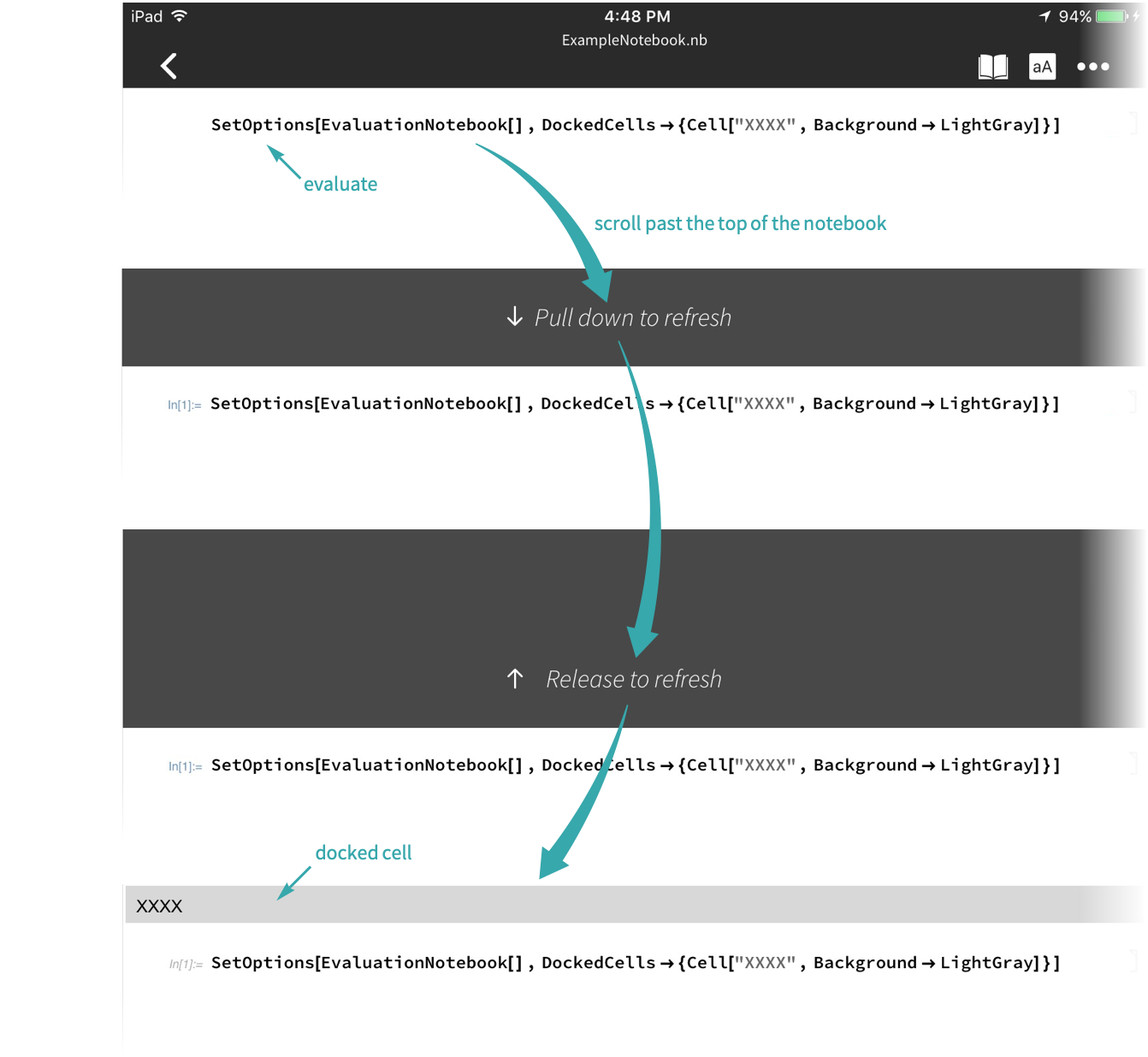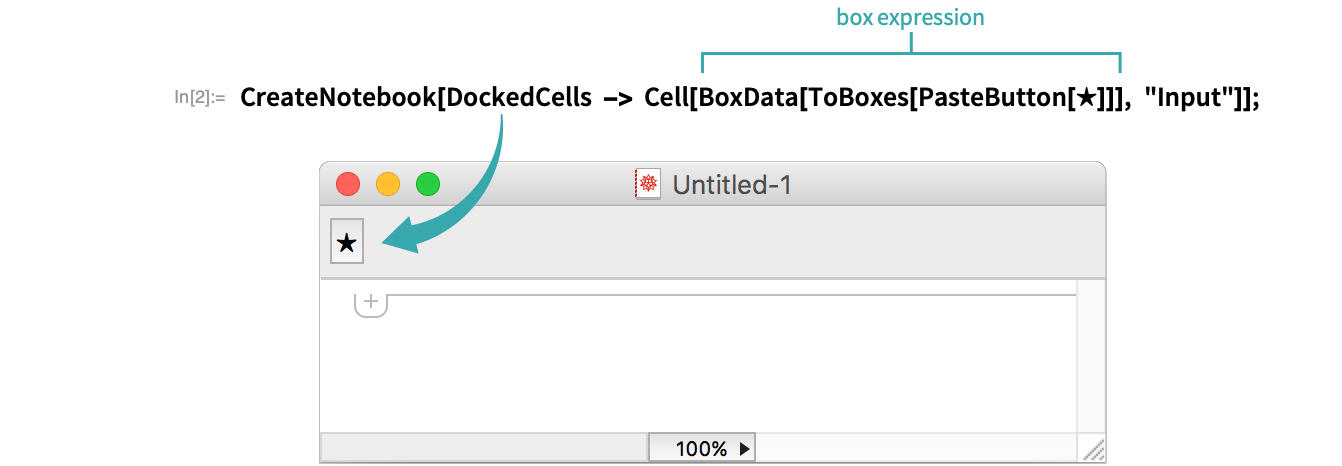WORKFLOW
Set Up a Docked Cell
Put a stationary cell at the top of a notebook, typically for use as a toolbar or banner.
In the Current Notebook...
Set the DockedCells option to add a docked cell to the current notebook:
- Any cell can be a docked cell, including cells with buttons or other controls, graphics and Dynamic content.
Set the DockedCells option to add a docked cell to the current notebook:
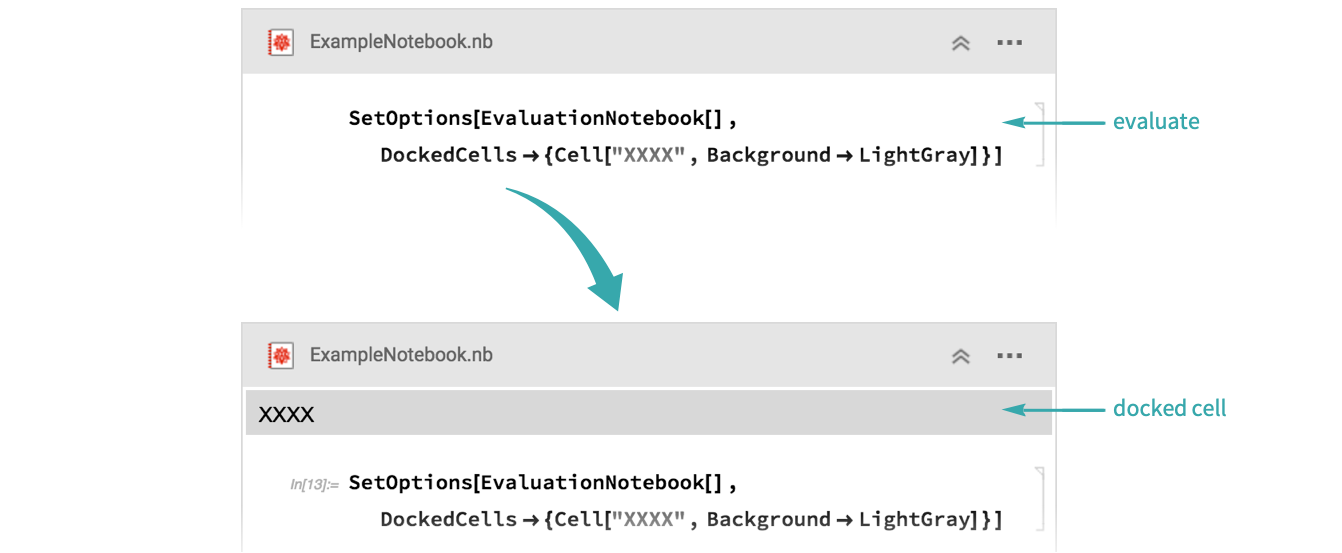
Set the DockedCells option to add a docked cell to the current notebook. Scroll past the top of the notebook to refresh, making the docked cell visible:
Notes
Docked cells can contain banners, graphics, images, buttons, menus and other interactive controls, and Dynamic content.
The value of DockedCells requires low-level representations of typeset cells, typically constructed using Cell, BoxData and ToBoxes: