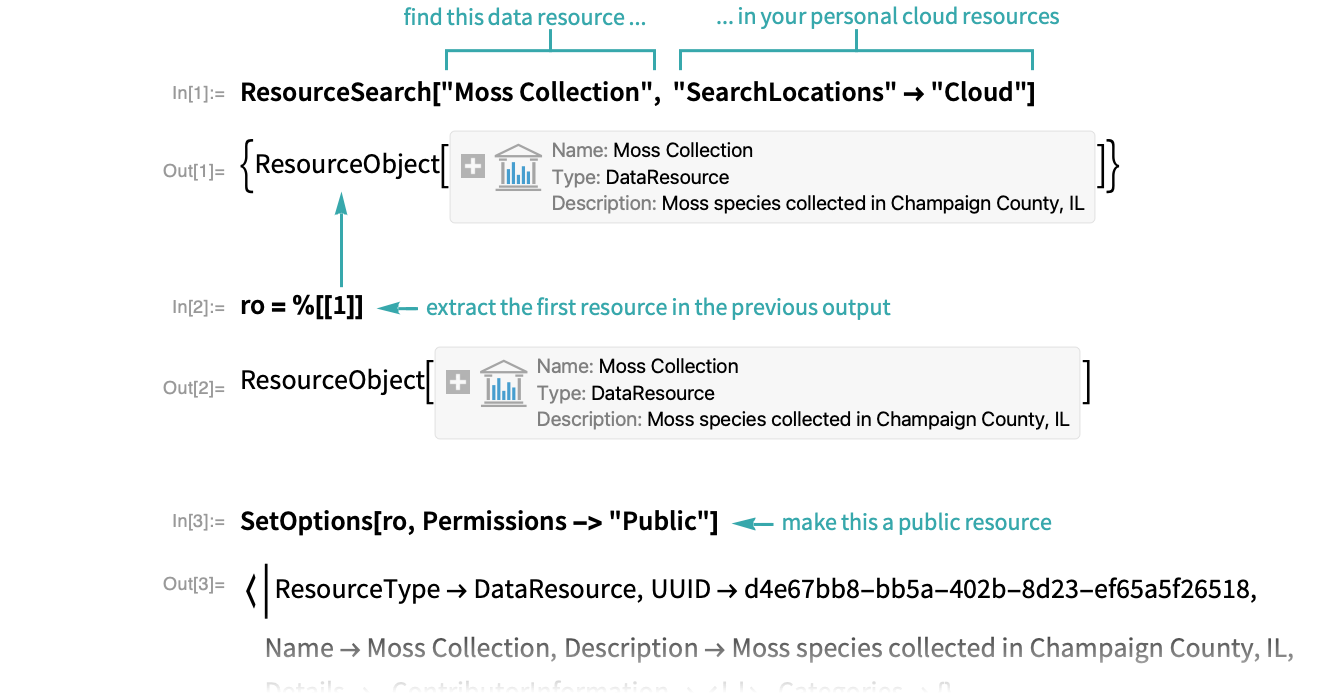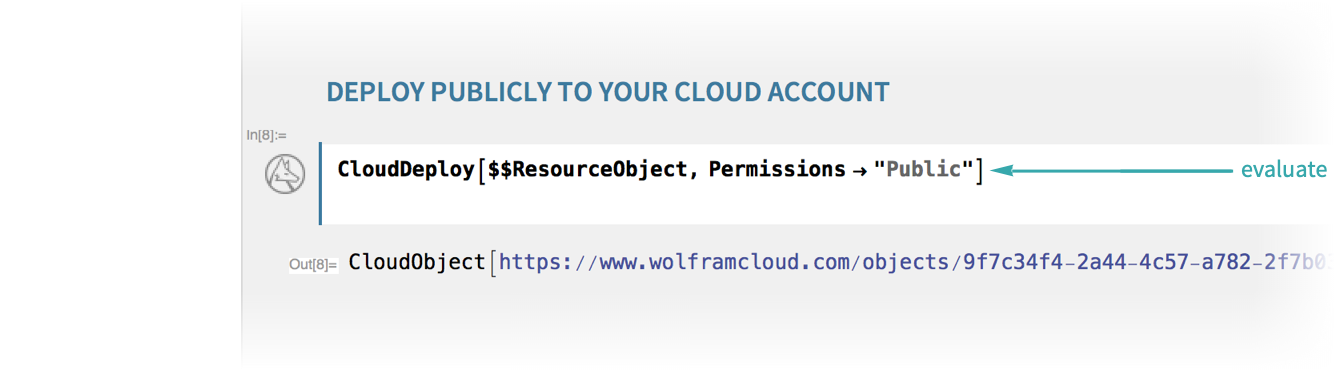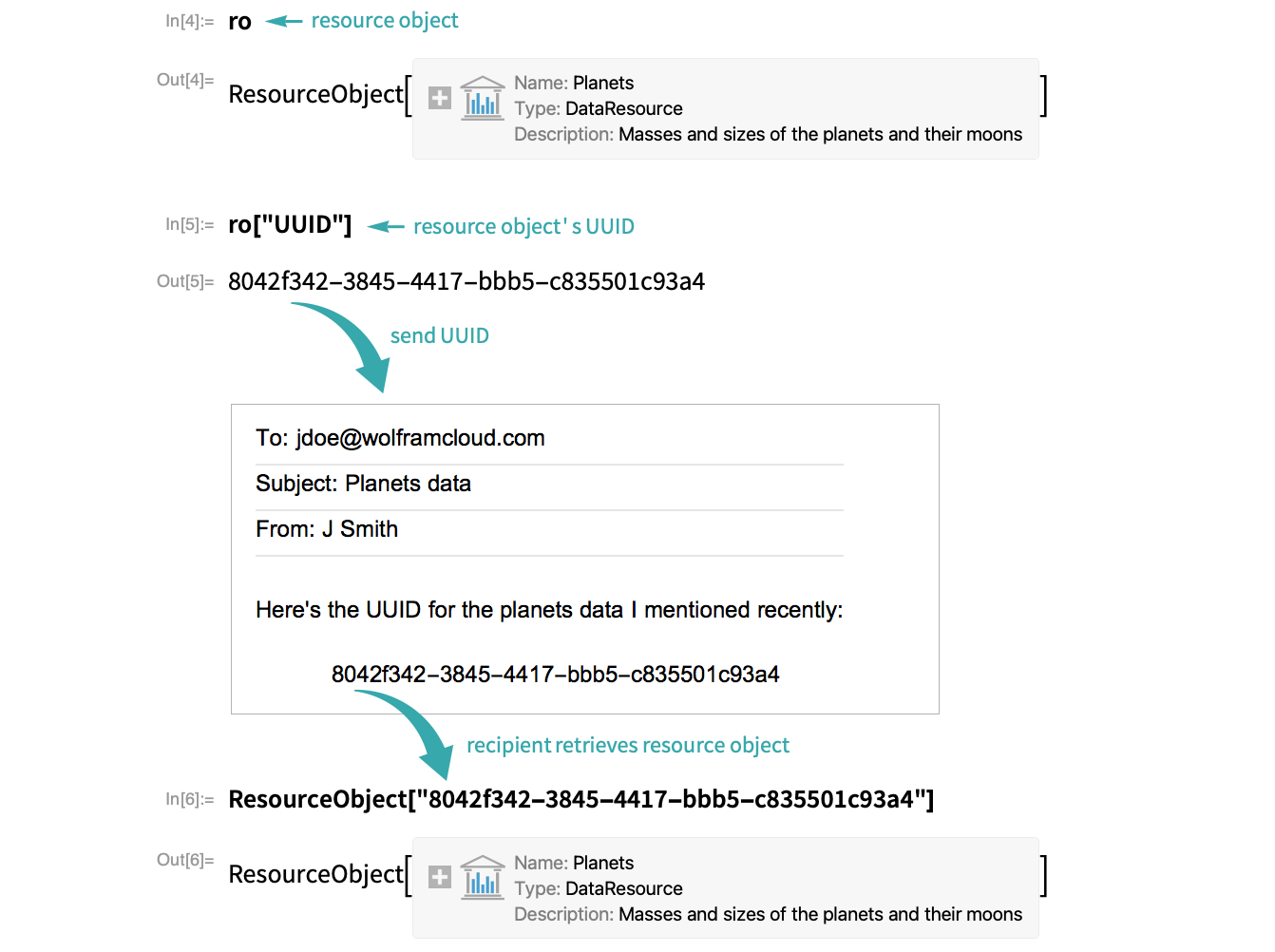WORKFLOW
Share a Personal Data Resource
Give others access to your personal data resources.
When the Resource Is Created...
To create a new personal data resource and simultaneously publish it, follow the steps in Set Up a Personal Data Resource. When you reach the “Deploy the data resource” step, evaluate the CloudDeploy expression in the “Deploy Publicly to Your Cloud Account” field:
Anyone can access the new resource.
After the Resource Has Been Created in the Cloud...
Locate the resource you want to publish using ResourceSearch and set its permissions to “Public” to give anyone access to it: