Understand Error Messages
Get an error message
When a function encounters an error, it will typically issue a message underneath the input or in the Messages window, depending on error message settings. The printed form of a message gives the function that caused the error and a short explanation of its cause:
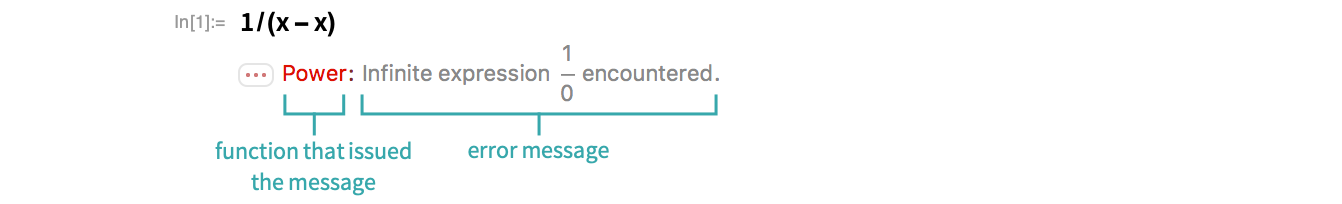
- Every message has a unique two-part name—for example, Power::infy, or equivalently, MessageName[Power,"infy"].
Understand the cause of an error
If the cause of an error is not clear from the error message, click the “More information” icon (![]() ) to the left of the message and choose the documentation item to see more detailed documentation:
) to the left of the message and choose the documentation item to see more detailed documentation:
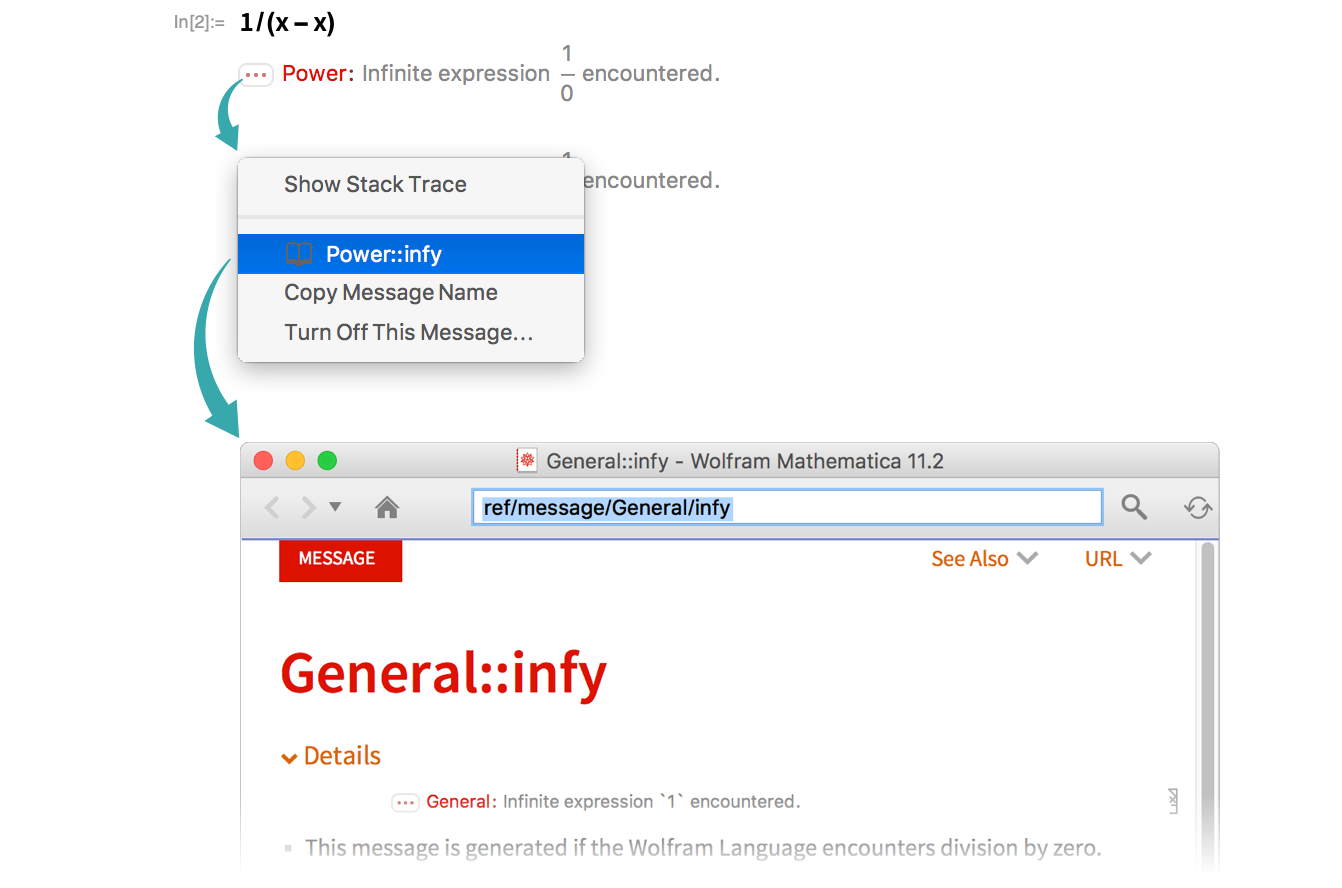
Suppress error messages
To suppress an error message in all subsequent evaluations in this kernel session, click the “More information” icon (![]() ) to the left of a message and choose Turn Off This Message:
) to the left of a message and choose Turn Off This Message:
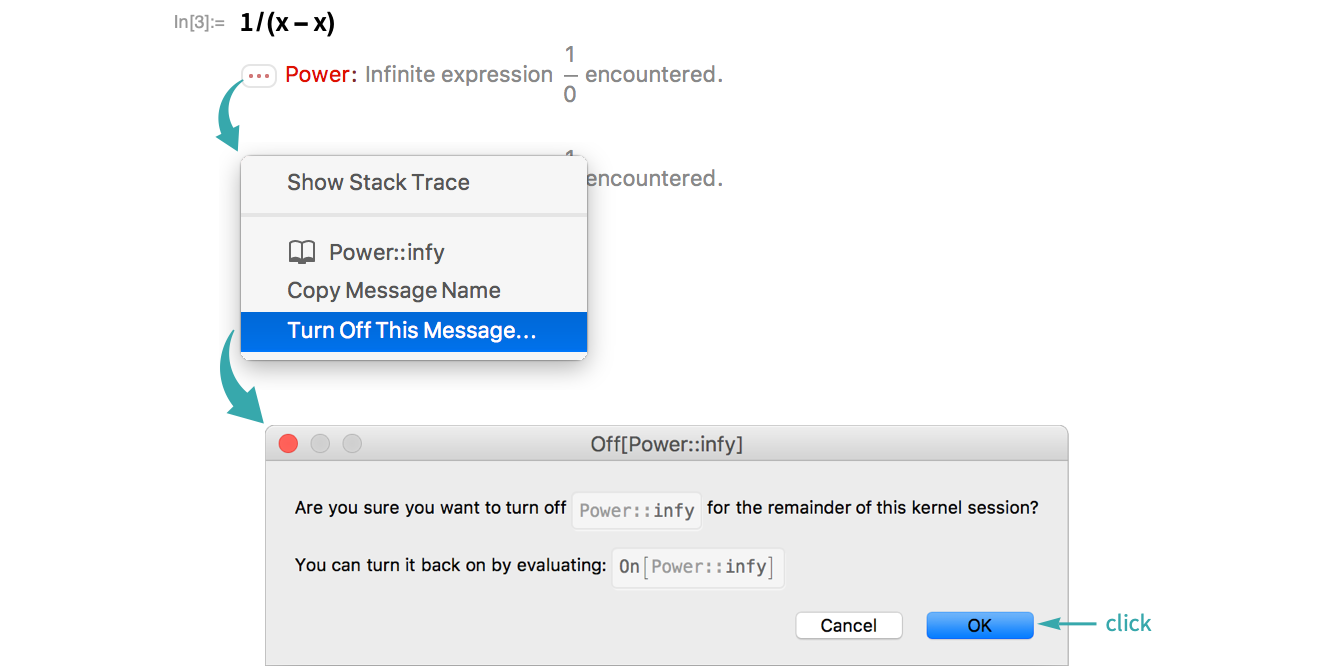
Equivalently, suppress an error message with Off, giving the message name as the argument:
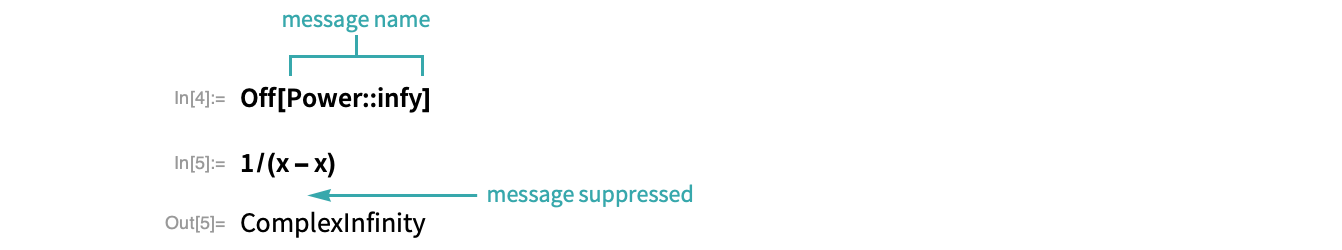
Restore a suppressed error message with On:
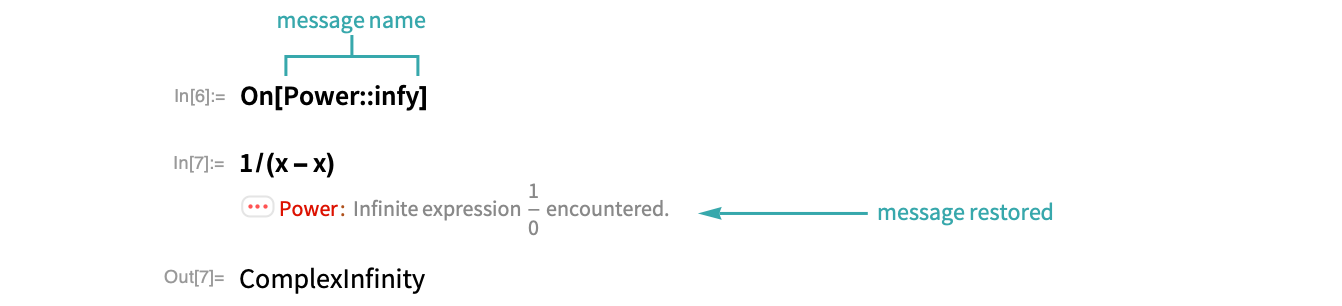
- Suppress error messages in a single evaluation with Quiet.