Introduction
Installation and Setup | Introduction | Multidomain | Components | Custom Components | Hello World | External Functions | Hierarchical Models | Systems
The Getting Started section of Documentation Center contains examples that are useful for getting started with Wolfram System Modeler™. The examples have a detailed step-by-step description of how to build and simulate the models.
It is recommended that you go through the examples in the order given. Note that all examples are also available in the IntroductoryExamples library. You can browse the package structure of the IntroductoryExamples library by using the Class Browser.
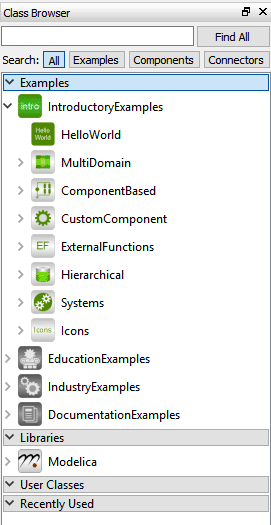
Browsing the package structure of the IntroductoryExamples library using the Class Browser.
Double-clicking the name of a package will open the package as a new tree and show its contents in the Class Browser. Double-clicking the name of a model will open the model in a class window.
Additional information about the models in the IntroductoryExamples library is integrated into the packages and models and may be viewed by right-clicking any package or model in the Class Browser and choosing View Documentation from the popup menu.
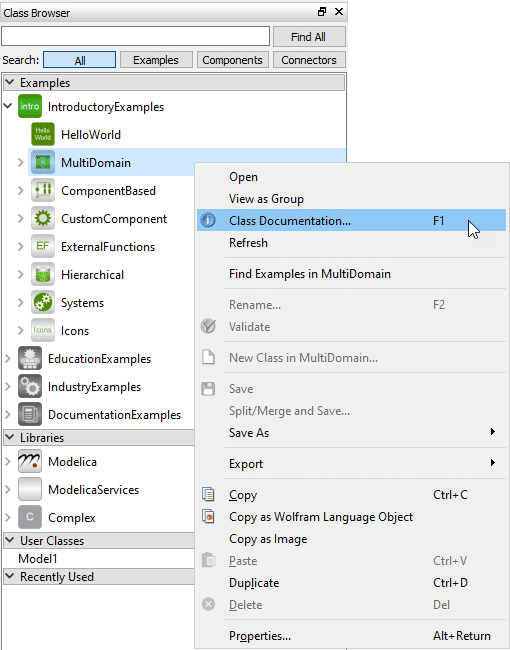
Viewing the documentation of a package.
The documentation of the classes will be shown in the Documentation Center.
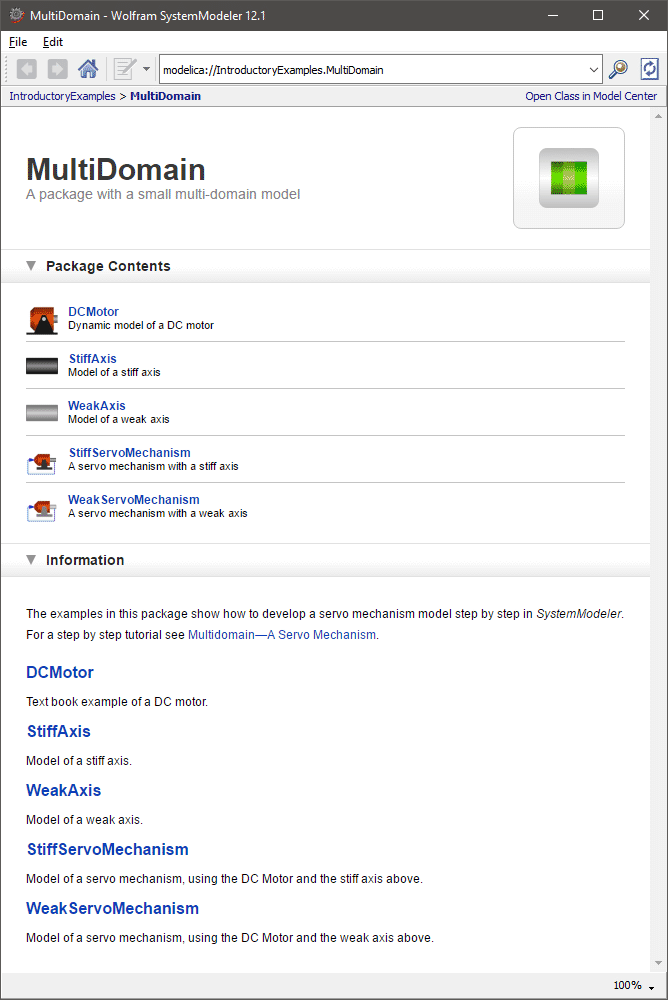
The documentation of the IntroductoryExamples.MultiDomain package.
Next Chapter
Create Your First Modelica Model »
Installation and Setup | Introduction | Multidomain | Components | Custom Components | Hello World | External Functions | Hierarchical Models | Systems
