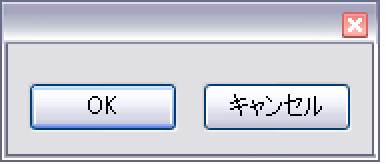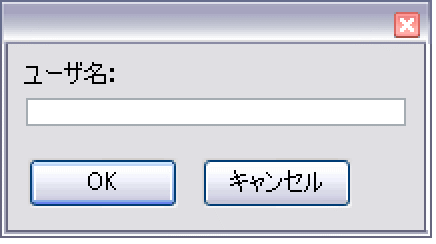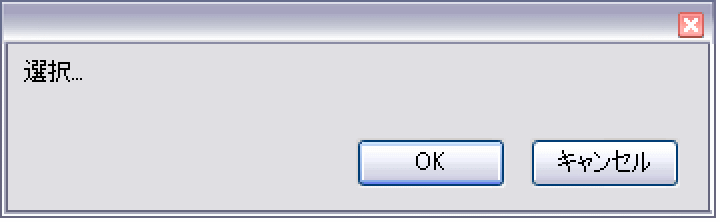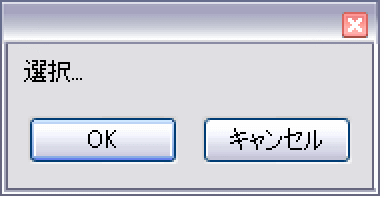ChoiceButtons
ダイアログを閉じる「OK」ボタンと「キャンセル」ボタンのペアを表す.
ChoiceButtons[{actok,actcancel}]
クリックされると対応する actiを評価する「OK」ボタンと「キャンセル」ボタンのペアを表す.
ChoiceButtons[{lblok,lblcancel},{actok,actcancel}]
lbliを使ってボタンにラベルを付ける.
詳細
- ChoiceButtonsは「OK」ボタンと「キャンセル」ボタンを現行コンピュータシステムの慣習的順序に並べる.
- ChoiceButtons[{lbl1,lbl2},{act1,act2},{opts1,opts2}]は各ボタンに別々のオプションを与える.
- ChoiceButtons[lbls,acts,opts,gopts]はGridオプションを使ってボタンのレイアウトを指定する.
例題
すべて開くすべて閉じる特性と関係 (1)
Wolfram Research (2008), ChoiceButtons, Wolfram言語関数, https://reference.wolfram.com/language/ref/ChoiceButtons.html.
テキスト
Wolfram Research (2008), ChoiceButtons, Wolfram言語関数, https://reference.wolfram.com/language/ref/ChoiceButtons.html.
CMS
Wolfram Language. 2008. "ChoiceButtons." Wolfram Language & System Documentation Center. Wolfram Research. https://reference.wolfram.com/language/ref/ChoiceButtons.html.
APA
Wolfram Language. (2008). ChoiceButtons. Wolfram Language & System Documentation Center. Retrieved from https://reference.wolfram.com/language/ref/ChoiceButtons.html