ColorToneMapping[image]
applies a tone mapping to color values in image so as to make variations of luminance visible even in small intervals of the dynamic range.
ColorToneMapping[image,c]
maps colors by compressing the overall range of luminance values by a factor c.
ColorToneMapping[image,range]
applies a mapping only to colors whose initial luminance lies in the specified range.
ColorToneMapping[image,{range,c}]
takes the specified range of colors and compresses their overall luminance values by a factor c.
ColorToneMapping[image,{{range1,c1},{range2,c2},…}]
uses different compression factors ci for different ranges rangei.
ColorToneMapping[image,spec,s]
uses the color compensation factor s to correct for saturation distortion introduced during tone mapping.


ColorToneMapping
ColorToneMapping[image]
applies a tone mapping to color values in image so as to make variations of luminance visible even in small intervals of the dynamic range.
ColorToneMapping[image,c]
maps colors by compressing the overall range of luminance values by a factor c.
ColorToneMapping[image,range]
applies a mapping only to colors whose initial luminance lies in the specified range.
ColorToneMapping[image,{range,c}]
takes the specified range of colors and compresses their overall luminance values by a factor c.
ColorToneMapping[image,{{range1,c1},{range2,c2},…}]
uses different compression factors ci for different ranges rangei.
ColorToneMapping[image,spec,s]
uses the color compensation factor s to correct for saturation distortion introduced during tone mapping.
Details and Options


- ColorToneMapping is typically used to represent a high-dynamic-range image on a low-dynamic-range screen by compressing the range of luminance values while preserving local spatial details.
- ColorToneMapping works with grayscale and color images. Images with ColorSpace->Automatic are converted to "RGB".
- The compression factor c ranges from 0 to 1. The default setting is c=1/2.
- With c=0, minimal compression is performed. With c=1, extreme compression is performed, which typically results in a poorly contrasted, nonrealistic image.
- Pixel luminance interval range can be in one of the following forms:
-
All full luminance interval (default) {min,max} interval ranging from min to max "Low" dark luminance values smaller than 
"Medium" intermediate luminance values ranging from  to
to 
"High" high luminance values greater than 
- With overlapping ranges {rangei,ci} and {rangej,cj}, the maximum compression
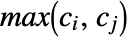 is used for the overlapping part. »
is used for the overlapping part. » - The color compensation factor s can be any non-negative value, with typical values being in the range from
 to
to  .
. - The following are values and effects of the different values for s:
-
Automatic based on compression factor and method (default) 0 completely desaturate colors, i.e. grayscale 0<s<1 desaturate colors 1 no effect s>1 saturate colors - ColorToneMapping takes a Method option. Possible settings include:
-
"RGB" global mapping of RGB channels "Luminance" global mapping of luminance "LogLuminance" global mapping of luminance logarithm "DodgingAndBurning" local digital dodging and burning {"BaseLuminance",λ} local scaling of the base luminance, combined with details multiplied by λ (default)
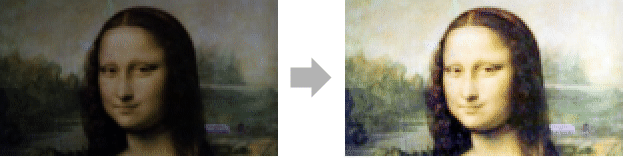
Examples
open all close allScope (8)
Tone map an image by compressing the luminance by a factor 0.2:
Tone map pixels in a luminance range specified by minimum and maximum values:
Use a named luminance interval:
Tone map two different sets of pixels:
Specify an amount of contrast compression:
Apply tone mapping in several ranges with several compression factors:
With overlapping ranges, the maximum compression is used for the overlapping part:
Options (3)
Method (3)
The default mapping method is "BaseLuminance":
Compare the four methods based on some form of luminance compression:
Local methods typically yield crisper images:
Global methods typically emphasize speed of computation:
Use Method->"RGB" to highlight dark regions in a low dynamic range image:
More sophisticated methods typically yield unnatural results with low dynamic range images:
Related Guides
History
Text
Wolfram Research (2015), ColorToneMapping, Wolfram Language function, https://reference.wolfram.com/language/ref/ColorToneMapping.html.
CMS
Wolfram Language. 2015. "ColorToneMapping." Wolfram Language & System Documentation Center. Wolfram Research. https://reference.wolfram.com/language/ref/ColorToneMapping.html.
APA
Wolfram Language. (2015). ColorToneMapping. Wolfram Language & System Documentation Center. Retrieved from https://reference.wolfram.com/language/ref/ColorToneMapping.html
BibTeX
@misc{reference.wolfram_2025_colortonemapping, author="Wolfram Research", title="{ColorToneMapping}", year="2015", howpublished="\url{https://reference.wolfram.com/language/ref/ColorToneMapping.html}", note=[Accessed: 14-February-2026]}
BibLaTeX
@online{reference.wolfram_2025_colortonemapping, organization={Wolfram Research}, title={ColorToneMapping}, year={2015}, url={https://reference.wolfram.com/language/ref/ColorToneMapping.html}, note=[Accessed: 14-February-2026]}