FunctionInterpolation[expr,{x,xmin,xmax}]
evaluates expr with x running from xmin to xmax and constructs an InterpolatingFunction object which represents an approximate function corresponding to the result.
FunctionInterpolation[expr,{x,xmin,xmax},{y,ymin,ymax},…]
constructs an InterpolatingFunction object with several arguments.
FunctionInterpolation[expr,{x,y}∈Ω]
constructs an InterpolatingFunction object over the region Ω.


FunctionInterpolation
FunctionInterpolation[expr,{x,xmin,xmax}]
evaluates expr with x running from xmin to xmax and constructs an InterpolatingFunction object which represents an approximate function corresponding to the result.
FunctionInterpolation[expr,{x,xmin,xmax},{y,ymin,ymax},…]
constructs an InterpolatingFunction object with several arguments.
FunctionInterpolation[expr,{x,y}∈Ω]
constructs an InterpolatingFunction object over the region Ω.
Details and Options

- You can use FunctionInterpolation to generate a single InterpolatingFunction object from an expression containing several such objects.
- The syntax {x,xmin,xmax},… creates a structured InterpolatingFunction.
- Using a region specification {x,…}∈Ω creates an unstructured InterpolatingFunction.
- FunctionInterpolation over regions can be constructed in 1D, 2D and 3D.
- Unstructured FunctionInterpolation is based on the finite element method.
- The following options can be given:
-
AccuracyGoal Automatic digits of absolute accuracy sought InterpolationOrder Automatic the continuity degree of the final output MaxRecursion Automatic max number of of subdivisions Method Automatic method options PrecisionGoal Automatic digits of precision sought - For structured interpolations, the InterpolationOrder can be arbitrary.
- For unstructured interpolations, the InterpolationOrder can be 1 or 2.
- The default InterpolationOrder:
-
structured unstructured InterpolationOrder 3 2 - For structured interpolations, derivatives can be specified to improve accuracy.
- The error goal for structured interpolation is less than
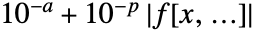 where
where  is the AccuracyGoal,
is the AccuracyGoal,  is the PrecisionGoal and
is the PrecisionGoal and  the expression.
the expression.
Examples
open all close allBasic Examples (2)
Compute an InterpolatingFunction representation of Exp[-Sin[x]^2]:
Use the resulting function as any function:
Compute an InterpolatingFunction representation of yExp[-Sin[x]^2] over a Disk region:
Scope (7)
Approximate a function over a structured domain:
Specify a region for function interpolation:
Use the resulting interpolating function like any function:
Specify a region discretization for function interpolation:
Use the resulting interpolating function like any function:
Approximate a function over a structured 4D domain:
Plot a cross section of the function:
Approximate a function over an unstructured 3D domain:
Visualize the InterpolatingFunction:
Use a CSGRegion as a region specification:
Create an InterpolatingFunction over the CSGRegion:
Use derivatives to improve the smoothness of the approximation:
Options (6)
MaxRecursion (1)
AccuracyGoal (1)
Create a FunctionInterpolation with a specific AccuracyGoal and PrecisionGoal:
Create an error plot, showing in gold the accuracy and precision goal and in blue the error.
InterpolationOrder (3)
Compute an InterpolatingFunction representation of Exp[-Sin[x]^2]:
Plot the difference between the function and the interpolation:
Compute an InterpolatingFunction representation of Exp[-Sin[x]^2] with an increased InterpolationOrder:
Plot the difference between the function and the interpolation:
Use different interpolation orders in different directions for structured interpolation:
The interpolation order has an effect on how many sample points are needed. Create two function interpolations:
The interpolation order 4 needs fewer interpolation points than the interpolation order 1:
Visualize the accuracy and precision goal of the two interpolations:
PrecisionGoal (1)
Create a FunctionInterpolation with a specific AccuracyGoal and PrecisionGoal:
Create an error plot, showing in gold the accuracy and precision goal and in blue the error:
Applications (6)
Basic Applications (4)
Compute the inverse of a function by working with its interpolation:
Using InverseFunction gives the inverse:
Look at a more complicated function:
Use interpolation to easily find its inverse:
Create evenly spaced points on a curve. Define a function:
When function fun is seen as the position of a particle in time, then the magnitude of the velocity in time can be expressed as:
The antiderivative of this function gives the distance covered as a function of time:
This is a monotonically increasing function, so it can be inverted:
Using the inverse, generate the times at which the point passes through the equally spaced points:
Visualize the equally spaced points:
Define a function that integrates over a and create a FunctionInterpolation over the parameter ![]() :
:
Region Interpolation (2)
Create an InterpolatingFunction over a Disk:
Use the function as the right-hand side in a partial differential equation:
Visualize the solution of the equation:
Create a 3D CSGRegion:
Construct the interpolating function of an expression over that region:
Properties & Relations (2)
Possible Issues (4)
The dimensionality of the region and the embedding dimension need to match:
The region dimension of this Circle is:
There are two variables {x,y}, and as such, a region with embedding dimension two needs to be specified:
The dimensionality of the independent variables and the region need to match:
The region dimension of this Line is:
There are two variables {x,y}, and as such, a two-dimensional region needs to be specified:
It is not enough that the embedding dimensionality of the independent variables and the region match:
The region embedding dimension of this Line is:
The region dimension of this Line is:
There are two variables {x,y}, and as such, a two-dimensional region needs to be specified:
The default recursion limit of FunctionInterpolation may not always be sufficient:
Tech Notes
Related Guides
History
Introduced in 1996 (3.0) | Updated in 2025 (14.3)
Text
Wolfram Research (1996), FunctionInterpolation, Wolfram Language function, https://reference.wolfram.com/language/ref/FunctionInterpolation.html (updated 2025).
CMS
Wolfram Language. 1996. "FunctionInterpolation." Wolfram Language & System Documentation Center. Wolfram Research. Last Modified 2025. https://reference.wolfram.com/language/ref/FunctionInterpolation.html.
APA
Wolfram Language. (1996). FunctionInterpolation. Wolfram Language & System Documentation Center. Retrieved from https://reference.wolfram.com/language/ref/FunctionInterpolation.html
BibTeX
@misc{reference.wolfram_2025_functioninterpolation, author="Wolfram Research", title="{FunctionInterpolation}", year="2025", howpublished="\url{https://reference.wolfram.com/language/ref/FunctionInterpolation.html}", note=[Accessed: 21-February-2026]}
BibLaTeX
@online{reference.wolfram_2025_functioninterpolation, organization={Wolfram Research}, title={FunctionInterpolation}, year={2025}, url={https://reference.wolfram.com/language/ref/FunctionInterpolation.html}, note=[Accessed: 21-February-2026]}