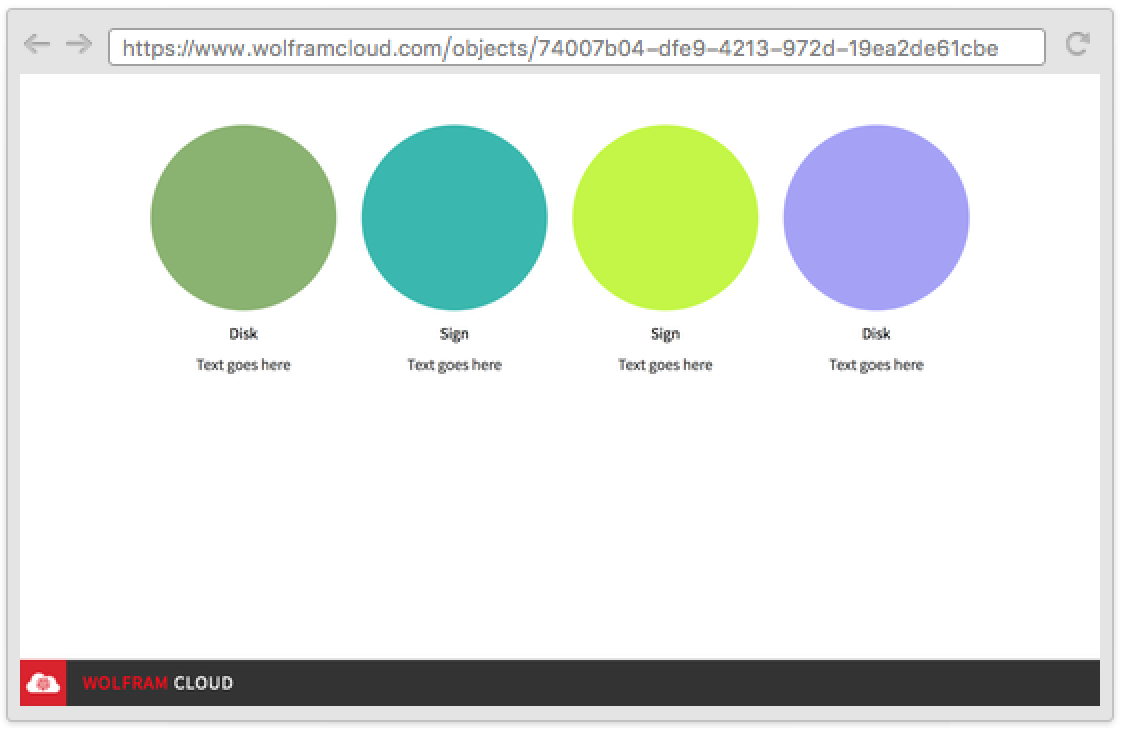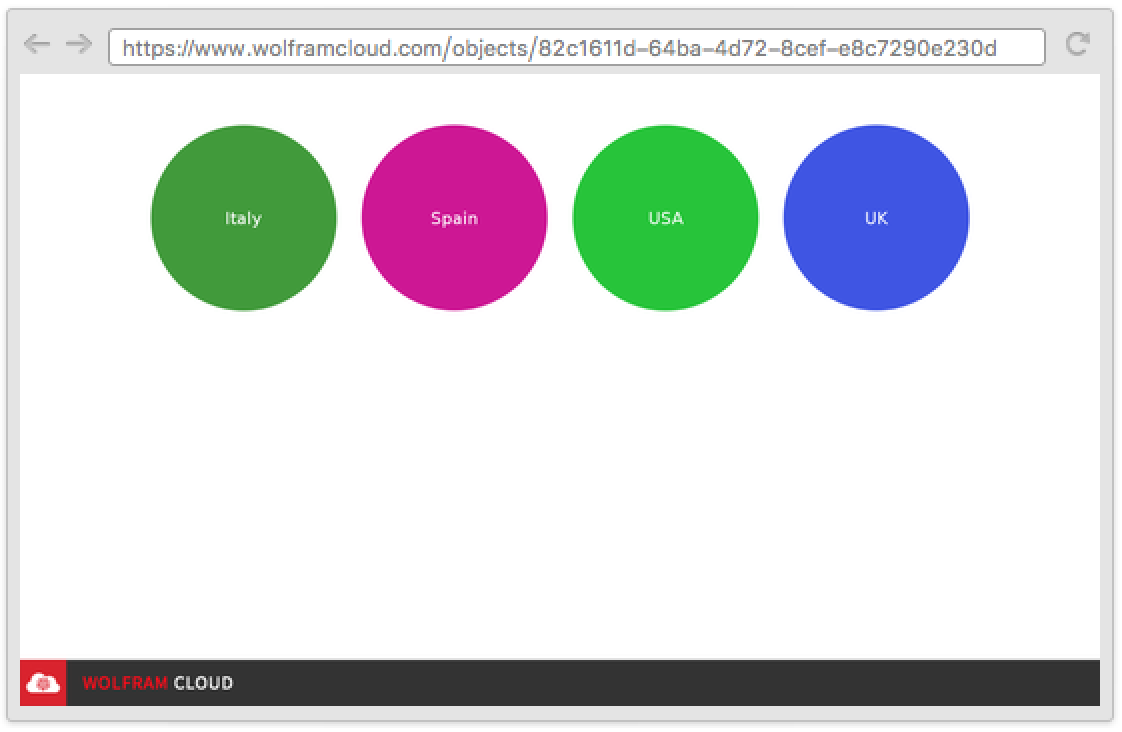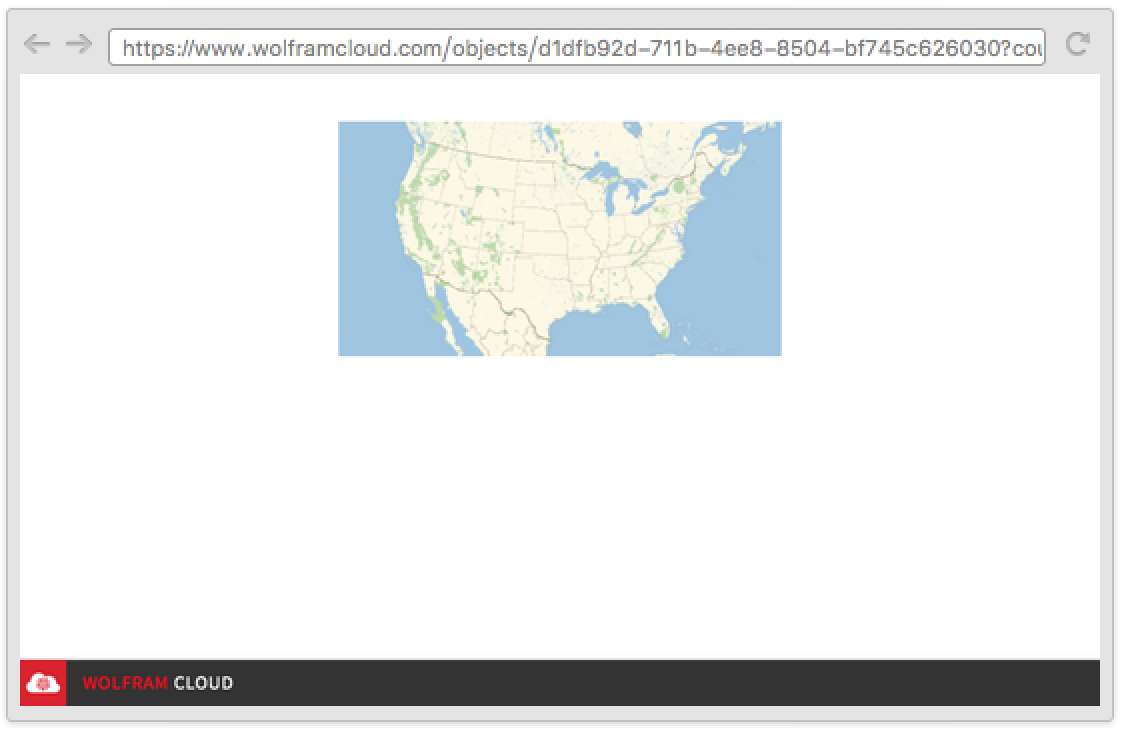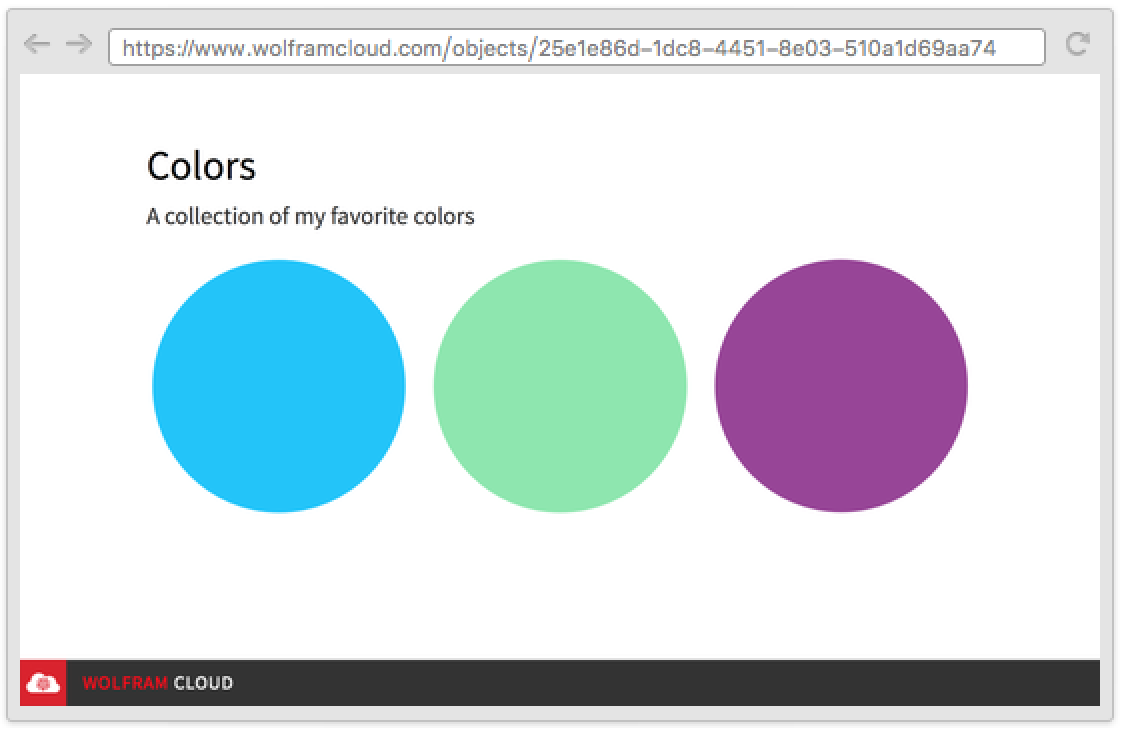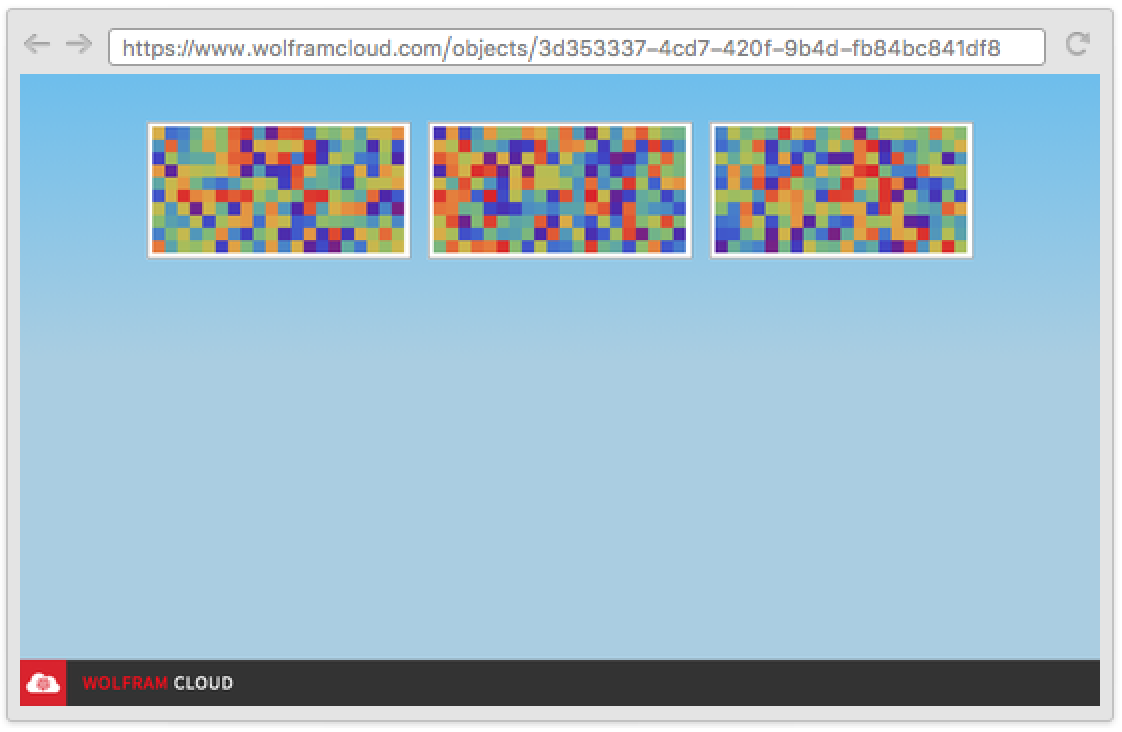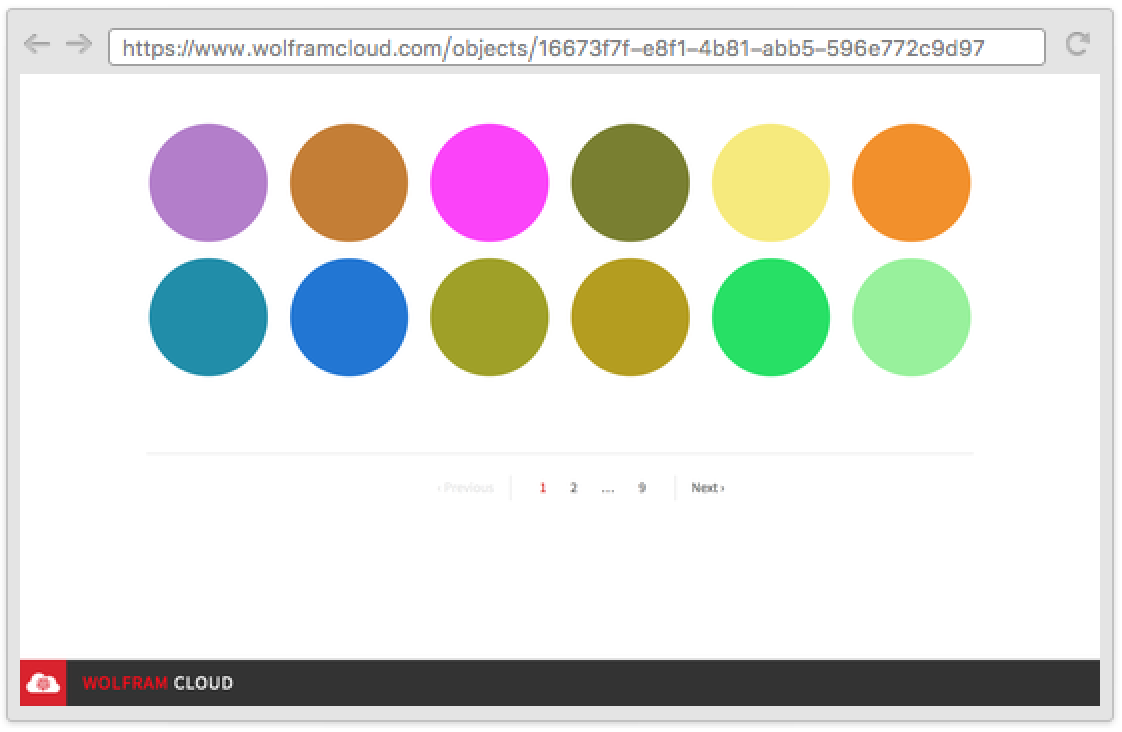GalleryView
GalleryView[{expr1,expr2,…}]
represents an object in which the expri are displayed in a browsable gallery layout.
GalleryView[{assoc1,assoc2,…}]
uses each of the associations associ to define the display of an item in the gallery.
Details and Options

- CloudDeploy[GalleryView[…]] yields a cloud object containing an active version of the gallery.
- Items given as associations can have the following elements:
-
"Content" main content, often an image or hyperlink "Title" title to display "Description" description to display - GalleryView has the option Pagination, which controls how items should be laid out between pages. Possible values include:
-
n n items per page {n,m} an array of n rows and m columns on each page
Examples
open allclose allBasic Examples (1)
Deploy GalleryView to the Wolfram Cloud:
To create a list of freshly generated expressions each time a user visits the CloudObject, you can use Delayed:
Scope (2)
Association can be used to specify item layout:
Hyperlink can be used to make items clickable:
Clicking a disk opens another CloudObject:
Options (3)
AppearanceRules (1)
Use AppearanceRules to specify a title and description for your page:
PageTheme (1)
Pagination (1)
By default, GalleryView infers an optimal pagination layout:
The Pagination option can be used to specify how to paginate results:
Text
Wolfram Research (2016), GalleryView, Wolfram Language function, https://reference.wolfram.com/language/ref/GalleryView.html.
CMS
Wolfram Language. 2016. "GalleryView." Wolfram Language & System Documentation Center. Wolfram Research. https://reference.wolfram.com/language/ref/GalleryView.html.
APA
Wolfram Language. (2016). GalleryView. Wolfram Language & System Documentation Center. Retrieved from https://reference.wolfram.com/language/ref/GalleryView.html