is an option for geographic functions that specifies the range of latitude and longitude to include.


GeoRange
is an option for geographic functions that specifies the range of latitude and longitude to include.
Details


- GeoRange can be used in GeoGraphics, GeoImage, DynamicGeoGraphics, GeoElevationData and other geo functions.
- The following settings can be used:
-
All region corresponding to the entire world is included Automatic automatically select the region to display Full same as All when used in geo graphics {{lat1,lat2},{lon1,lon2}} explicit limits for latitude and longitude {All,{lon1,lon2}} complete latitude range and specified longitude range {{lat1,lat2},All} specified latitude range and complete longitude range r explicit radius, assumed to be in meters quantity explicit radius around the specified or computed geo center entity region corresponding to the "Polygon" property of entity "Country" use bounding box of enclosing country "World" use bounding box of whole world - All and Full both mean the complete range of the corresponding axis, namely {-90,90} for latitude and {-180,180} for longitude. They are therefore equivalent to "World" when used on their own but can be also used as individual ranges, say {All,{-100,100}}.
- An explicit range is defined by latitude and longitude ranges {{latmin,latmax},{lonmin,lonmax}} in degrees.
- Specifying an entity uses the geo bounding box of its "Polygon" property.
- GeoRangequantity represents a range enclosing a geo circle of radius quantity around the center specified by GeoCenter or by the geo primitives of GeoGraphics.
- For a longitude range {lon1,lon2}, the upper boundary lon2 will be taken modulo 360 so that
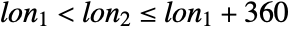 .
. - GeoRangeAutomatic selects a region given by the padded result of GeoBounds[…] on the first argument of GeoGraphics[…]. For a pointlike case, a geo disk of about 10 miles of radius around that point is used. With no input location information, as in GeoGraphics[], the full geo range is used.
- GeoRangePadding can be used to extend the bounding box defined by GeoRange.
- Options and AbsoluteOptions extract the explicit form of GeoRange used in a map.
Examples
open all close allBasic Examples (6)
Scope (12)
The default GeoRange value with no location information is the whole world around your geo location:
The default GeoRange choice around a point is a padded geo disk of about 10 miles around that point:
For an extended region, the default GeoRange choice is a padded form of the geo bounds of that region:
Specify latitude and longitude ranges in degrees:
Show the country in which the given geo position is located:
Plot the whole world using the Bonne projection:
Area corresponding to the ranges enclosing a geo circle of 1000 kilometers around Buenos Aires:
Set the geo range to an explicit distance:
Geo radii specified as pure numbers are assumed to be in meters:
Full ranges in latitude or longitude:
Draw Brazil while showing the entire world:
Explicitly specify a geo range that includes the entire world:
Use the symbol All to select an appropriate center:
Specify a geo range as a point-like (no available polygon) location plus default geo range padding:
Properties & Relations (5)
Longitude ranges spanning more than 360 degrees are clipped to 360 degrees from the left:
Longitude ranges are always measured toward the east:
GeoRange defines the part of the Earth to be projected:
GeoGridRange selects a part of that map in the projected coordinates:
By default, geo ranges are padded to cover the full map grid range:
Specifying an entity class that has no available polygons uses a geo range appropriate for the given class members:
Possible Issues (1)
Latitude values outside ![]() are clipped, and a message is generated:
are clipped, and a message is generated:
Use AbsoluteOptions to see the resulting clipped geo range:
Tech Notes
Related Guides
Related Links
Text
Wolfram Research (2014), GeoRange, Wolfram Language function, https://reference.wolfram.com/language/ref/GeoRange.html (updated 2021).
CMS
Wolfram Language. 2014. "GeoRange." Wolfram Language & System Documentation Center. Wolfram Research. Last Modified 2021. https://reference.wolfram.com/language/ref/GeoRange.html.
APA
Wolfram Language. (2014). GeoRange. Wolfram Language & System Documentation Center. Retrieved from https://reference.wolfram.com/language/ref/GeoRange.html
BibTeX
@misc{reference.wolfram_2025_georange, author="Wolfram Research", title="{GeoRange}", year="2021", howpublished="\url{https://reference.wolfram.com/language/ref/GeoRange.html}", note=[Accessed: 27-February-2026]}
BibLaTeX
@online{reference.wolfram_2025_georange, organization={Wolfram Research}, title={GeoRange}, year={2021}, url={https://reference.wolfram.com/language/ref/GeoRange.html}, note=[Accessed: 27-February-2026]}