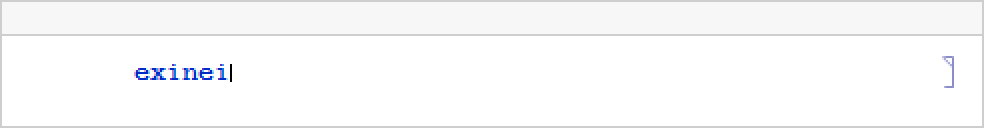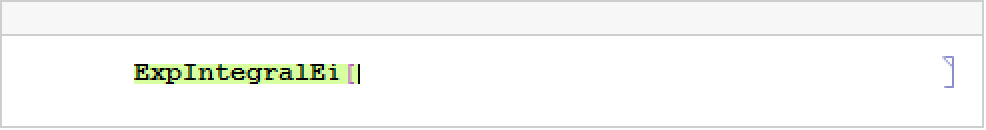is an option for cells and notebooks which specifies strings of characters that should be replaced immediately on input.


InputAutoReplacements
is an option for cells and notebooks which specifies strings of characters that should be replaced immediately on input.
Details

- The default setting of InputAutoReplacements for Input styles typically includes such rules as "->"->"".
- In expression input, automatic replacements can be performed only on strings of characters that correspond to complete input tokens.
- In textual input, automatic replacements can be performed on strings of alphanumeric characters delimited by spaces or other punctuation characters.
- When material is copied from a notebook to the clipboard, replacements specified by ExportAutoReplacements are by default performed. Typically these replacements include ones that reverse the action of the replacements in InputAutoReplacements.
- When material is pasted from the clipboard into a notebook, replacements specified by ImportAutoReplacements are by default performed. Typically these replacements are a subset of those given in InputAutoReplacements.
Examples
Basic Examples (1)
Create a notebook that uses exinei as shorthand for ExpIntegralEi:
To use the shorthand, start by typing exinei:
When you type the bracket, the shorthand is automatically replaced:
See Also
Tech Notes
Related Guides
History
Introduced in 1999 (4.0)
Text
Wolfram Research (1999), InputAutoReplacements, Wolfram Language function, https://reference.wolfram.com/language/ref/InputAutoReplacements.html.
CMS
Wolfram Language. 1999. "InputAutoReplacements." Wolfram Language & System Documentation Center. Wolfram Research. https://reference.wolfram.com/language/ref/InputAutoReplacements.html.
APA
Wolfram Language. (1999). InputAutoReplacements. Wolfram Language & System Documentation Center. Retrieved from https://reference.wolfram.com/language/ref/InputAutoReplacements.html
BibTeX
@misc{reference.wolfram_2025_inputautoreplacements, author="Wolfram Research", title="{InputAutoReplacements}", year="1999", howpublished="\url{https://reference.wolfram.com/language/ref/InputAutoReplacements.html}", note=[Accessed: 14-February-2026]}
BibLaTeX
@online{reference.wolfram_2025_inputautoreplacements, organization={Wolfram Research}, title={InputAutoReplacements}, year={1999}, url={https://reference.wolfram.com/language/ref/InputAutoReplacements.html}, note=[Accessed: 14-February-2026]}