TextJustification
Details
- TextJustification->0 does no stretching, and leads to ragged text boundaries.
- TextJustification->1 does full justification, and forces all complete lines to be the same length.
- No stretching is done on lines that end with explicit newline characters.
- With settings for TextJustification between 0 and 1, partial justification is done.
- With TextJustification->s, the Wolfram System will take the amount by which each broken line is shorter than PageWidth, and then insert within the line a total amount of space equal to s times this.
- If TextJustification is not 0, the standard Wolfram System front end will dynamically adjust the lengths of lines as you enter text.
Examples
Basic Examples (1)
Create some random text with irregular word lengths:
Create text cells with different settings for TextJustification:
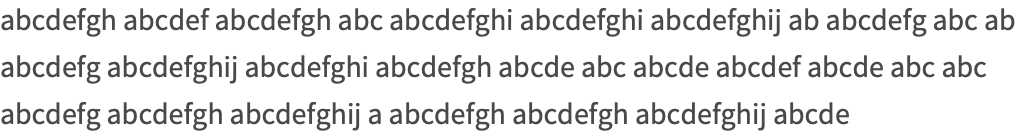
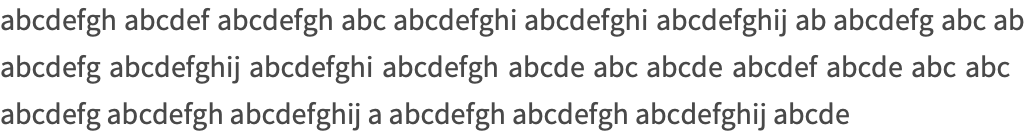
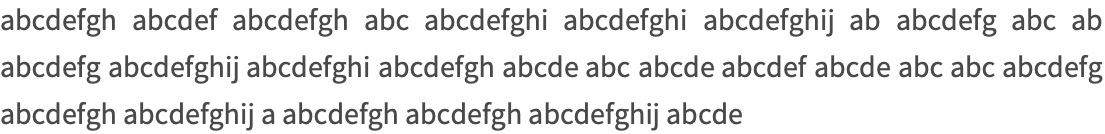
Tech Notes
Related Guides
History
Introduced in 1996 (3.0) | Updated in 2007 (6.0)
Text
Wolfram Research (1996), TextJustification, Wolfram Language function, https://reference.wolfram.com/language/ref/TextJustification.html (updated 2007).
CMS
Wolfram Language. 1996. "TextJustification." Wolfram Language & System Documentation Center. Wolfram Research. Last Modified 2007. https://reference.wolfram.com/language/ref/TextJustification.html.
APA
Wolfram Language. (1996). TextJustification. Wolfram Language & System Documentation Center. Retrieved from https://reference.wolfram.com/language/ref/TextJustification.html
BibTeX
@misc{reference.wolfram_2025_textjustification, author="Wolfram Research", title="{TextJustification}", year="2007", howpublished="\url{https://reference.wolfram.com/language/ref/TextJustification.html}", note=[Accessed: 16-February-2026]}
BibLaTeX
@online{reference.wolfram_2025_textjustification, organization={Wolfram Research}, title={TextJustification}, year={2007}, url={https://reference.wolfram.com/language/ref/TextJustification.html}, note=[Accessed: 16-February-2026]}

