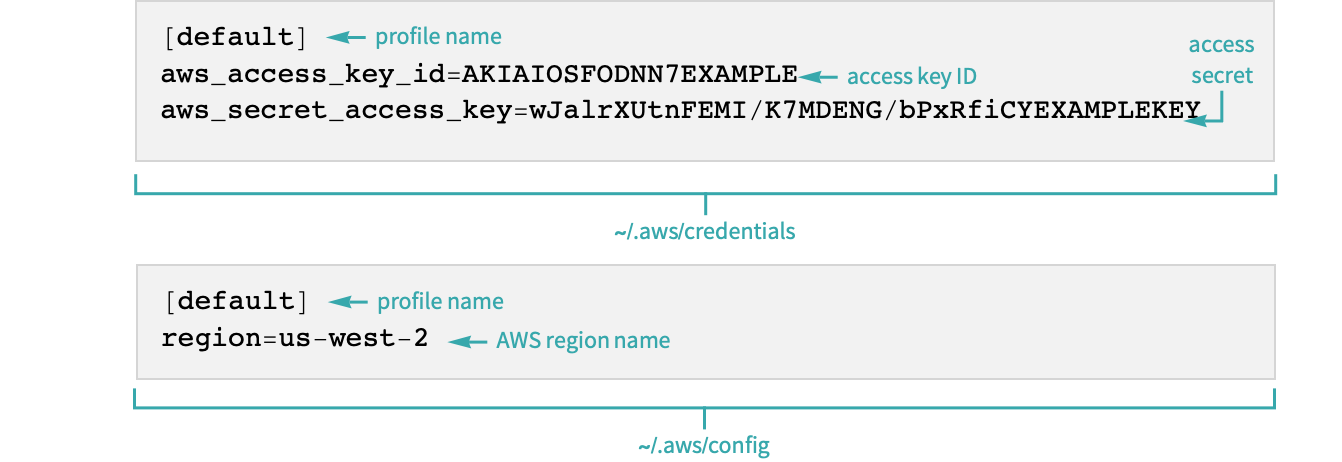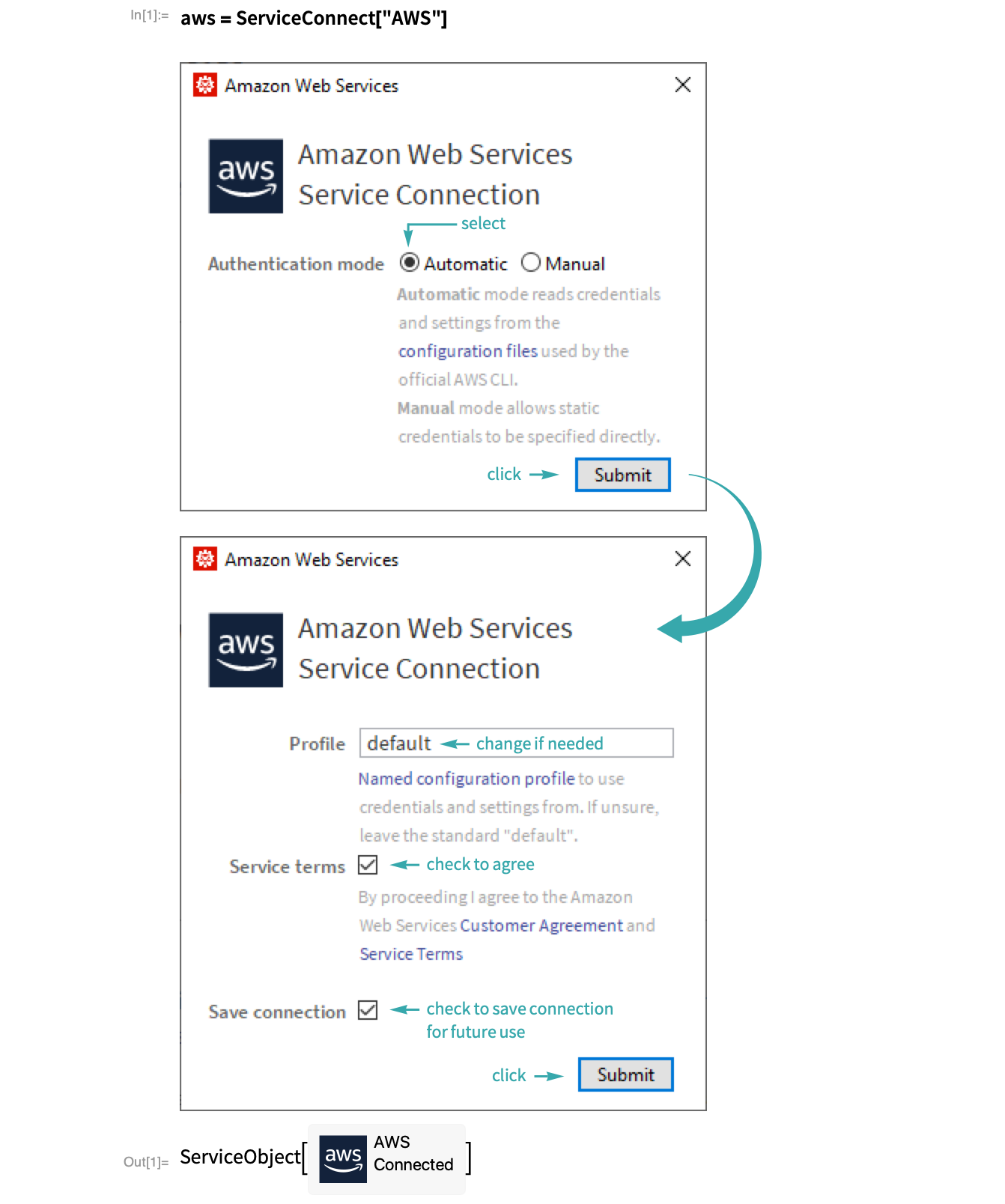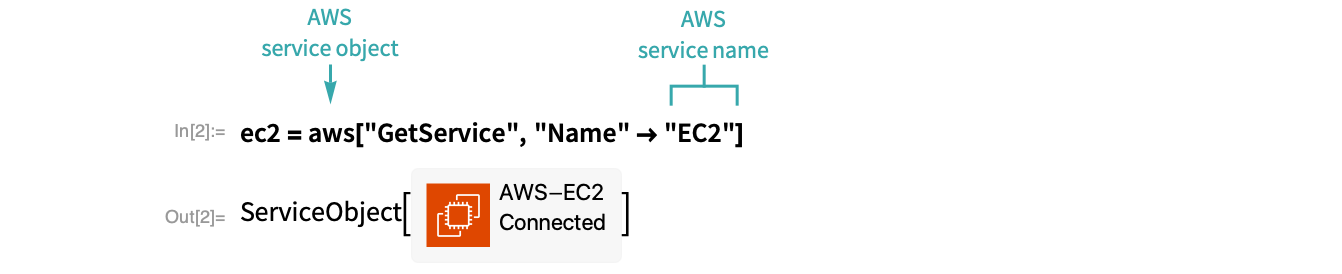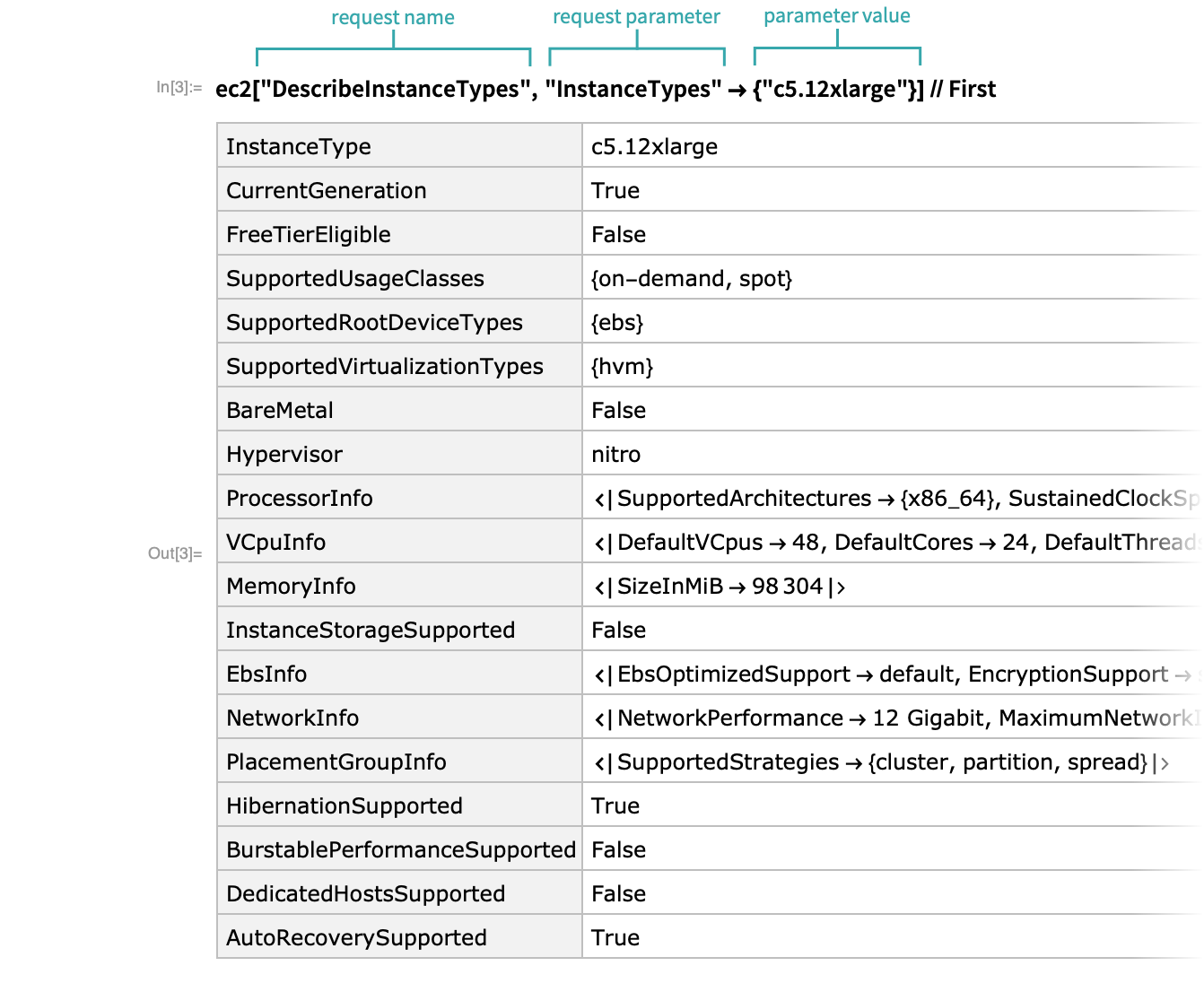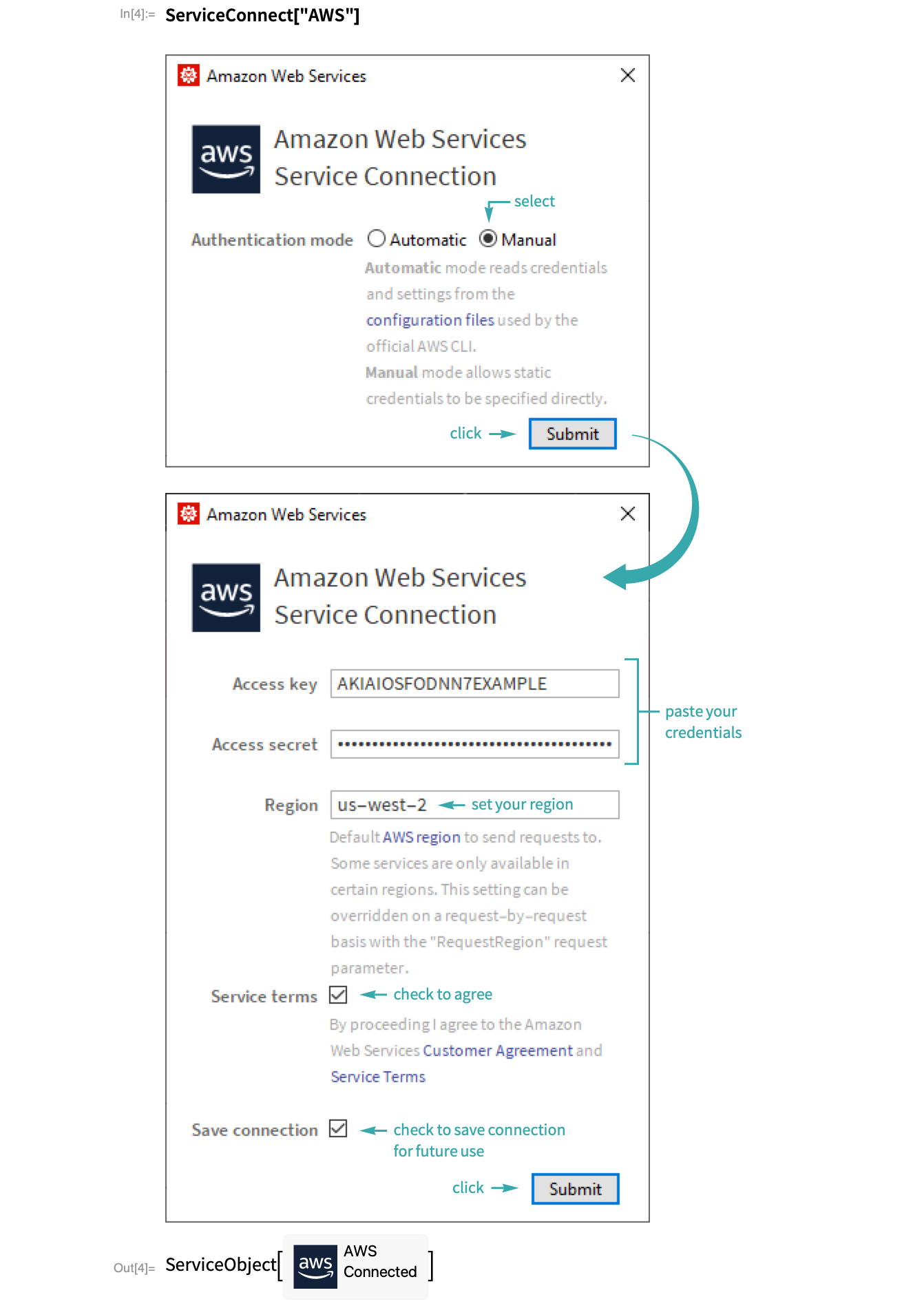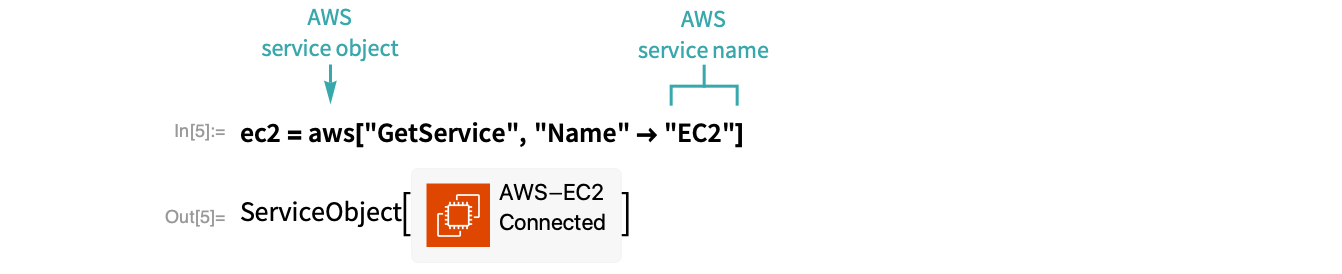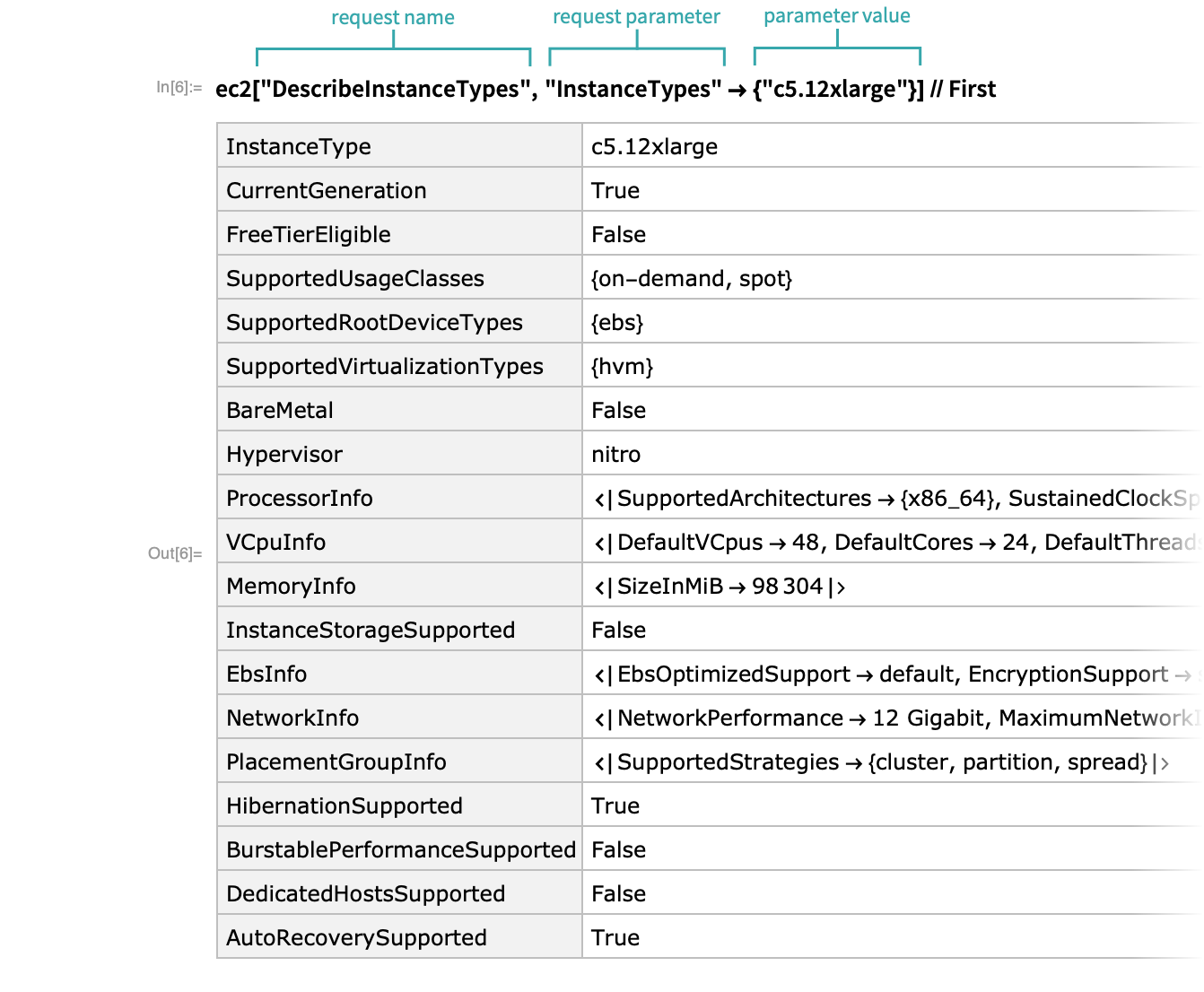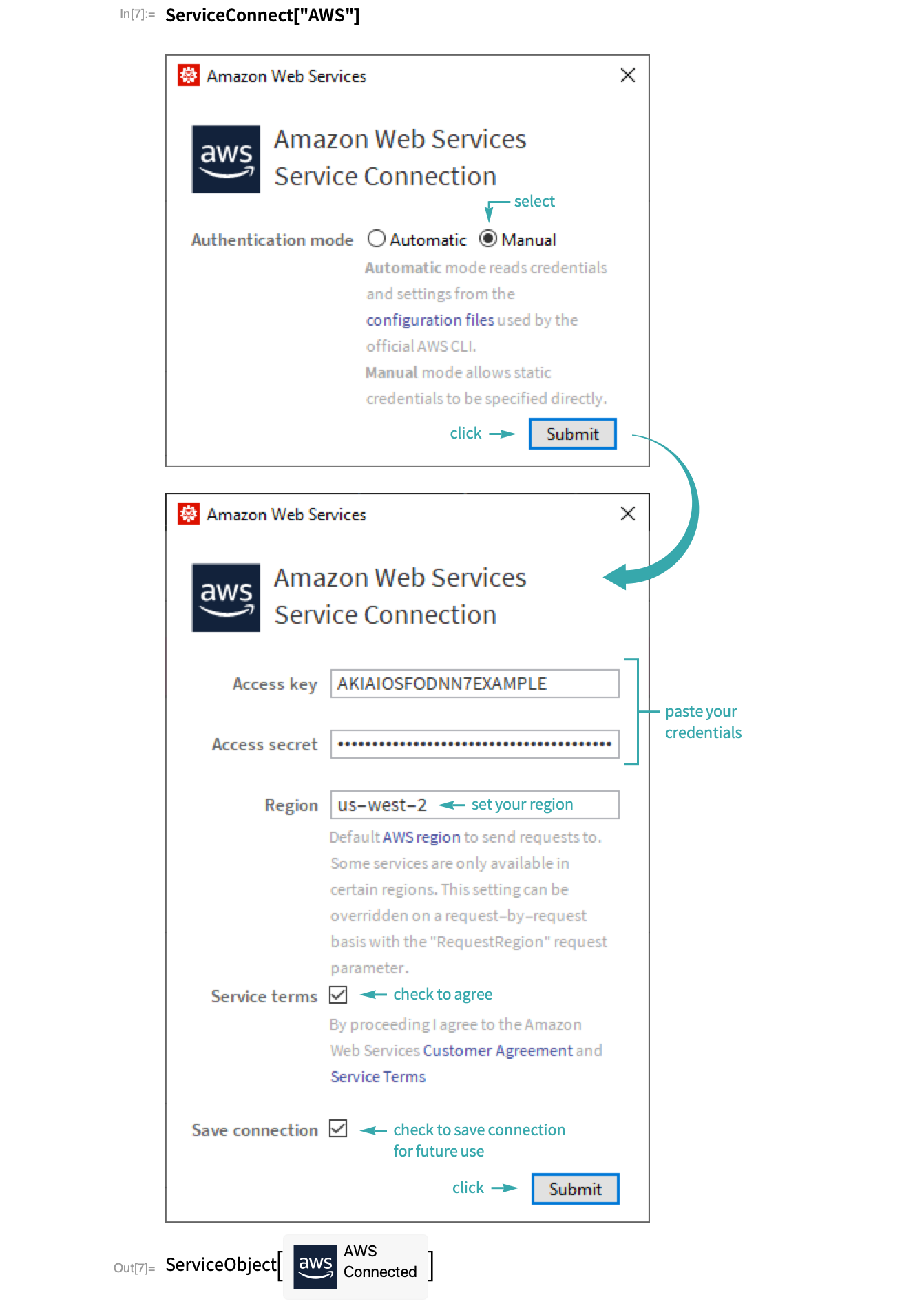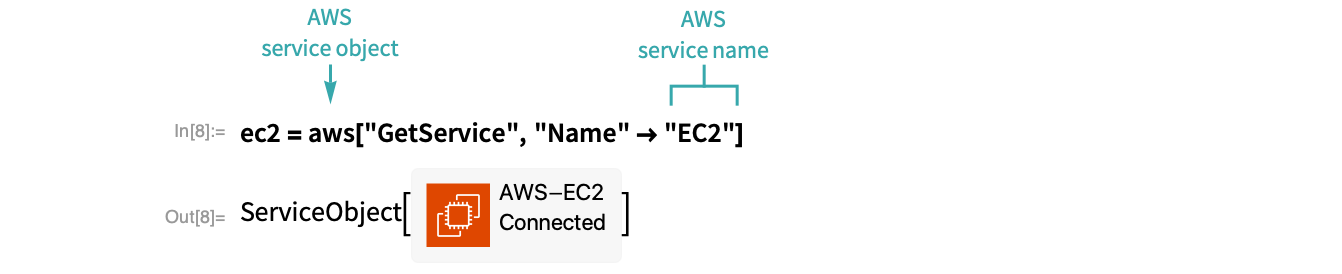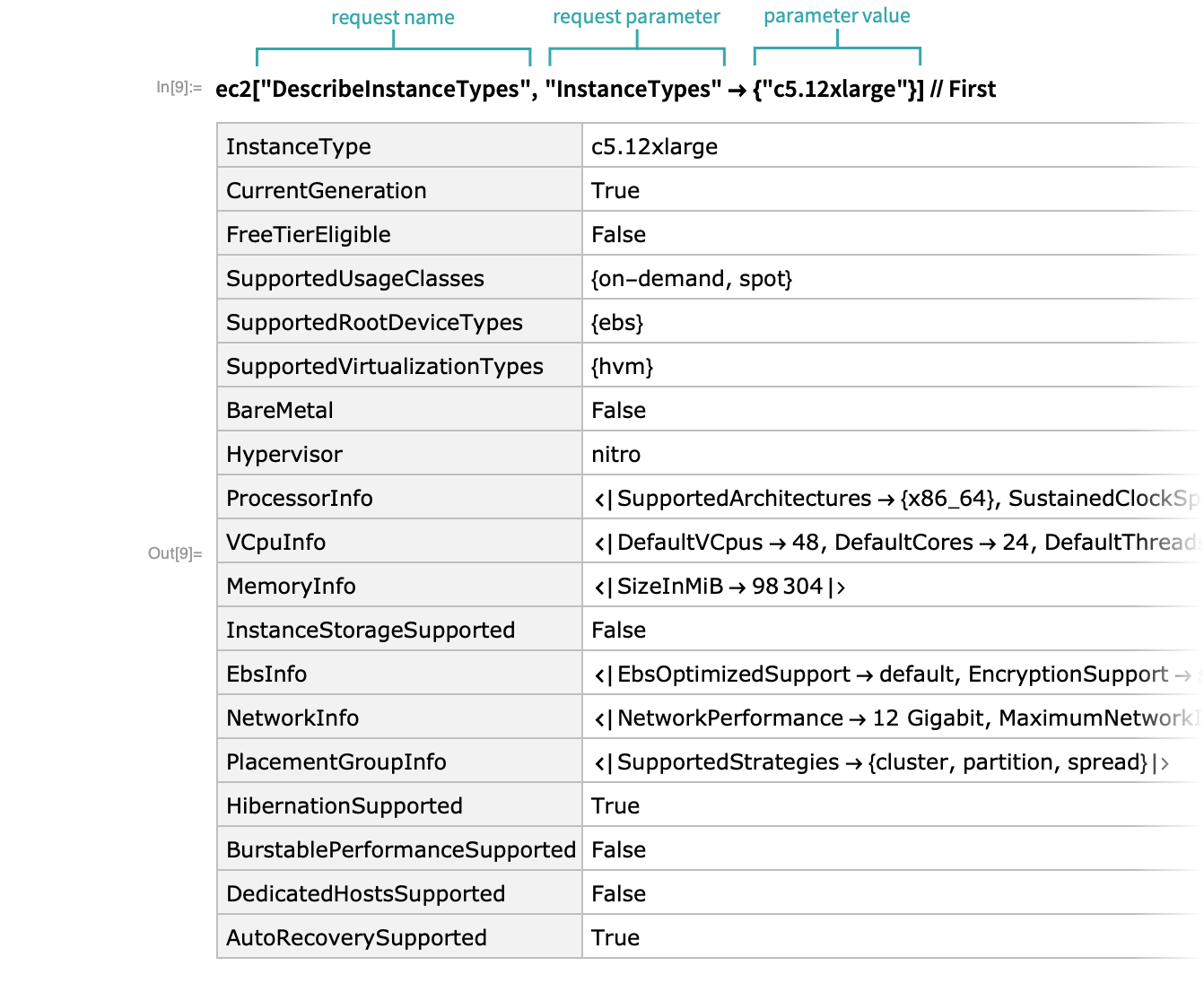Authenticate with Amazon Web Services
Configure the AWS service connection with your account credentials.
Using a Credentials File...
Create an AWS access key
If you do not already have an AWS access key ID/secret pair for a root or appropriately privileged IAM user in your AWS account, follow the instructions at this page to create a key.
Create a credentials file
If you do not already have AWS credentials and configuration files (![]() and
and ![]() ) on your computer, create them using the instructions at this page.
) on your computer, create them using the instructions at this page.
- If you have the AWS CLI installed, you can create these files interactively on the command line with the
![TemplateBox[{aws configure, {URL[https://awscli.amazonaws.com/v2/documentation/api/latest/reference/configure/index.html], None}, https://awscli.amazonaws.com/v2/documentation/api/latest/reference/configure/index.html, HyperlinkActionRecycled, {HyperlinkActive}, BaseStyle -> {Hyperlink}, HyperlinkAction -> Recycled}, HyperlinkTemplate] TemplateBox[{aws configure, {URL[https://awscli.amazonaws.com/v2/documentation/api/latest/reference/configure/index.html], None}, https://awscli.amazonaws.com/v2/documentation/api/latest/reference/configure/index.html, HyperlinkActionRecycled, {HyperlinkActive}, BaseStyle -> {Hyperlink}, HyperlinkAction -> Recycled}, HyperlinkTemplate]](Files/AuthenticateWithAmazonWebServices.en/4.png) command.
command.
Authenticate the service connection
- If you have saved your credentials in a profile other than the standard “default”, you should change the value of the Profile field accordingly.
Send a request using the service connection
Use the master AWS service object to obtain a child service object representing Amazon EC2:
Send a request to EC2:
Using Manual Credentials...
Create an AWS access key
If you do not already have an AWS access key ID/secret pair for a root or appropriately privileged IAM user in your AWS account, follow the instructions at this page to create a key.
Authenticate the service connection
Send a request using the service connection
Use the master AWS service object to obtain a child service object representing Amazon EC2:
Send a request to EC2:
Using Manual Credentials...
Create an AWS access key
If you do not already have an AWS access key ID/secret pair for a root or appropriately privileged IAM user in your AWS account, follow the instructions at this page to create a key.
Authenticate the service connection
Send a request using the service connection
Use the master AWS service object to obtain a child service object representing Amazon EC2:
Send a request to EC2: