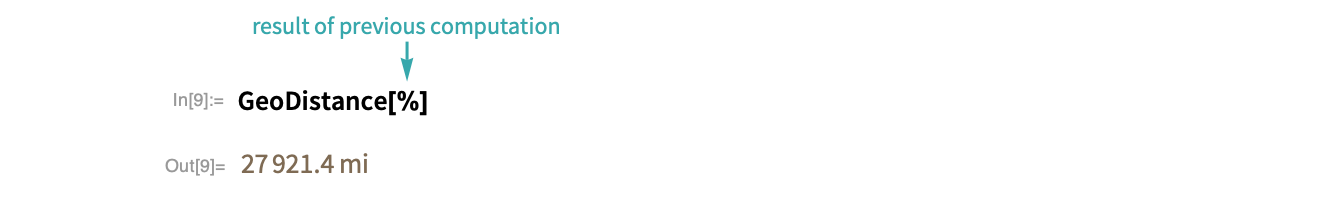Import Tabular Data as a Computable Dataset
From a Database...
Data stored in local or remote relational databases can be mapped into entity stores to create computable datasets that can then be visualized and queried.
Connect to an external database
Construct a RelationalDatabase object from sales commerce data in SQLite:
Map the database to the entity framework
Construct an EntityStore for the schema:
Register the entities so they can be accessed directly within the entity framework:
Examine the properties associated with offices:
Create and use computable datasets
Visualize office information from the database in full:
Examine all of the properties associated with offices:
Get a list of cities that have offices:
Convert to entities:
Find the total GeoDistance between each computable city Entity:
Unregister the entities
Unregister the EntityStore that contains the sales commerce data:
From a CSV, TSV or Other Character-Separated Data File...
Import a TSV-format file of sales data as a Dataset object. SemanticImport automatically recognizes dates and city names and turns them into computable DateObject expressions and city Entity objects, and uses column headers as Dataset keys:
Perform a computation with a computable DateObject element in the dataset:
- Use Insert ▶ File Path to insert the name of a file using a file browser.
- SemanticImport automatically recognizes characters such as “|” and spaces as separators.
- You can specify a character separator explicitly with the Delimiters option.
Import a TSV-format file of sales data without interpretation and turn it into a Dataset object:
Perform a computation with a date element in the dataset, interpreting it explicitly:
From a Spreadsheet...
Import spreadsheet data as a Dataset object. SemanticImport automatically recognizes city and country names and turns them into computable Entity objects, and uses column headers as Dataset keys:
Perform a computation with a computable city Entity in the dataset:
- Use Insert ▶ File Path to insert the name of a spreadsheet file using a file browser.
- The Wolfram Language supports XLS, XLSX, ODS, SXC and DIF formats.