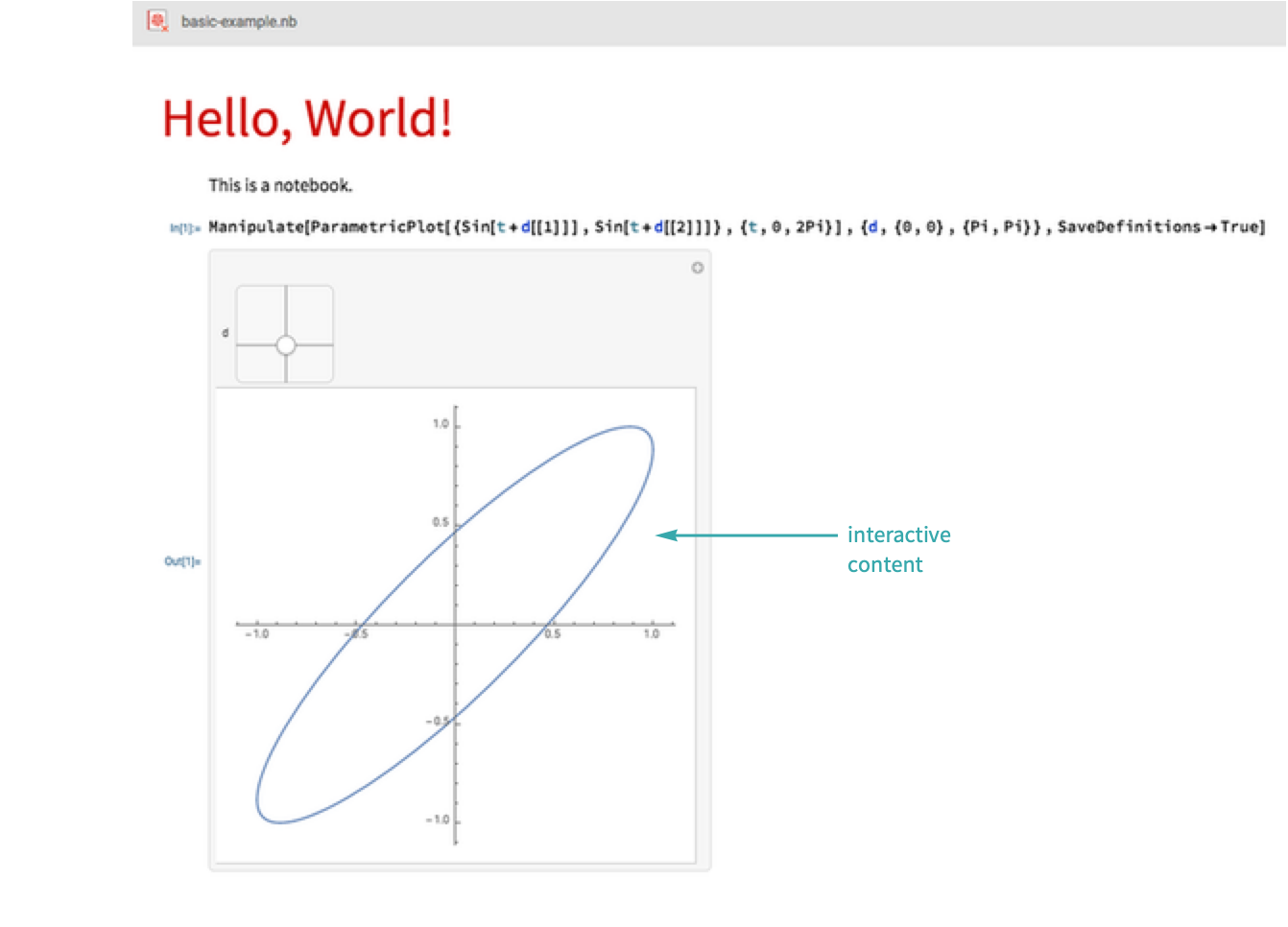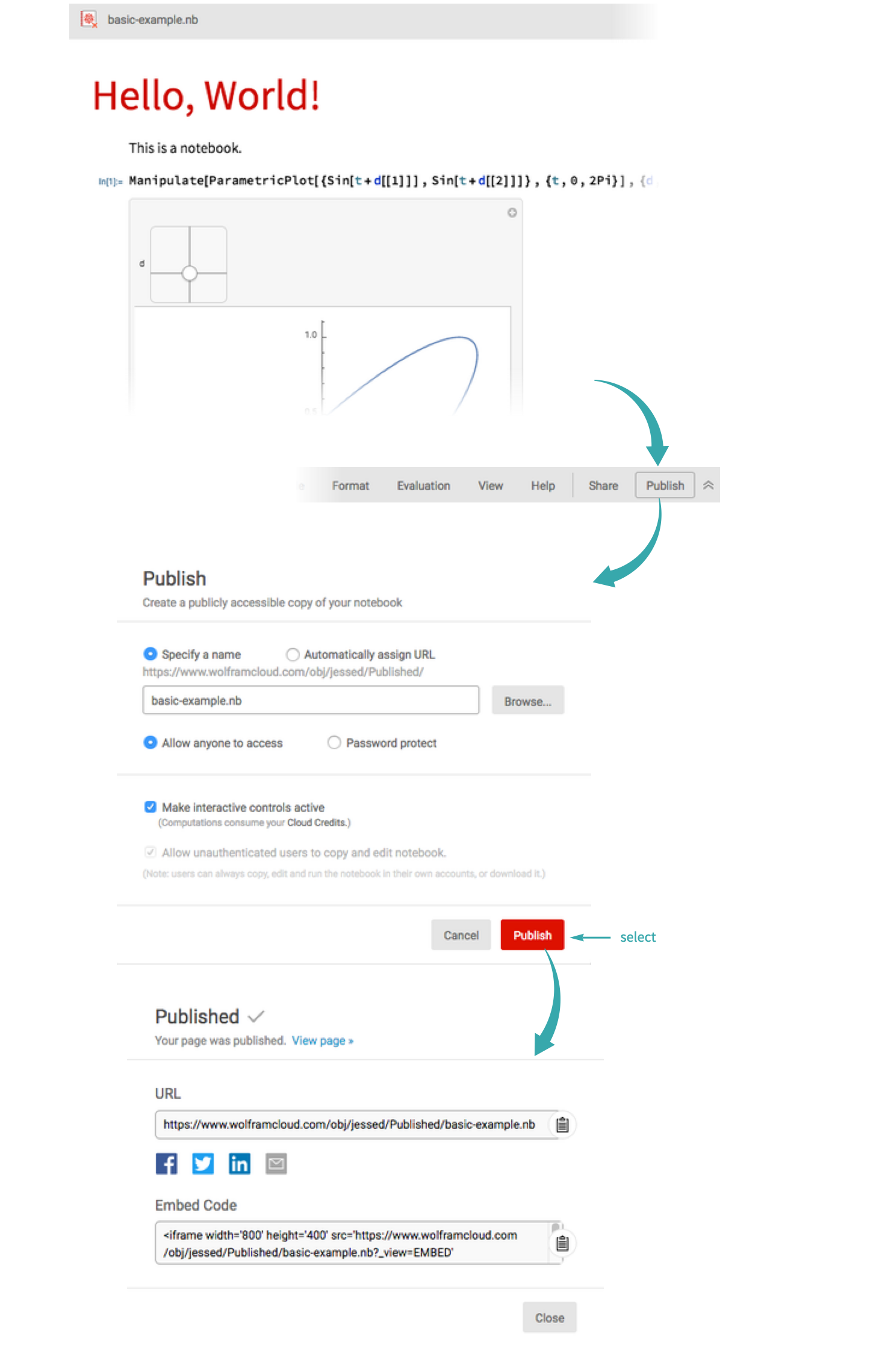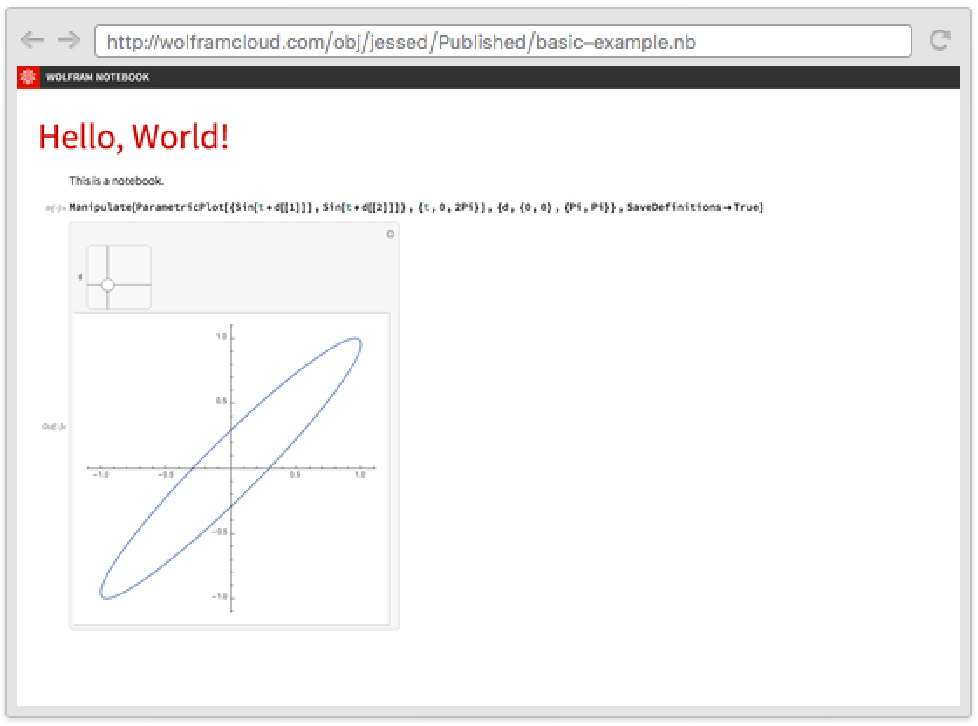WORKFLOW
Publish a Notebook to the Cloud
Publish a notebook document that can be viewed by anyone in the Wolfram Cloud.
Interactively...
Create an interactive notebook
Create a notebook with interactive content:
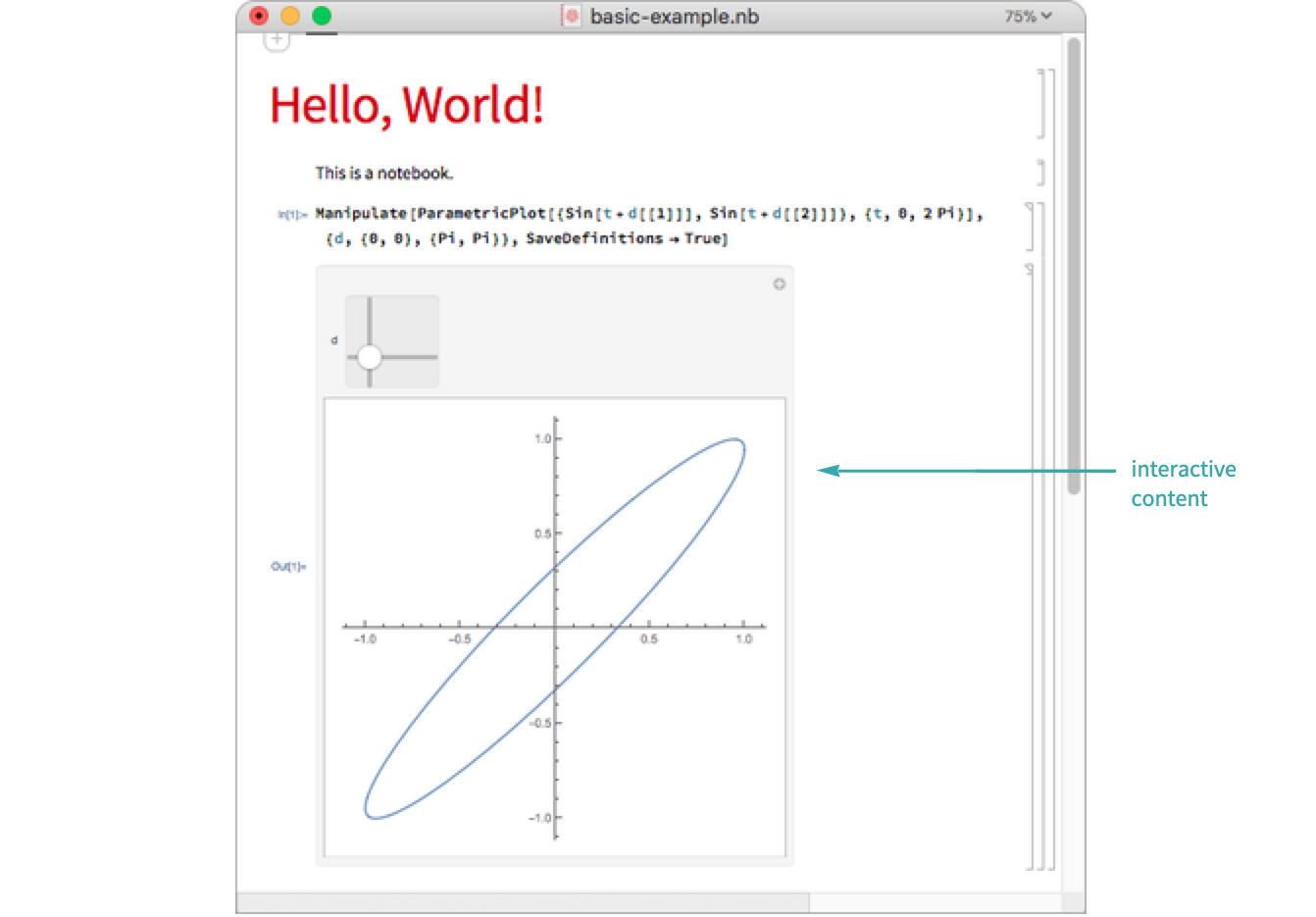
- See Build a Manipulate for information on how to create interactive content.
Publish to the Wolfram Cloud
From the menu, select File ▶ Publish to Cloud...:
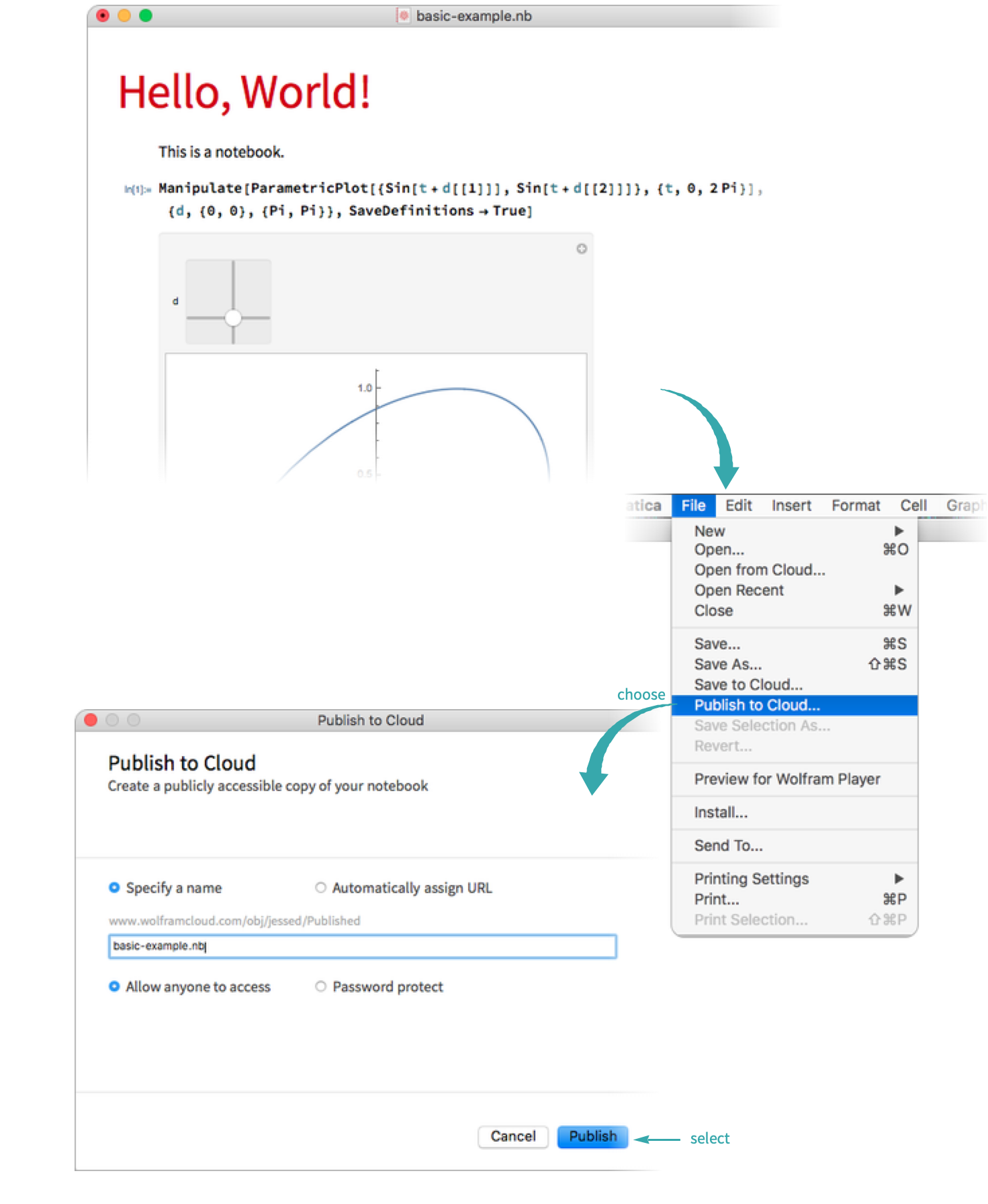
View the published notebook in the cloud:
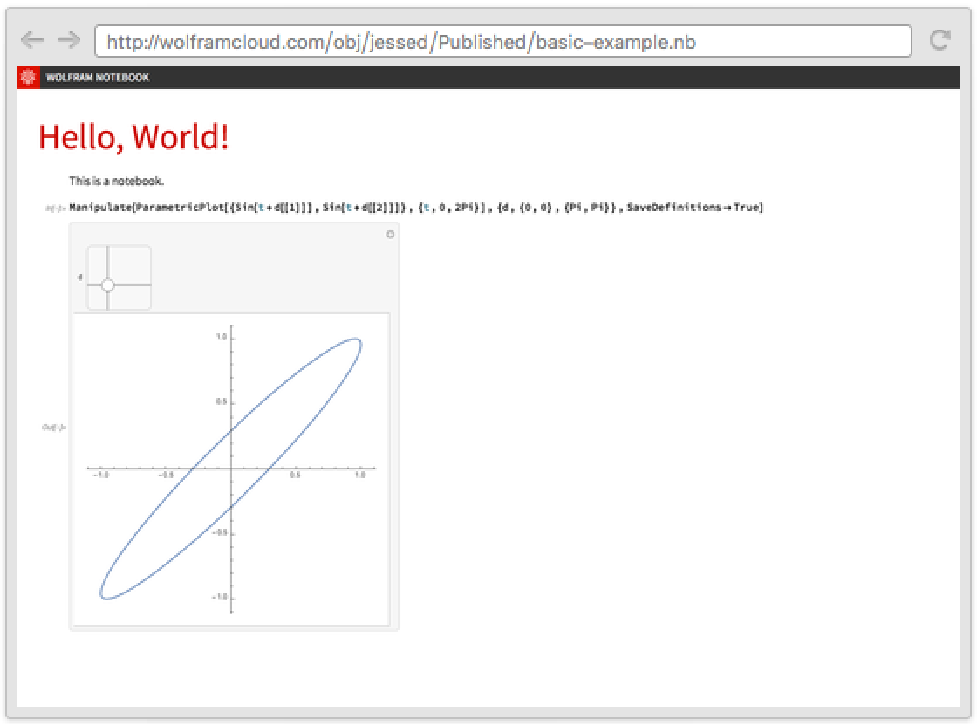
- By default, published notebooks have Permissions set to "Public" and AutoCopy set to True.
Programmatically...
Create an interactive notebook
Create a notebook with interactive content:
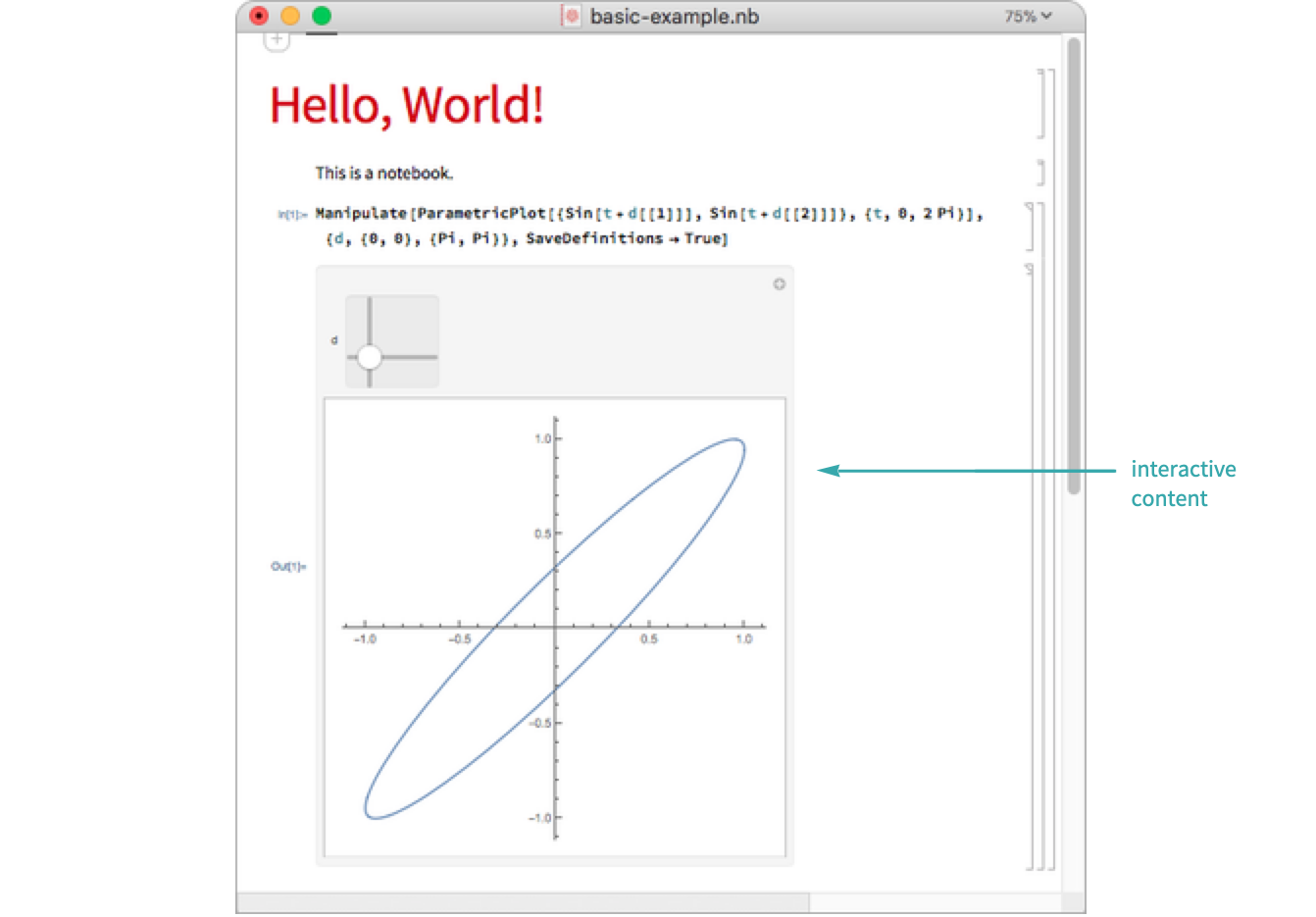
- See Build a Manipulate for information on how to create interactive content.
Publish to the Wolfram Cloud
Publish the notebook directly with CloudPublish:
View the published notebook in the cloud:
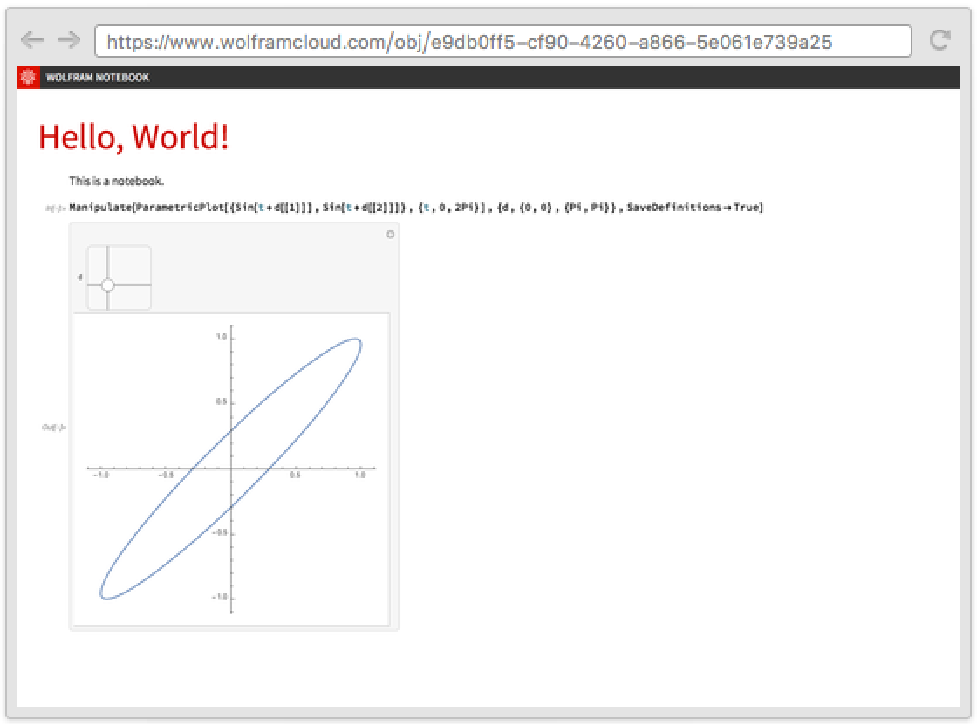
- By default, published notebooks have Permissions set to "Public" and AutoCopy set to True.
Interactively...
Create an interactive notebook
Create a notebook with interactive content:
- See Build a Manipulate for information on how to create interactive content.
Publish to the Wolfram Cloud
From the menu, select “Publish”:
View the published notebook:
- By default, published notebooks have Permissions set to "Public" and AutoCopy set to True.
Notes
Publishing a notebook creates read-only permissions, which use previously executed interactive content. Re-evaluating content is not supported.
Interaction with published notebooks uses Cloud Credits.