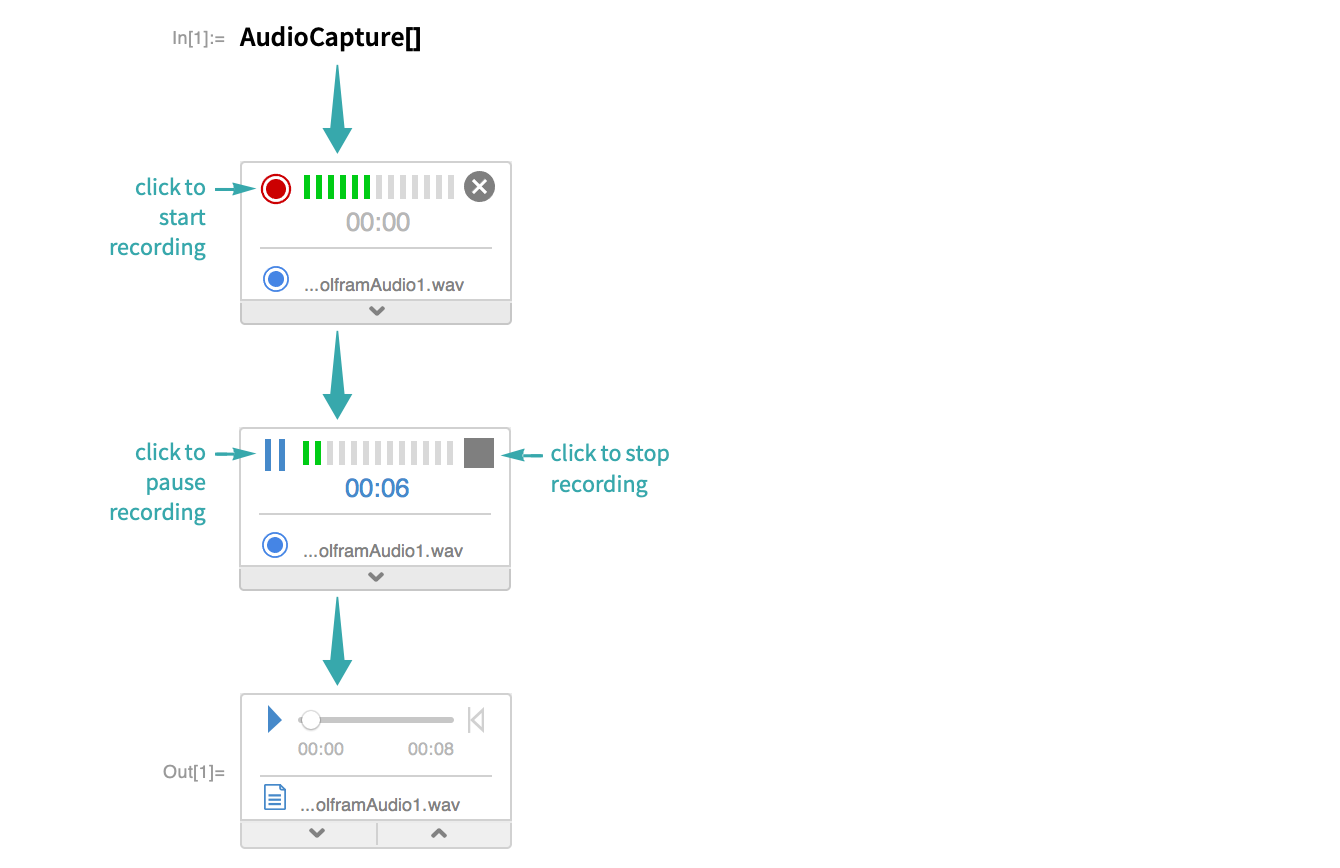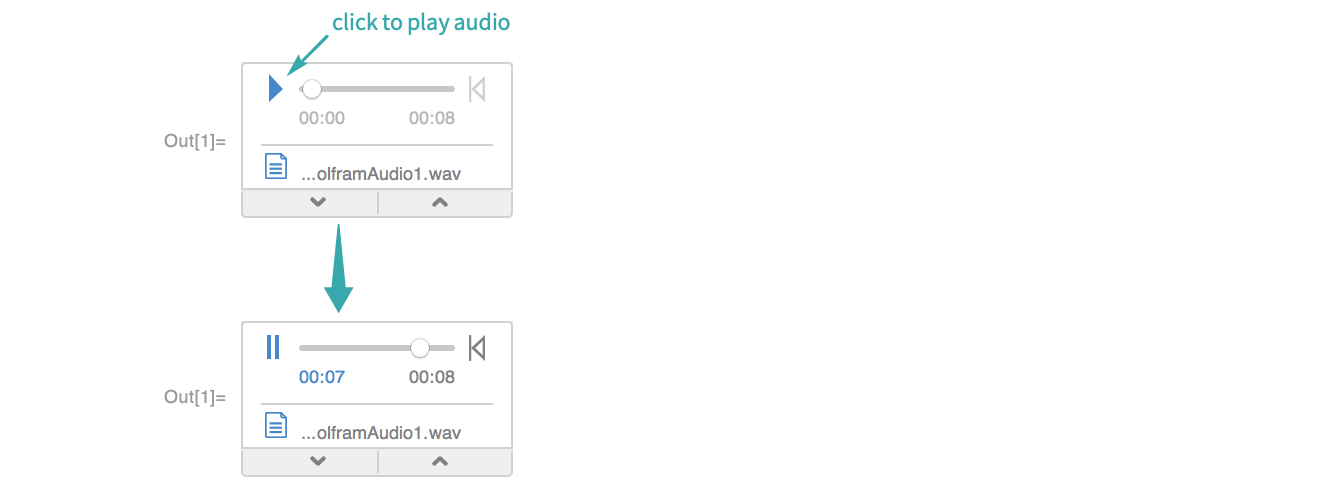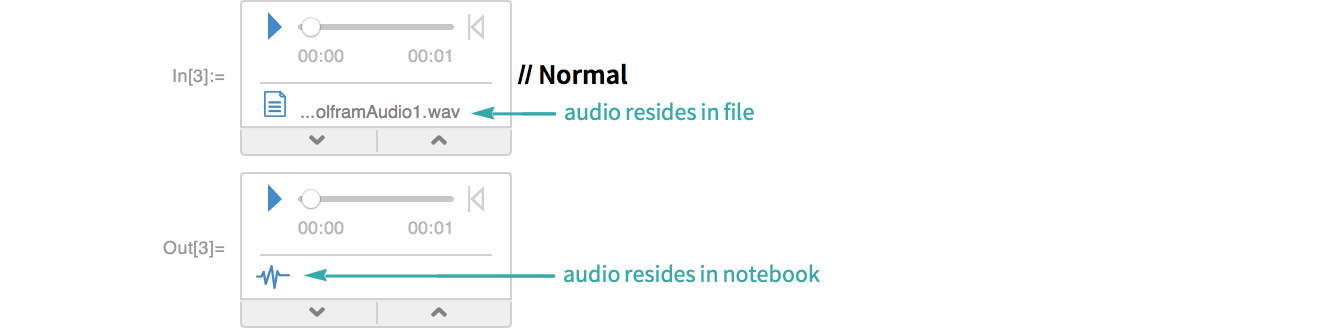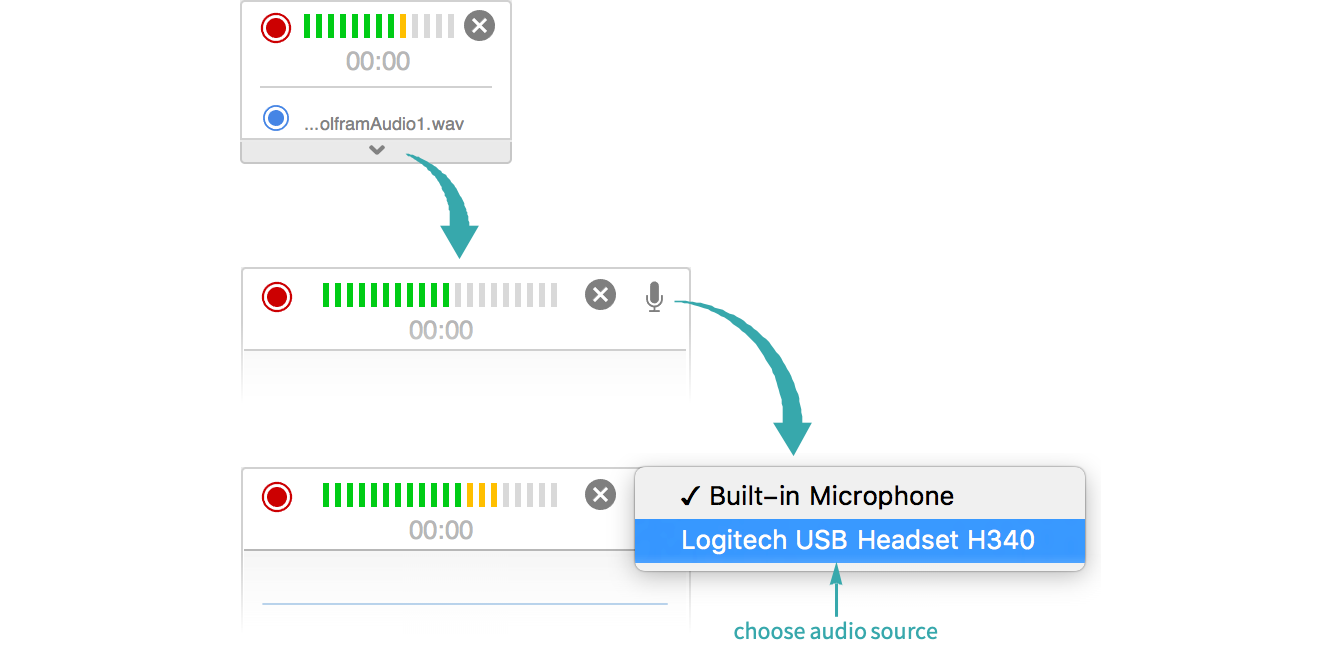WORKFLOW
Record a Sound
Record sounds directly in Wolfram Notebooks.
Use AudioCapture to record a sound interactively
Record a sound using AudioCapture:
- AudioCapture records from audio input devices such as built-in microphones or attached USB headphones.
Play the recorded sound
Play the recorded audio:
Use the recorded sound in a computation
Use the Audio object directly in a computation:
Notes
AudioCapture records to the file shown at the bottom of the Audio object to avoid using excessive memory in the notebook. If the file is deleted, the Audio object will no longer work.