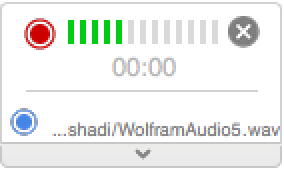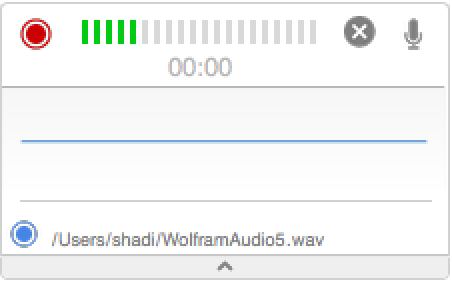creates a temporary interactive interface for capturing an audio signal.
AudioCapture[file]
captures an audio signal into file.


AudioCapture
creates a temporary interactive interface for capturing an audio signal.
AudioCapture[file]
captures an audio signal into file.
Details and Options

- AudioCapture brings up a user interface for recording audio signals.
- Once stopped, AudioCapture returns an Audio object that includes the captured audio signal.
- The file path file can be specified as a string or as a File object.
- AudioCapture[] places the captured audio under the "Audio" directory in $WolframDocumentsDirectory.
- AudioCapture["Memory"] can be used to capture the audio signal into an in-memory audio object.
- AudioCapture accepts all Audio options, with the following additions and changes: [List of all options]
-
Appearance Automatic appearance of the generated player AudioInputDevice Automatic audio input device to use for capture CaptureRunning Automatic whether to immediately start the capture MaxDuration Automatic maximum duration for capture OverwriteTarget False whether to overwrite an existing file - Possible settings for Appearance are "Basic" and "Detailed".
- By default, $DefaultAudioInputDevice is used for acquisition. $AudioInputDevices can be used to find and return all connected audio devices.
-
AnnotationRules None a list of named annotations Appearance Automatic appearance of the generated player AudioChannelAssignment Automatic how to assign audio channels to outputs AudioInputDevice Automatic audio input device to use for capture AudioLabel Automatic the label to show on the audio object AudioOutputDevice $DefaultAudioOutputDevice audio output device to use for playback CaptureRunning Automatic whether to immediately start the capture MaxDuration Automatic maximum duration for capture MetaInformation metainformation associated with the audio OverwriteTarget False whether to overwrite an existing file SampleRate Automatic sampling rate SoundVolume 1 sound volume
List of all options

Examples
open all close allBasic Examples (1)
When done, an Audio object is returned:
Options (4)
MaxDuration (2)
Related Guides
Related Workflows
- Record a Sound
Text
Wolfram Research (2017), AudioCapture, Wolfram Language function, https://reference.wolfram.com/language/ref/AudioCapture.html (updated 2020).
CMS
Wolfram Language. 2017. "AudioCapture." Wolfram Language & System Documentation Center. Wolfram Research. Last Modified 2020. https://reference.wolfram.com/language/ref/AudioCapture.html.
APA
Wolfram Language. (2017). AudioCapture. Wolfram Language & System Documentation Center. Retrieved from https://reference.wolfram.com/language/ref/AudioCapture.html
BibTeX
@misc{reference.wolfram_2025_audiocapture, author="Wolfram Research", title="{AudioCapture}", year="2020", howpublished="\url{https://reference.wolfram.com/language/ref/AudioCapture.html}", note=[Accessed: 08-February-2026]}
BibLaTeX
@online{reference.wolfram_2025_audiocapture, organization={Wolfram Research}, title={AudioCapture}, year={2020}, url={https://reference.wolfram.com/language/ref/AudioCapture.html}, note=[Accessed: 08-February-2026]}