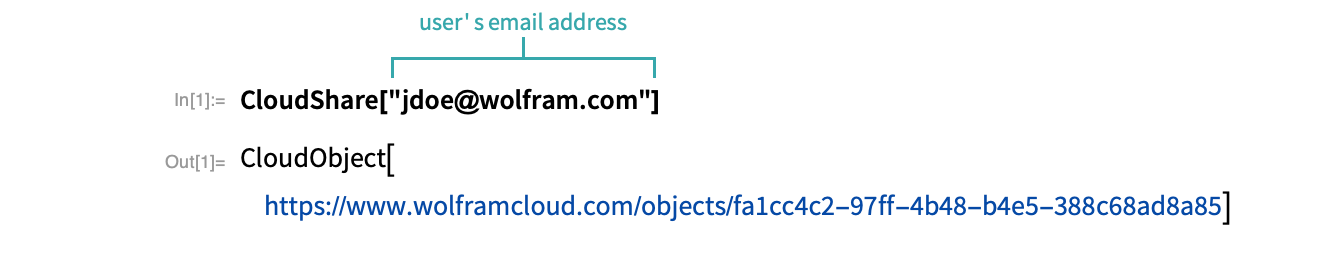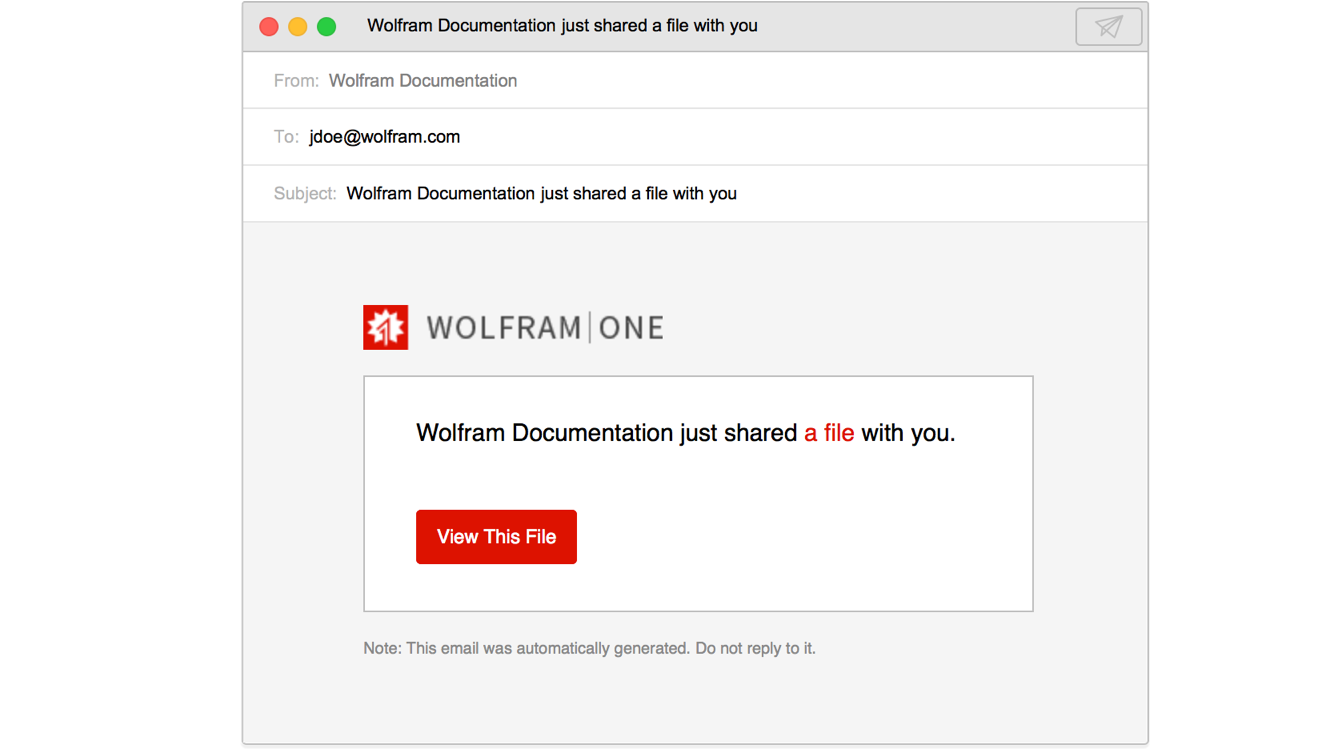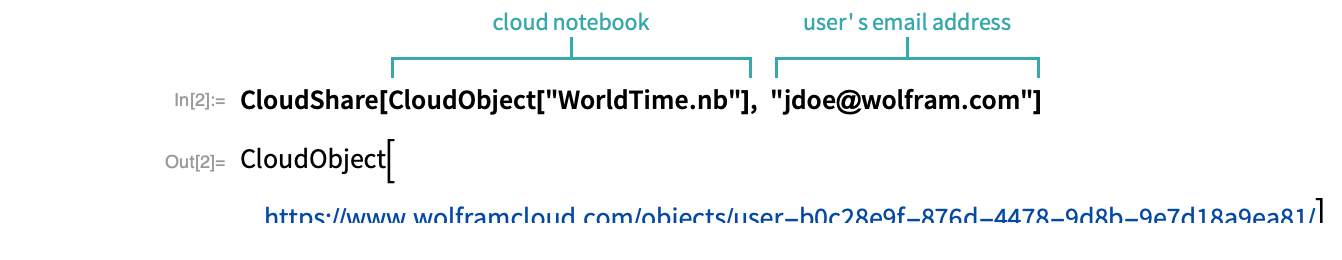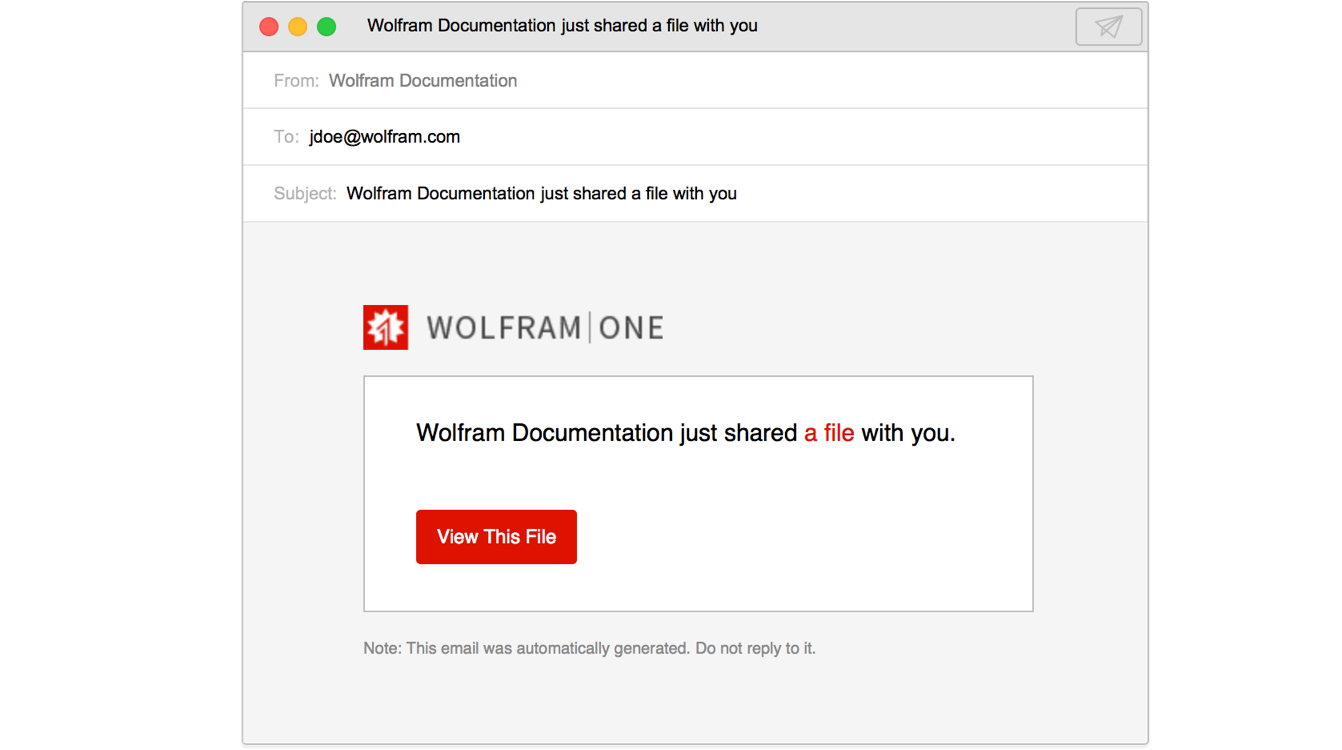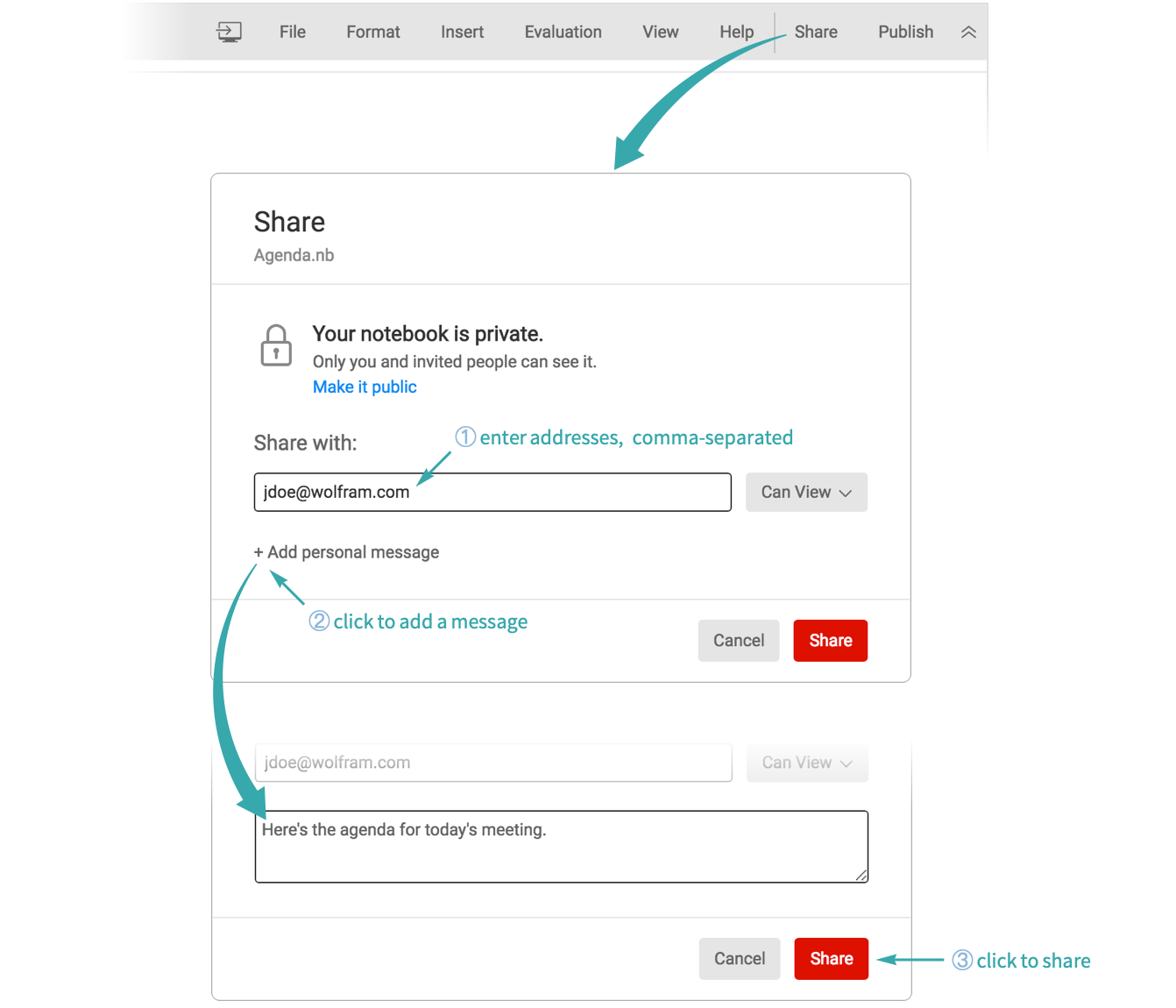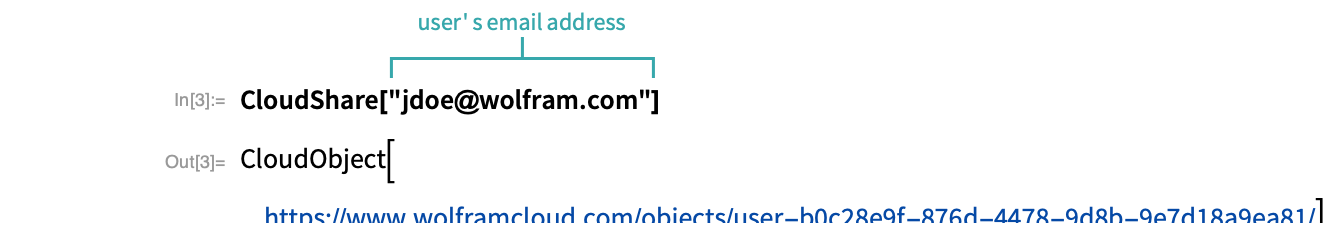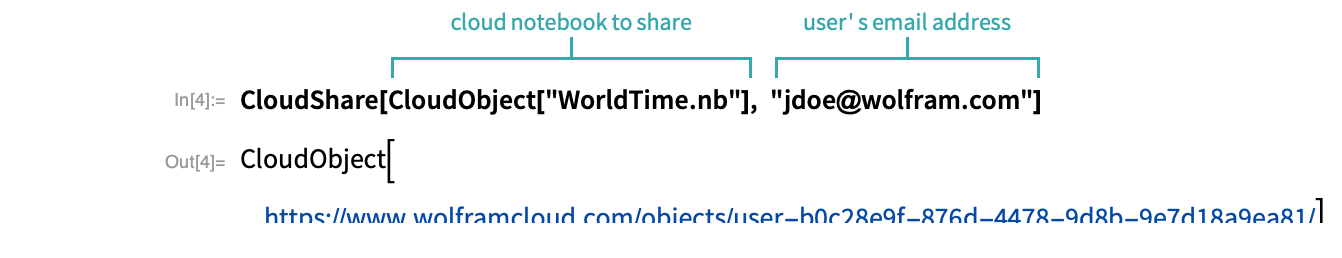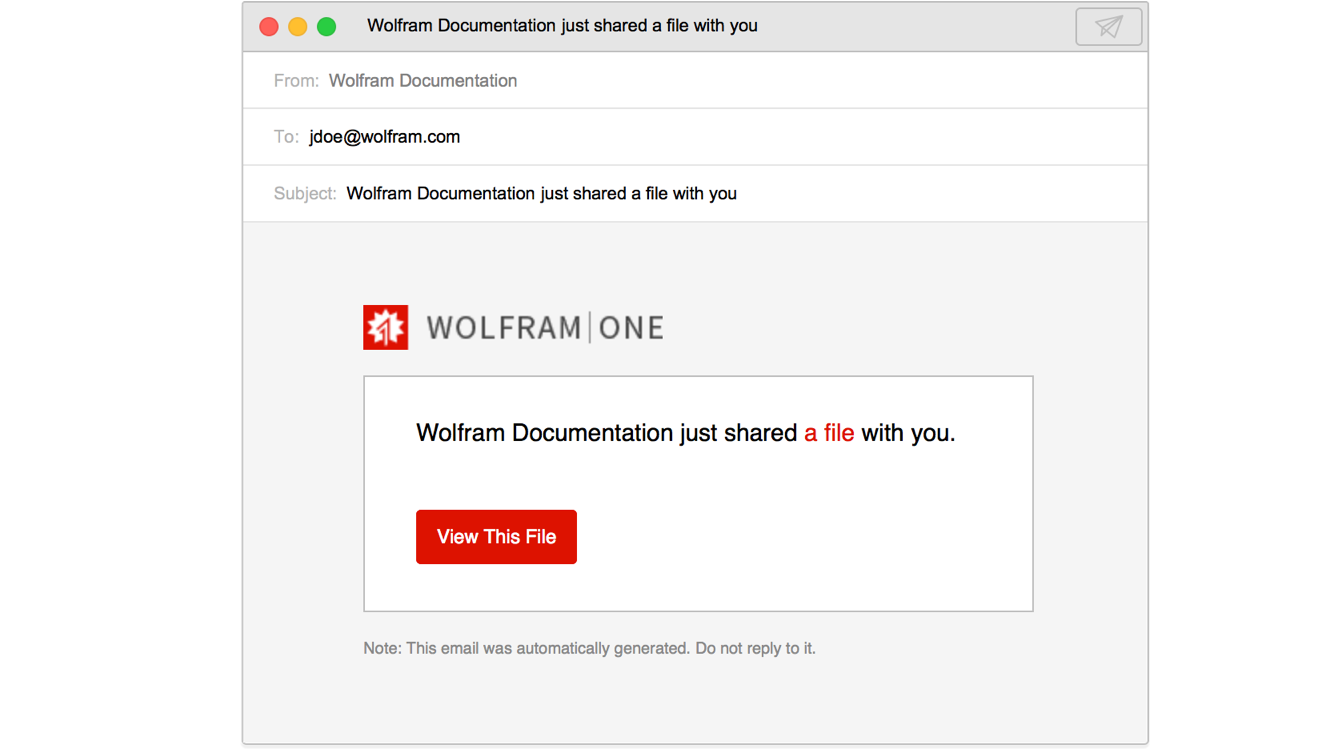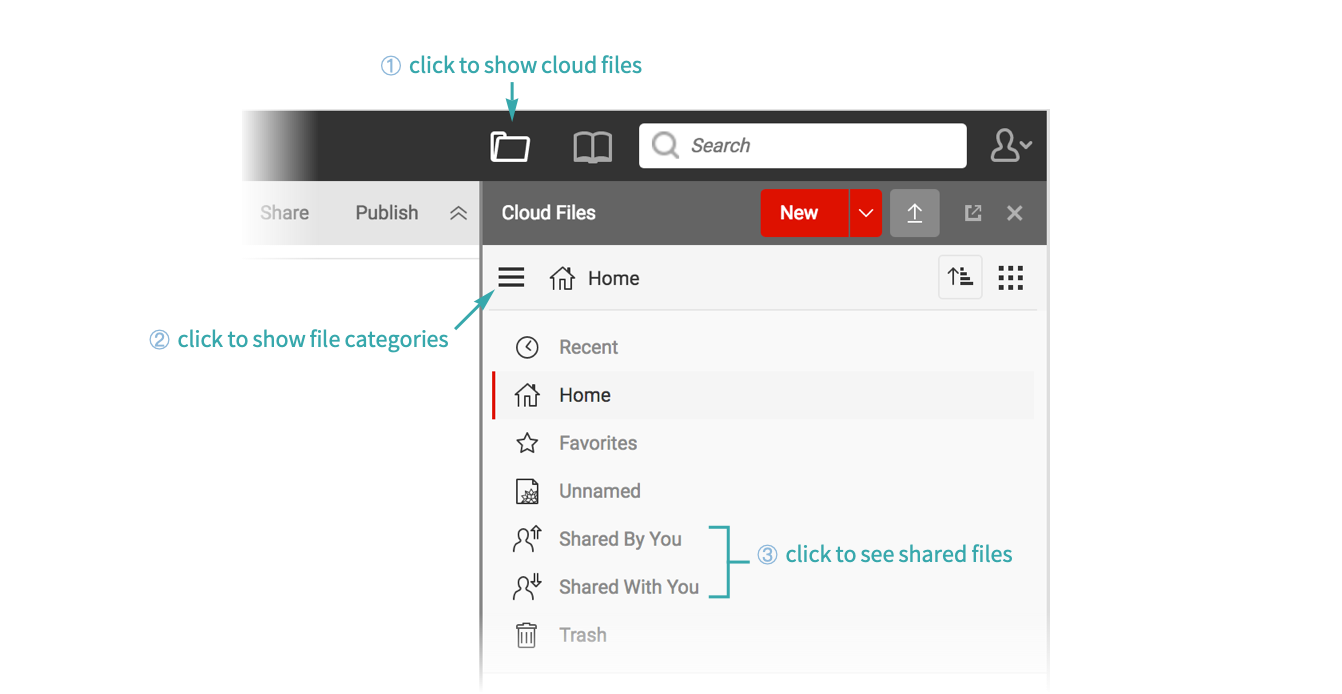WORKFLOW
Share a Cloud Notebook with Others
Starting with a Desktop Notebook...
Share the current desktop notebook with another user using CloudShare. A copy of the desktop notebook is put in the cloud and shared:
The person with whom the notebook is shared receives an email message with a link to the notebook:
- To share with multiple users, put their email addresses in a list.
- Each time a desktop notebook is shared via CloudShare, a new copy is made.
Programmatically...
Share the current cloud notebook using CloudShare:
Share a different cloud notebook by specifying it in the first argument:
The person with whom the notebook is shared receives an email message with a link to the notebook:
- To share with multiple users, put their email addresses in a list.
Notes