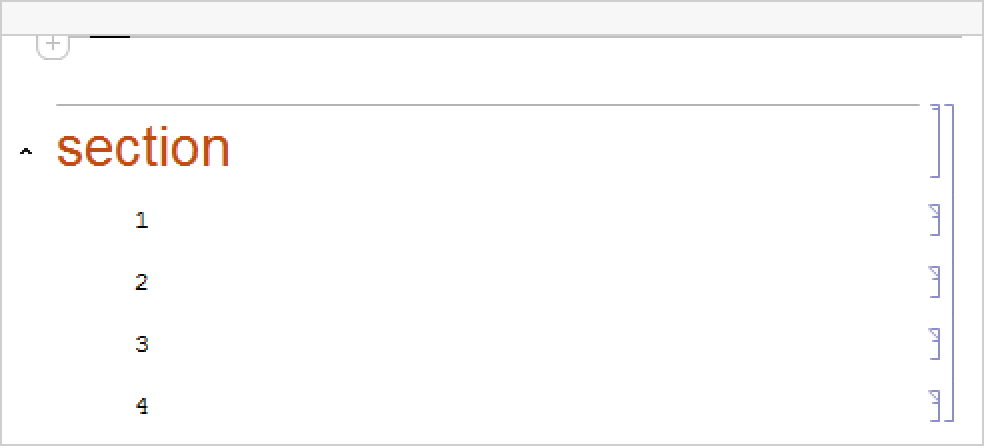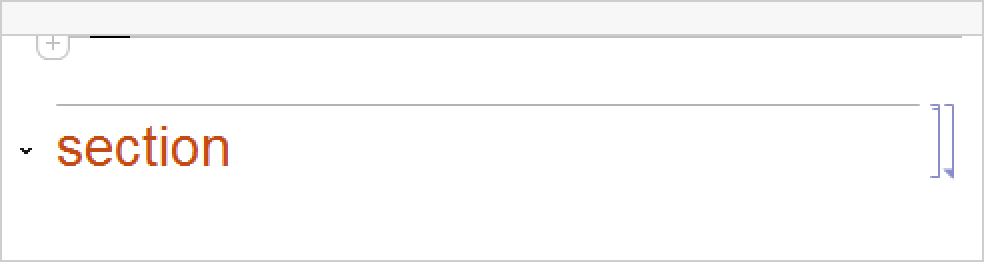is an option for cells that specifies whether an opener icon is displayed next to the leading cell in a cell group to indicate whether the cell group is open or closed.


ShowGroupOpener
is an option for cells that specifies whether an opener icon is displayed next to the leading cell in a cell group to indicate whether the cell group is open or closed.
Details

- With the default setting ShowGroupOpener->False, no icon appears next to the leading cell in a cell group.
- With the default setting ShowGroupOpener->None, no icon appears next to the leading cell in a cell group.
- ShowGroupOpener can take the following values:
-
False equivalent to None None do not show an opener True equivalent to "OutsideFrame" "Inline" show the opener inline with the cell's contents, at the end of the final line "InsideFrame" show the opener outside of the cell's contents but inside the CellFrame "OutsideFrame" show the opener outside of the cell's contents and CellFrame "Thumbnail" show a thumbnail of the closed group {type1,type2,...} show multiple opener types - With the setting ShowGroupOpener->"OutsideFrame", an opener icon is displayed to the left of the leading cell. Clicking the icon opens or closes the cell group.
- With the setting ShowGroupOpener->"Inline", a closed cell group will always show an opener, but an open cell group will only show its opener if the group was opened using the opener.
Related Guides
Related Workflows
- Set Up Openers for Cell Groups ▪
- Open and Close Cell Groups
Text
Wolfram Research (2007), ShowGroupOpener, Wolfram Language function, https://reference.wolfram.com/language/ref/ShowGroupOpener.html (updated 2020).
CMS
Wolfram Language. 2007. "ShowGroupOpener." Wolfram Language & System Documentation Center. Wolfram Research. Last Modified 2020. https://reference.wolfram.com/language/ref/ShowGroupOpener.html.
APA
Wolfram Language. (2007). ShowGroupOpener. Wolfram Language & System Documentation Center. Retrieved from https://reference.wolfram.com/language/ref/ShowGroupOpener.html
BibTeX
@misc{reference.wolfram_2025_showgroupopener, author="Wolfram Research", title="{ShowGroupOpener}", year="2020", howpublished="\url{https://reference.wolfram.com/language/ref/ShowGroupOpener.html}", note=[Accessed: 14-February-2026]}
BibLaTeX
@online{reference.wolfram_2025_showgroupopener, organization={Wolfram Research}, title={ShowGroupOpener}, year={2020}, url={https://reference.wolfram.com/language/ref/ShowGroupOpener.html}, note=[Accessed: 14-February-2026]}