AudioTimeStretch[audio,r]
applies time stretching to audio by the specified factor r.
AudioTimeStretch[video,r]
applies time stretching to the first audio track in video.


AudioTimeStretch
AudioTimeStretch[audio,r]
applies time stretching to audio by the specified factor r.
AudioTimeStretch[video,r]
applies time stretching to the first audio track in video.
Details and Options

- AudioTimeStretch stretches the input audio signal to the specified duration while preserving the pitch.
- The factor r can be any of the following:
-
r the duration will be multiplied by r Scaled[r] the duration will be multiplied by r Quantity[dur,unit] specifies the resulting duration dur in the given time unit - The following options are supported:
-
Method Automatic the method to use PartitionGranularity Automatic control the partitioning used for the computation of the short-time Fourier transform - By default, a phase vocoder algorithm is used. Use Method->"Speech" for time stretching speech signals.
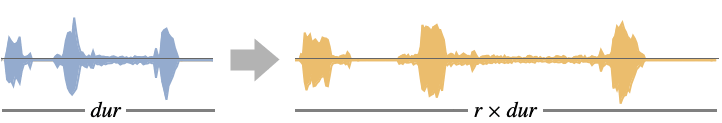
Examples
open all close allBasic Examples (2)
Stretch audio by a factor of two:
Plot the original and stretched audio:
Stretch an Audio object to a full duration of 3 seconds:
Scope (3)
Stretch an Audio object by a factor of 2:
AudioTimeStretch alters the duration of complex sound without changing its timbre and pitch:
Options (4)
Method (1)
Use Method->"Speech" for speech signals to get a better quality result:
In comparison, the normal time stretching sounds less defined:
PartitionGranularity (3)
Using a bigger partition size will improve the frequency response but will smear the transient components:
Using a small offset value will in general increase the quality of the result at the cost of more computation time:
By default, HannWindow is used:
Applications (1)
Properties & Relations (1)
Change the duration of a recording by using a different sample rate:
It will also affect the pitch:
AudioTimeStretch does not alter the pitch:
Possible Issues (2)
The quality of the result degrades with large stretch parameters:
Using Method->"Speech" for non-speech signals may not lead to expected results:
Related Guides
Text
Wolfram Research (2016), AudioTimeStretch, Wolfram Language function, https://reference.wolfram.com/language/ref/AudioTimeStretch.html (updated 2024).
CMS
Wolfram Language. 2016. "AudioTimeStretch." Wolfram Language & System Documentation Center. Wolfram Research. Last Modified 2024. https://reference.wolfram.com/language/ref/AudioTimeStretch.html.
APA
Wolfram Language. (2016). AudioTimeStretch. Wolfram Language & System Documentation Center. Retrieved from https://reference.wolfram.com/language/ref/AudioTimeStretch.html
BibTeX
@misc{reference.wolfram_2025_audiotimestretch, author="Wolfram Research", title="{AudioTimeStretch}", year="2024", howpublished="\url{https://reference.wolfram.com/language/ref/AudioTimeStretch.html}", note=[Accessed: 16-February-2026]}
BibLaTeX
@online{reference.wolfram_2025_audiotimestretch, organization={Wolfram Research}, title={AudioTimeStretch}, year={2024}, url={https://reference.wolfram.com/language/ref/AudioTimeStretch.html}, note=[Accessed: 16-February-2026]}