AudioTrackApply[f,video]
applies the function f to the first audio track of the Video object video.


AudioTrackApply
AudioTrackApply[f,video]
applies the function f to the first audio track of the Video object video.
Details and Options

- AudioTrackApply can be used to edit or process an audio track of a video, such as removing noise, adjusting loudness and more.
- The function f takes an Audio object as an input and should return one.
- The following options can be specified:
-
AudioEncoding Automatic audio encoding to use AudioTrackSelection Automatic audio track to process CompressionLevel Automatic compression level to use GeneratedAssetLocation $GeneratedAssetLocation location of the generated asset OverwriteTarget False whether to overwrite an existing file - All unprocessed video, audio and subtitle tracks are copied over.
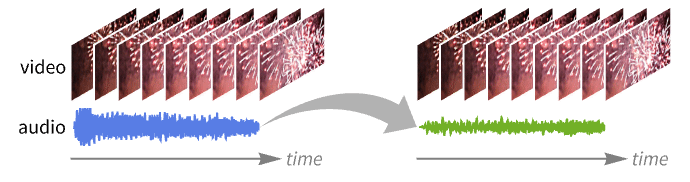
Examples
open all close allBasic Examples (1)
Scope (2)
The whole audio track is passed to the function as an Audio object. Normalize the audio track:
Options (6)
AudioEncoding (1)
By default, AudioTrackApply attempts to preserve the encoding of the original audio track:
AudioTrackSelection (1)
By default, the function is applied to the first audio track of the input video:
All the remaining tracks are copied over to the result:
Select the audio track to which the function will be applied:
Use AudioTrackSelectionAll to apply the function to all input tracks:
CompressionLevel (1)
Use the CompressionLevel option to control the compression level of the processed track:
GeneratedAssetLocation (2)
Assets are automatically generated in the "Video" folder within $WolframDocumentsDirectory:
Specify the location of the generated asset:
Use a LocalObject as the asset for the resulting Video object:
OverwriteTarget (1)
By default, if a file already exists it is not overwritten:
Overwrite an existing file by specifying OverwriteTargetTrue:
Properties & Relations (1)
AudioTrackApply applies a function to the audio track of a video file and returns the video with processed audio track:
Show the plot of the transformed audio track:
To get only the transformed audio track, extract the audio track from the video first:
Related Guides
History
Text
Wolfram Research (2020), AudioTrackApply, Wolfram Language function, https://reference.wolfram.com/language/ref/AudioTrackApply.html.
CMS
Wolfram Language. 2020. "AudioTrackApply." Wolfram Language & System Documentation Center. Wolfram Research. https://reference.wolfram.com/language/ref/AudioTrackApply.html.
APA
Wolfram Language. (2020). AudioTrackApply. Wolfram Language & System Documentation Center. Retrieved from https://reference.wolfram.com/language/ref/AudioTrackApply.html
BibTeX
@misc{reference.wolfram_2025_audiotrackapply, author="Wolfram Research", title="{AudioTrackApply}", year="2020", howpublished="\url{https://reference.wolfram.com/language/ref/AudioTrackApply.html}", note=[Accessed: 12-February-2026]}
BibLaTeX
@online{reference.wolfram_2025_audiotrackapply, organization={Wolfram Research}, title={AudioTrackApply}, year={2020}, url={https://reference.wolfram.com/language/ref/AudioTrackApply.html}, note=[Accessed: 12-February-2026]}