

CMYKColor
Details


- CMYKColor is a subtractive color model, typically used in printing. CMYK refers to the cyan, magenta, yellow and black inks used in printing.
- For any positive value of
 , the same color can be produced by subtracting
, the same color can be produced by subtracting  from other color components. This is commonly used to save on color ink consumption by using more black ink.
from other color components. This is commonly used to save on color ink consumption by using more black ink. - Color and opacity levels outside the range 0 to 1 will be clipped. »
- If no black component is specified, CMYKColor[c,m,y] is equivalent to CMYKColor[c,m,y,0].
- CMYKColor specifications are automatically converted to RGBColor when simulated lighting calculations are done. »
- If no opacity has been specified, CMYKColor[c,m,y,k] is equivalent to CMYKColor[c,m,y,k,1].
- CMYKColor[c,m,y,k,a] is equivalent to {CMYKColor[c,m,y,k],Opacity[a]}.
- The alternative forms CMYKColor[{c,m,y,k}] and CMYKColor[{c,m,y,k,a}] can also be used.
- ColorConvert can be used to convert CMYKColor to other color spaces.
- The following wrappers can be used around colors:
-
ColorsNear[color,…] specifies a region around color Directive[…,color,…] specifies a color in combination with other directives » Glow[color] specifies color independent of lighting » Opacity[a,color] specifies a color with an opacity a Style[expr,color] displays expr with the specified color » - For 3D surfaces, explicit CMYKColor directives define surface colors; the final shading depends on lighting and contributions from specularity and glow. »
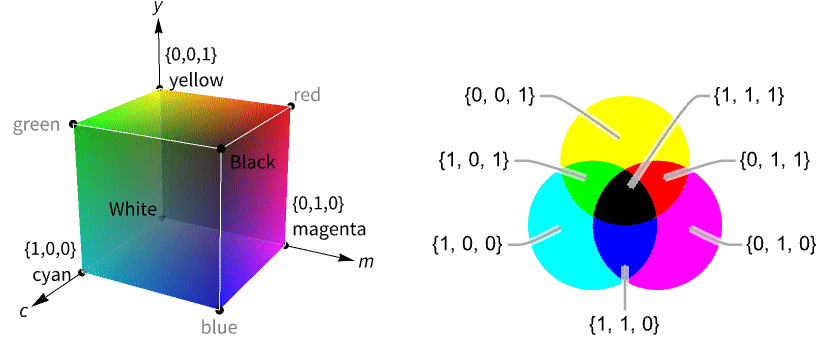
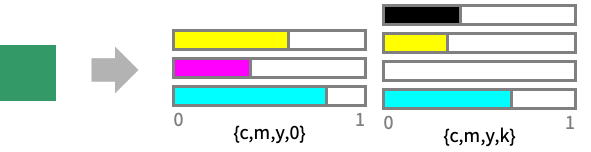
Examples
open all close allBasic Examples (4)
Scope (3)
Generalizations & Extensions (2)
Properties & Relations (3)
Possible Issues (1)
Values outside of the 0, 1 range will be clipped:
In plot functions, use ColorFunctionScaling to control global scaling of variables:
Related Guides
History
Introduced in 1991 (2.0) | Updated in 2007 (6.0) ▪ 2008 (7.0) ▪ 2021 (12.3)
Text
Wolfram Research (1991), CMYKColor, Wolfram Language function, https://reference.wolfram.com/language/ref/CMYKColor.html (updated 2021).
CMS
Wolfram Language. 1991. "CMYKColor." Wolfram Language & System Documentation Center. Wolfram Research. Last Modified 2021. https://reference.wolfram.com/language/ref/CMYKColor.html.
APA
Wolfram Language. (1991). CMYKColor. Wolfram Language & System Documentation Center. Retrieved from https://reference.wolfram.com/language/ref/CMYKColor.html
BibTeX
@misc{reference.wolfram_2025_cmykcolor, author="Wolfram Research", title="{CMYKColor}", year="2021", howpublished="\url{https://reference.wolfram.com/language/ref/CMYKColor.html}", note=[Accessed: 14-February-2026]}
BibLaTeX
@online{reference.wolfram_2025_cmykcolor, organization={Wolfram Research}, title={CMYKColor}, year={2021}, url={https://reference.wolfram.com/language/ref/CMYKColor.html}, note=[Accessed: 14-February-2026]}