TourVideo
TourVideo[graphics,{step1,step2,…}]
generates a video by taking a tour at steps stepi around graphics.
TourVideo[graphics,{{t1,step1},{t2,step2},…}]
takes a tour with steps stepi at times ti around graphics.
TourVideo[graphics,func]
samples the function func to generate step specifications for each frame.
Details and Options



- TourVideo generates a video by navigating around graphics. It can be used to zoom in and out or pan around graphics to explore regions of interest.
- The input graphics can be an Image, Graphics or a GeoGraphics object.
- Position specification stepi can be any of the following:
-
{x,y} an absolute position in the graphics coordinate system Scaled[{x,y}] scaled coordinates from 0 to 1 in each direction Rectangle[…] an explicit rectangle Rectangle[Scaled[…],Scaled[…]] a rectangle in the scaled coordinates Rotate[Rectangle[…],…] a rotated rectangle <prop1val1,…> an association of step properties - When a step is provided as an association of properties, the following keys can be specified:
-
"Position" the center position of interest given as {x,y} "DwellTime" the dwell time given in seconds or other time quantity "Rotation" rotation of the box around the position "Width" width of the region of interest - Options to control creation of frames are:
-
AspectRatio 9/16 aspect ratio to use DefaultDuration Automatic suggested duration in seconds InterpolationOrder 1 an interpolation order to use - To generate frames in parallel, use Parallelize[TourVideo[…]].
- By default, TourVideo places the new video under the "Video" directory in $WolframDocumentsDirectory.
- Options to control properties of the output video are:
-
BitRate Automatic approximate bit rate to use CompressionLevel Automatic compression level to use FrameRate Automatic the frame rate to use GeneratedAssetFormat Automatic the format of the result GeneratedAssetLocation $GeneratedAssetLocation the location of the result OverwriteTarget False whether to overwrite an existing file RasterSize Automatic raster size of the output video VideoEncoding Automatic video encoding to use VideoTransparency False whether the output video should have a transparency channel
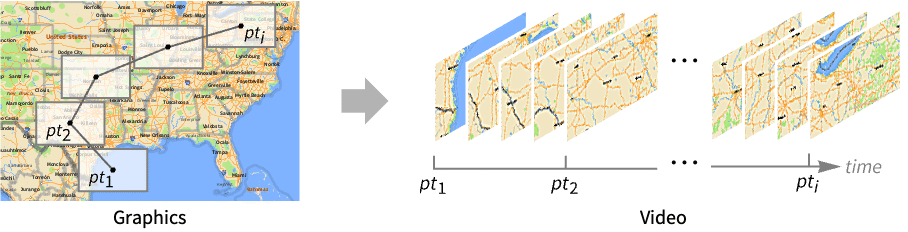
Examples
open allclose allBasic Examples (2)
Scope (5)
Data (3)
Explore a GeoGraphics object:
Use a GeoGraphics object with custom styling:
Step Specification (2)
Specify the tour using a list of positions:
Specify the times at which the positions will be visited:
Specify the tour using a list of associations:
Specify the times at which the positions will be visited:
Specify the tour using a list of rectangles:
Specify the times at which the positions will be visited:
Specify the tour using a function returning a position:
Use a function that returns an association:
Use a function that returns a rectangle:
Specify the tour using GeoDisk:
Text
Wolfram Research (2021), TourVideo, Wolfram Language function, https://reference.wolfram.com/language/ref/TourVideo.html (updated 2023).
CMS
Wolfram Language. 2021. "TourVideo." Wolfram Language & System Documentation Center. Wolfram Research. Last Modified 2023. https://reference.wolfram.com/language/ref/TourVideo.html.
APA
Wolfram Language. (2021). TourVideo. Wolfram Language & System Documentation Center. Retrieved from https://reference.wolfram.com/language/ref/TourVideo.html