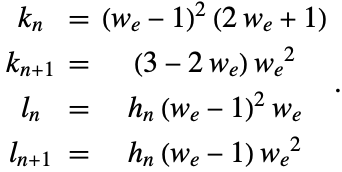"EventLocator" Method for NDSolve
Introduction
It is often useful to be able to detect and precisely locate a change in a differential system. For example, with the detection of a singularity or state change, the appropriate action can be taken, such as restarting the integration.
An event for a differential system
is a point along the solution at which a real-valued event function is zero:
It is also possible to consider Boolean-valued event functions, in which case the event occurs when the function changes from True to False or vice versa.
The "EventLocator" method that is built into NDSolve works effectively as a controller method; it handles checking for events and taking the appropriate action, but the integration of the differential system is otherwise left completely to an underlying method.
In this section, examples are given to demonstrate the basic use of the "EventLocator" method and options. Subsequent sections show more involved applications of event location, such as period detection, Poincaré sections, and discontinuity handling.
A simple example is locating an event, such as when a pendulum started at a non-equilibrium position will swing through its lowest point and stopping the integration at that point.
From the solution you can see that the pendulum reaches its lowest point ![]() at about
at about ![]() . Using the InterpolatingFunctionAnatomy package, it is possible to extract the value from the InterpolatingFunction object.
. Using the InterpolatingFunctionAnatomy package, it is possible to extract the value from the InterpolatingFunction object.
When you use the event locator method, the events to be located and the action to take upon finding an event are specified through method options of the "EventLocator" method.
The default action on detecting an event is to stop the integration as demonstrated earlier. The event action can be any expression. It is evaluated with numerical values substituted for the problem variables whenever an event is detected.
Note that in the example, the "EventAction" option was given using RuleDelayed () to prevent it from evaluating except when the event is located.
You can see from the printed output that when the action does not stop the integration, multiple instances of an event can be detected. Events are detected when the sign of the event expression changes. You can restrict the event to be only for a sign change in a particular direction using the "Direction" option.
You may notice from the output of the previous example that the events are detected when the derivative is only approximately zero. When the method detects the presence of an event in a step of the underlying integrator (by a sign change of the event expression), then it uses a numerical method to approximately find the position of the root. Since the location process is numerical, you should expect only approximate results. Location method options AccuracyGoal, PrecisionGoal, and MaxIterations can be given to those location methods that use FindRoot to control tolerances for finding the root.
For Boolean valued event functions, an event occurs when the function switches from True to False or vice versa. The "Direction" option can be used to restrict the event only from changes from True to False ("Direction"->-1) or only from changes from False to True ("Direction"->1).
Take note that in this example, the "Event" option was specified with RuleDelayed (:>) to prevent the immediate value of stop from being evaluated and set up as the function.
You can specify more than one event. If the event function evaluates numerically to a list, then each component of the list is considered to be a separate event. You can specify different actions, directions, etc. for each of these events by specifying the values of these options as lists of the appropriate length.
As you can see from the previous example, it is possible to mix real- and Boolean-valued event functions. The expected number of components and type of each component are based on the values at the initial condition and need to be consistent throughout the integration.
The "EventCondition" option of "EventLocator" allows you to specify additional Boolean conditions that need to be satisfied for an event to be tested. It is advantageous to use this instead of a Boolean event when possible because the root finding process can be done more efficiently.
The Method option of "EventLocator" allows the specification of the numerical method to use in the integration.
Event Location Methods
The "EventLocator" method works by taking a step of the underlying method and checking to see if the sign (or parity) of any of the event functions is different at the step endpoints. Event functions are expected to be real- or Boolean-valued, so if there is a change, there must be an event in the step interval. For each event function which has an event occurrence in a step, a refinement procedure is carried out to locate the position of the event within the interval.
There are several different methods which can be used to refine the position. These include simply taking the solution at the beginning or the end of the integration interval, a linear interpolation of the event value, and using bracketed root-finding methods. The appropriate method to use depends on a trade off between execution speed and location accuracy.
If the event action is to stop the integration then the particular value at which the integration is stopped depends on the value obtained from the "EventLocationMethod" option of "EventLocator".
Location of a single event is usually fast enough so that the method used will not significantly influence the overall computation time. However, when an event is detected multiple times, the location refinement method can have a substantial effect.
"StepBegin" and "StepEnd" Methods
The crudest methods are appropriate for when the exact position of the event location does not really matter or does not reflect anything with precision in the underlying calculation. The stop button example from the previous section is such a case: time steps are computed so quickly that there is no way that you can time the click of a button to be within a particular time step, much less at a particular point within a time step. Thus, based on the inherent accuracy of the event, there is no point in refining at all. You can specify this by using the "StepBegin" or "StepEnd" location methods. In any example where the definition of the event is heuristic or somewhat imprecise, this can be an appropriate choice.
"LinearInterpolation" Method
When event results are needed for the purpose of points to plot in a graph, you only need to locate the event to the resolution of the graph. While just using the step end is usually too crude for this, a single linear interpolation based on the event function values suffices.
Denote the event function values at successive mesh points of the numerical integration:
A linear approximation of the event time is then:
Linear interpolation could also be used to approximate the solution at the event time. However, since derivative values ![]() and
and ![]() are available at the mesh points, a better approximation of the solution at the event can be computed cheaply using cubic Hermite interpolation as
are available at the mesh points, a better approximation of the solution at the event can be computed cheaply using cubic Hermite interpolation as
for suitably defined interpolation weights:
You can specify refinement based on a single linear interpolation with the setting "LinearInterpolation".
At the resolution of the plot over the entire period, you cannot see that the endpoint may not be exactly where the derivative hits the axis. However, if you zoom in enough, you can see the error.
The linear interpolation method is sufficient for most viewing purposes, such as the Poincaré section examples shown in the following section. Note that for Boolean-valued event functions, linear interpolation is effectively only one bisection step, so the linear interpolation method may be inadequate for graphics.
Brent's Method
The default location method is the event location method "Brent", finding the location of the event using FindRoot with Brent's method. Brent's method starts with a bracketed root and combines steps based on interpolation and bisection, guaranteeing a convergence rate at least as good as bisection. You can control the accuracy and precision to which FindRoot tries to get the root of the event function using method options for the "Brent" event location method. The default is to find the root to the same accuracy and precision as NDSolve is using for local error control.
For methods that support continuous or dense output, the argument for the event function can be found quite efficiently simply by using the continuous output formula. However, for methods that do not support continuous output, the solution needs to be computed by taking a step of the underlying method, which can be relatively expensive. An alternate way of getting a solution approximation that is not accurate to the method order, but is consistent with using FindRoot on the InterpolatingFunction object returned from NDSolve, is to use cubic Hermite interpolation, obtaining approximate solution values in the middle of the step by interpolation based on the solution values and solution derivative values at the step ends.
Comparison
This example integrates the pendulum equation for a number of different event location methods and compares the time when the event is found.
Examples
Falling Body
This system models a body falling under the force of gravity encountering air resistance (see [M04]).
Period of the Van der Pol Oscillator
The Van der Pol oscillator is an example of an extremely stiff system of ODEs. The event locator method can call any method for actually doing the integration of the ODE system. The default method, Automatic, automatically switches to a method appropriate for stiff systems when necessary, so that stiffness does not present a problem.
Note that the event at the initial condition is not considered.
By selecting the endpoint of the NDSolve solution, it is possible to write a function that returns the period as a function of ![]() .
.
Of course, it is easy to generalize this method to any system with periodic solutions.
Poincaré Sections
Using Poincaré sections is a useful technique for visualizing the solutions of high-dimensional differential systems.
For an interactive graphical interface see the package EquationTrekker.
The Hénon–Heiles System
Define the Hénon–Heiles system that models stellar motion in a galaxy.
The Poincaré section of interest in this case is the collection of points in the ![]() plane when the orbit passes through
plane when the orbit passes through ![]() .
.
Since the actual result of the numerical integration is not required, it is possible to avoid storing all the data in InterpolatingFunction by specifying the output variables list (in the second argument to NDSolve) as empty, or {}. This means that NDSolve will produce no InterpolatingFunction as output, avoiding storing a lot of unnecessary data. NDSolve does give a message NDSolve::noout warning there will be no output functions, but it can safely be turned off in this case since the data of interest is collected from the event actions.
The linear interpolation event location method is used because the purpose of the computation here is to view the results in a graph with relatively low resolution. If you were doing an example where you needed to zoom in on the graph to great detail or to find a feature, such as a fixed point of the Poincaré map, it would be more appropriate to use the default location method.
Since the Hénon–Heiles system is Hamiltonian, a symplectic method gives much better qualitative results for this example.
The ABC Flow
Bouncing Ball
This example is a generalization of an example in [SGT03]. It models a ball bouncing down a ramp with a given profile. The example is good for demonstrating how you can use multiple invocations of NDSolve with event location to model some behavior.
Event Direction
Ordinary Differential Equation
This example illustrates the solution of the restricted three-body problem, a standard nonstiff test system of four equations. The example traces the path of a spaceship traveling around the moon and returning to the earth (see p. 246 of [SG75]). The ability to specify multiple events and the direction of the zero crossing is important.
The first two solution components are coordinates of the body of infinitesimal mass, so plotting one against the other gives the orbit of the body.
Delay Differential Equation
Discontinuous Equations and Switching Functions
In many applications the function in a differential system may not be analytic or continuous everywhere.
A common discontinuous problem that arises in practice involves a switching function ![]() :
:
In order to illustrate the difficulty in crossing a discontinuity, consider the following example [GØ84] (see also [HNW93]):
Despite the fact that a solution has been obtained, it is not clear whether it has been obtained efficiently.
The following example shows that the crossing of the discontinuity presents difficulties for the numerical solver.
One of the most efficient methods of crossing a discontinuity is to break the integration by restarting at the point of discontinuity.
The following example shows how to use the "EventLocator" method to accomplish this.
Using the discontinuity found by the "EventLocator" method as a new initial condition, the integration can now be continued.
The value of the discontinuity is given as 0.6234 in [HNW93], which coincides with the value found by the "EventLocator" method.
In this example it is possible to analytically solve the system and use a numerical method to check the value.
Avoiding Wraparound in PDEs
Many evolution equations model behavior on a spatial domain that is infinite or sufficiently large to make it impractical to discretize the entire domain without using specialized discretization methods. In practice, it is often the case that it is possible to use a smaller computational domain for as long as the solution of interest remains localized.
In situations where the boundaries of the computational domain are imposed by practical considerations rather than the actual model being studied, it is possible to pick boundary conditions appropriately. Using a pseudospectral method with periodic boundary conditions can make it possible to increase the extent of the computational domain because of the superb resolution of the periodic pseudospectral approximation. The drawback of periodic boundary conditions is that signals that propagate past the boundary persist on the other side of the domain, affecting the solution through wraparound. It is possible to use an absorbing layer near the boundary to minimize these effects, but it is not always possible to completely eliminate them.
The sine-Gordon equation turns up in differential geometry and relativistic field theory. This example integrates the equation, starting with a localized initial condition that spreads out. The periodic pseudospectral method is used for the integration. Since no absorbing layer has been instituted near the boundaries, it is most appropriate to stop the integration once wraparound becomes significant. This condition is easily detected with event location using the "EventLocator" method.
Performance Comparison
The following example constructs a table making a comparison for two different integration methods.
While simple step begin/end and linear interpolation location are essentially the same low cost, the better location methods are more expensive. The default location method is particularly expensive for the explicit Runge–Kutta method because it does not yet support a continuous output formula—it therefore needs to repeatedly invoke the method with different step sizes during the local minimization.
It is worth noting that, often, a significant part of the extra time for computing events arises from the need to evaluate the event functions at each time step to check for the possibility of a sign change.
An optimization is performed for event functions involving only the independent variable. Such events are detected automatically at initialization time. For example, this has the advantage that interpolation of the solution of the dependent variables is not carried out at each step of the local optimization search—it is deferred until the value of the independent variable has been found.
Limitations
One limitation of the event locator method is that since the event function is only checked for sign changes over a step interval, if the event function has multiple roots in a step interval, all or some of the events may be missed. This typically only happens when the solution to the ODE varies much more slowly than the event function. When you suspect that this may have occurred, the simplest solution is to decrease the maximum step size the method can take by using the MaxStepSize option to NDSolve. More sophisticated approaches can be taken, but the best approach depends on what is being computed. An example follows that demonstrates the problem and shows two approaches for fixing it.
It is quite apparent from the nature of the example problem that if the endpoint is increased, it is likely that a smaller maximum step size may be required. Taking very small steps everywhere is quite inefficient. It is possible to introduce an adaptive time step restriction by setting up a variable that varies on the same time scale as the event function.
Option Summary
"EventLocator" Options
option name | default value | |
| "Direction" | All | the direction of zero crossing to allow for the event; 1 means from negative to positive, -1 means from positive to negative, and All includes both directions |
| "Event" | None | an expression that defines the event; an event occurs at points where substituting the numerical values of the problem variables makes the expression equal to zero |
| "EventAction" | Throw[Null, "StopIntegration"] | what to do when an event occurs: problem variables are substituted with their numerical values at the event; in general, you need to use RuleDelayed () to prevent the option from being evaluated except with numerical values |
| "EventLocationMethod" | Automatic | the method to use for refining the location of a given event |
| "Method" | Automatic | the method to use for integrating the system of ODEs |
"EventLocator" method options.
"EventLocationMethod" Options
| "Brent" | use FindRoot with Method->"Brent" to locate the event; this is the default with the setting Automatic |
| "LinearInterpolation" | locate the event time using linear interpolation; cubic Hermite interpolation is then used to find the solution at the event time |
| "StepBegin" | the event is given by the solution at the beginning of the step |
| "StepEnd" | the event is given by the solution at the end of the step |
Settings for the "EventLocationMethod" option.
"Brent" Options
option name | default value | |
| "MaxIterations" | 100 | the maximum number of iterations to use for locating an event within a step of the method |
| "AccuracyGoal" | Automatic | accuracy goal setting passed to FindRoot; if Automatic, the value passed to FindRoot is based on the local error setting for NDSolve |
| "PrecisionGoal" | Automatic | precision goal setting passed to FindRoot; if Automatic, the value passed to FindRoot is based on the local error setting for NDSolve |
| "SolutionApproximation" | Automatic | how to approximate the solution for evaluating the event function during the refinement process; can be Automatic or "CubicHermiteInterpolation" |