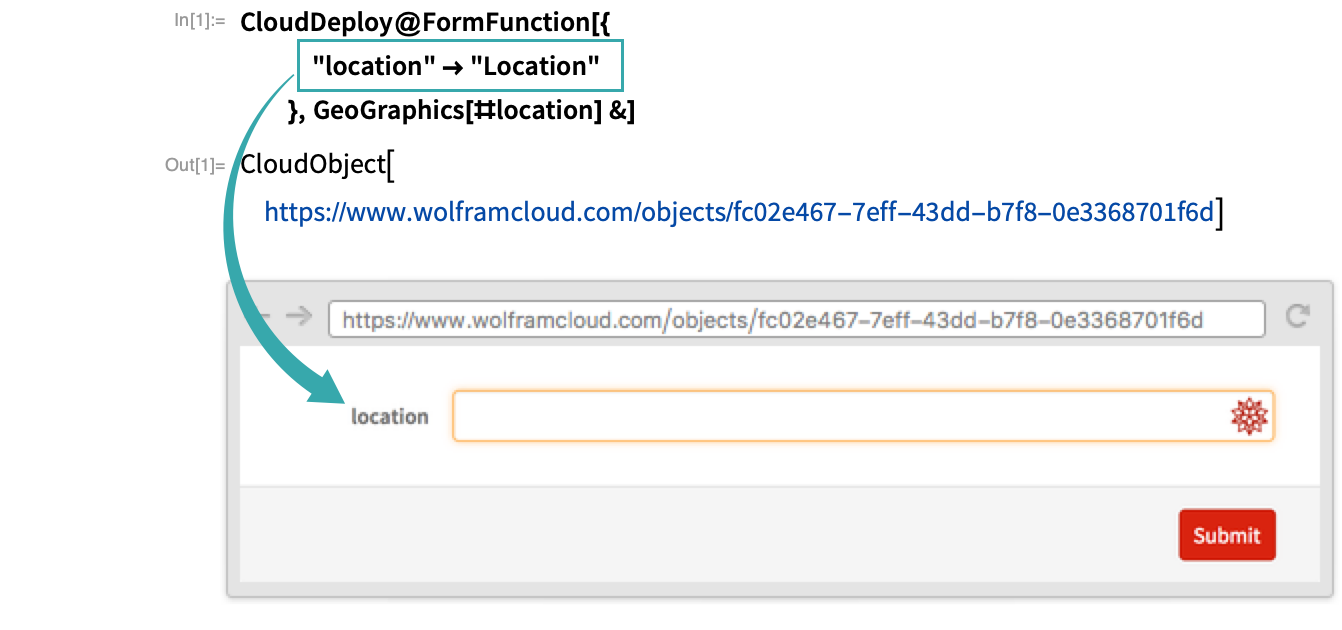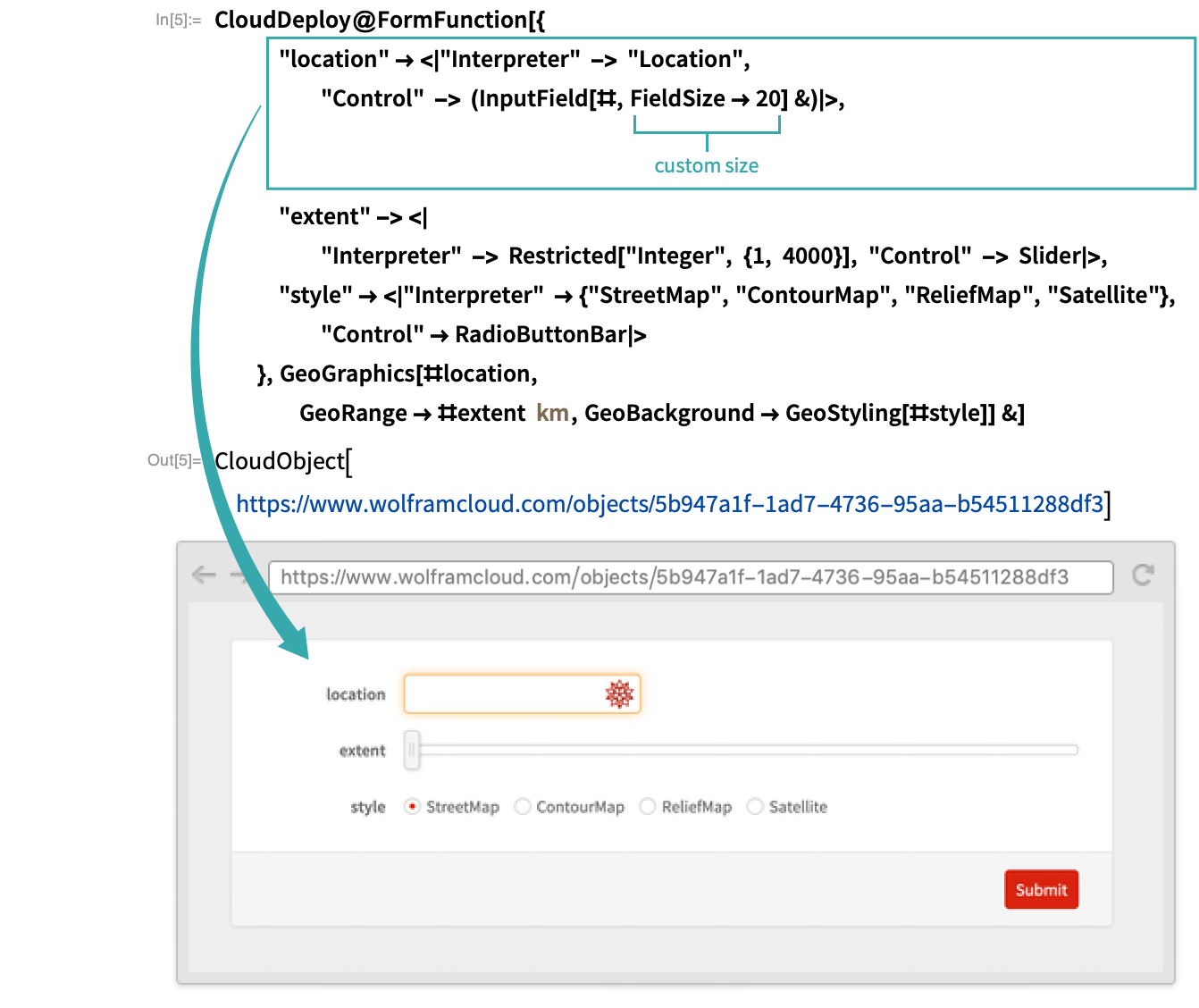Make Forms with Sliders and Other Controls
Wolfram Language forms support a wide variety of controls in forms, including sliders, checkboxes, file browsers, radio buttons and custom controls.
Deploy a basic form
Deploy a form that gives a map of a specified location. The parameter type "Location" gives an InputField control by default:
Add a slider
Add a slider that specifies the extent of the map. Give the slider a range of 1 to 4000 in integer steps:
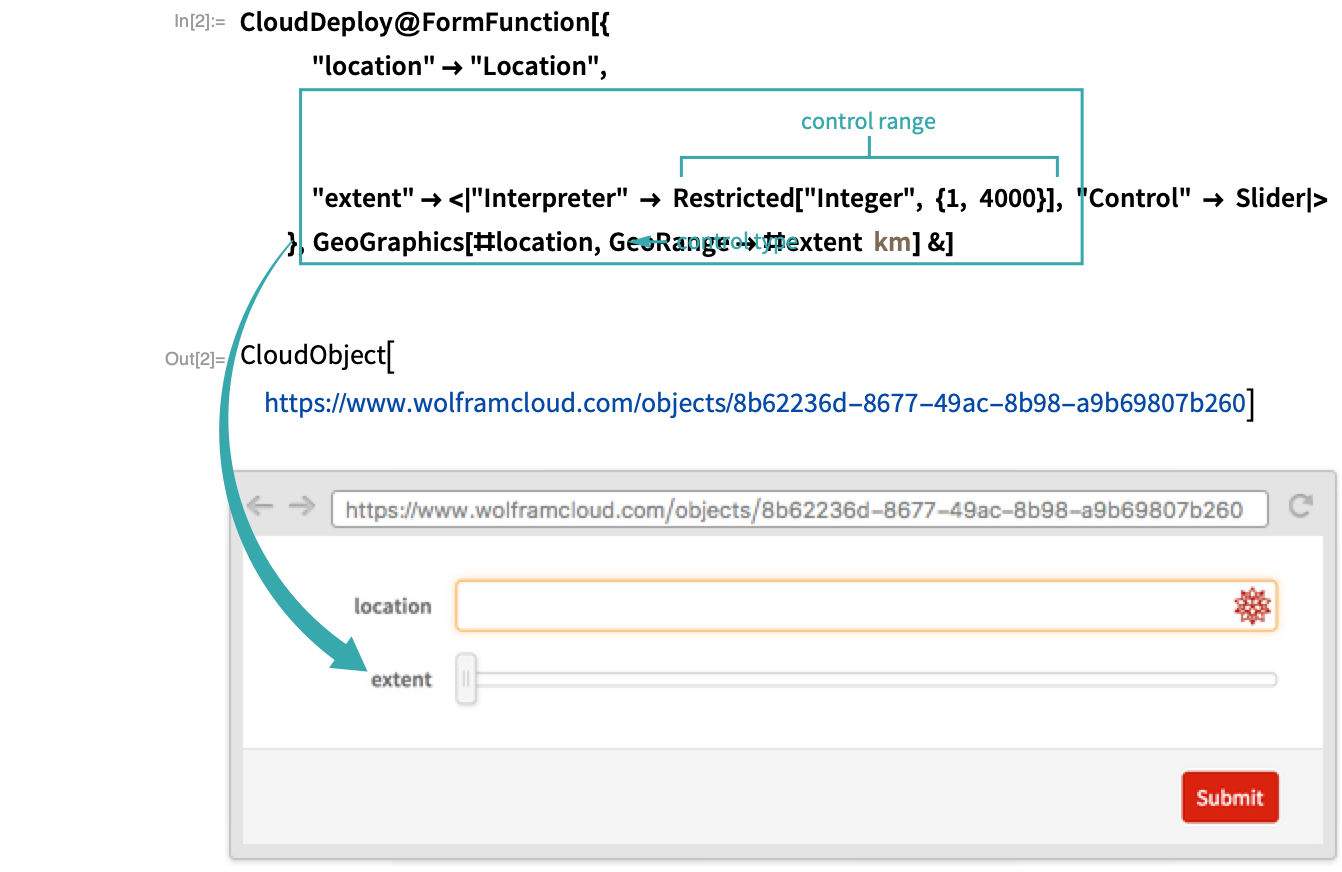
Add a menu
Offer a choice of map styles. FormFunction automatically chooses a drop-down menu control for the choices:
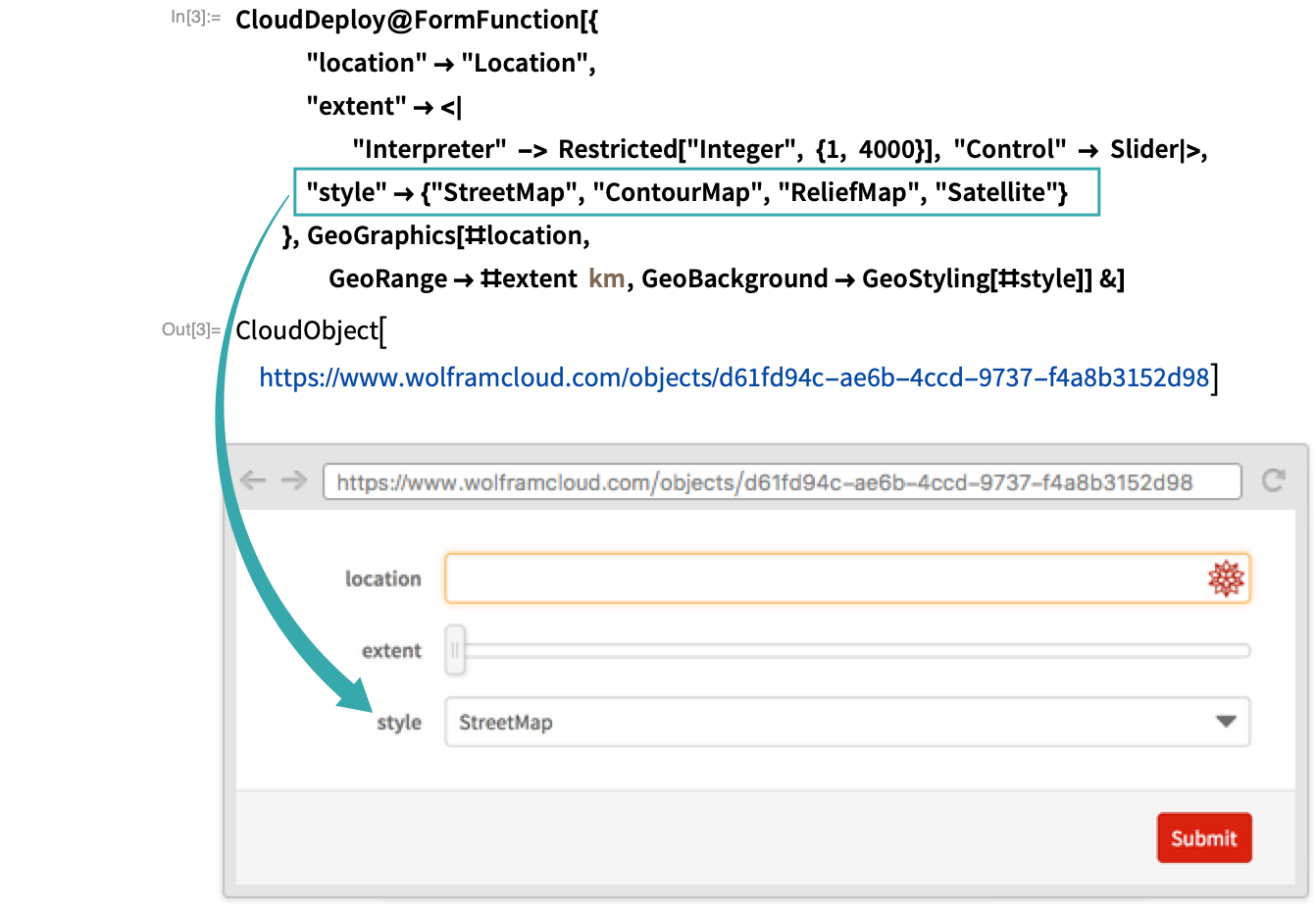
Change the menu to a radio button bar
Override the default map style control by explicitly specifying a RadioButtonBar control:
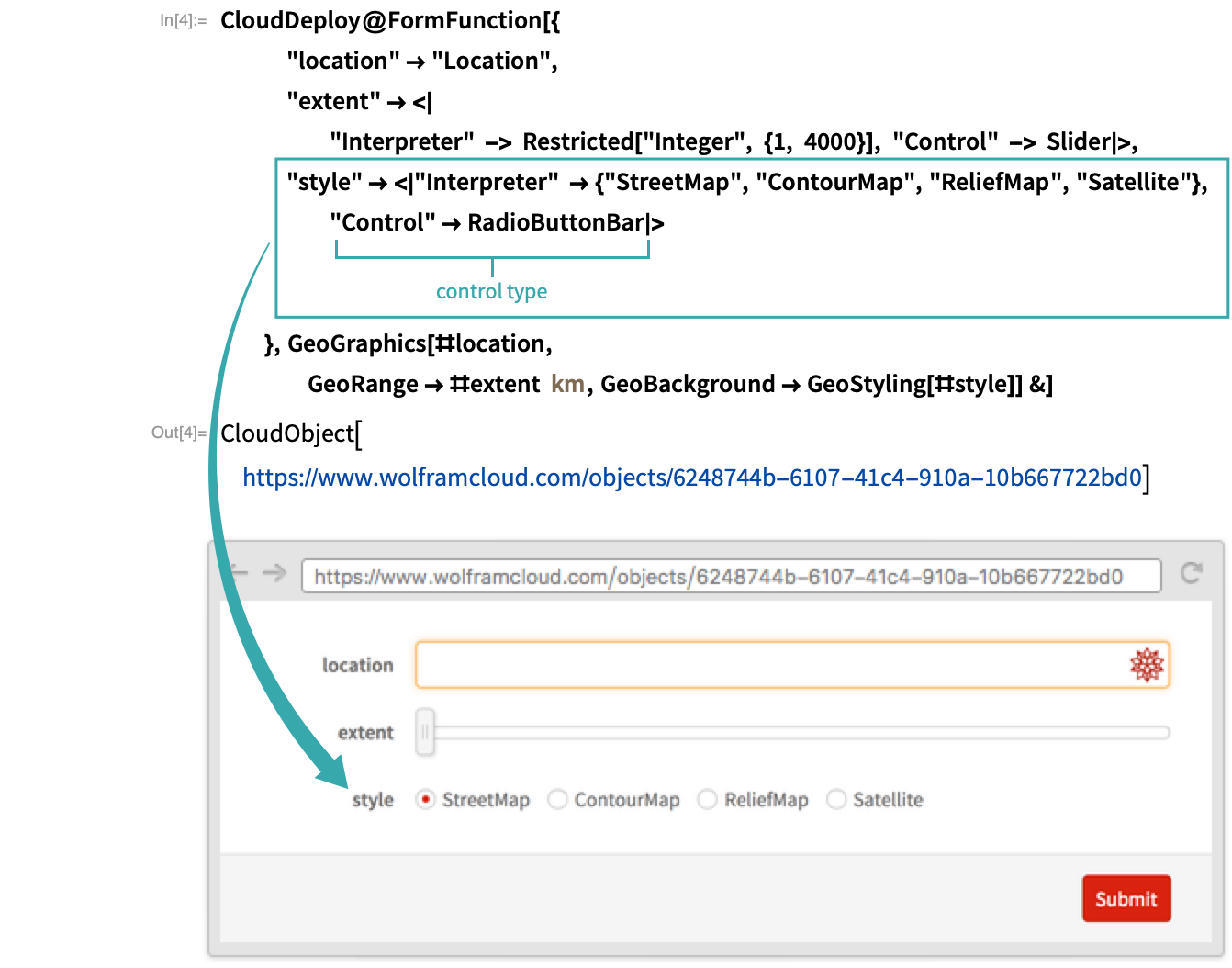
Customize a control
Replace the location control with a custom control—in this example, an InputField with a smaller size than the default. A custom control is specified by a function that takes two arguments, the control value and the interpreter:
Use the customized form
Use the form to get a satellite image of Amsterdam with a GeoRange extent of 450 km:
Related Functions
FormFunction CloudDeploy Slider RadioButtonBar FormPage AskFunction