Model Center—Kernel Command View
Introduction | Class Browser | Class Window | Graphical Views | Modelica Text View | Component Browser | Variable Views | Reliability View | Messages View | Kernel Command View | Documentation Center | Functional Mock-up Interface | Keyboard Shortcuts | Kernel Commands
The Kernel Command view is used for executing commands and evaluating Modelica expressions using the System Modeler kernel. Open the Kernel Command view by choosing View ▶ Kernel Command. It will appear in the bottom area of the model editor.
For information on available commands, see the list of kernel commands.
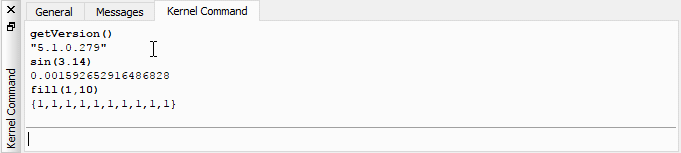
Executing commands in the Kernel Command view.
Clearing the View
The Kernel Command view can be cleared by right-clicking anywhere within the view and choosing Clear All.
Introduction | Class Browser | Class Window | Graphical Views | Modelica Text View | Component Browser | Variable Views | Reliability View | Messages View | Kernel Command View | Documentation Center | Functional Mock-up Interface | Keyboard Shortcuts | Kernel Commands
