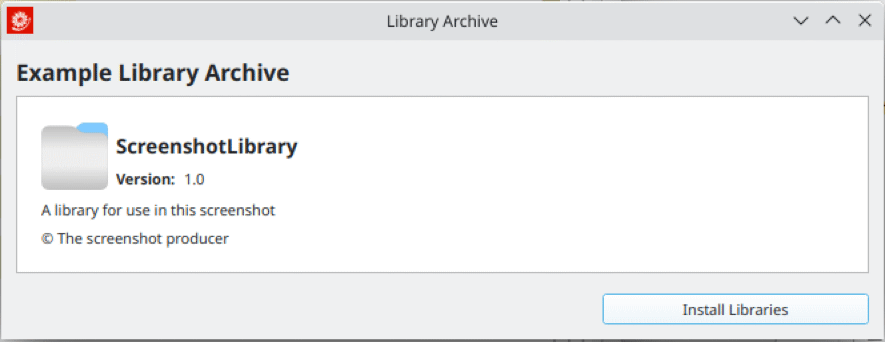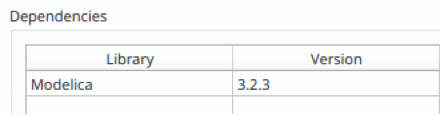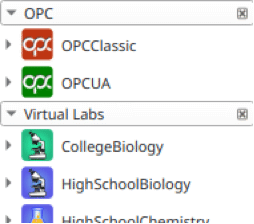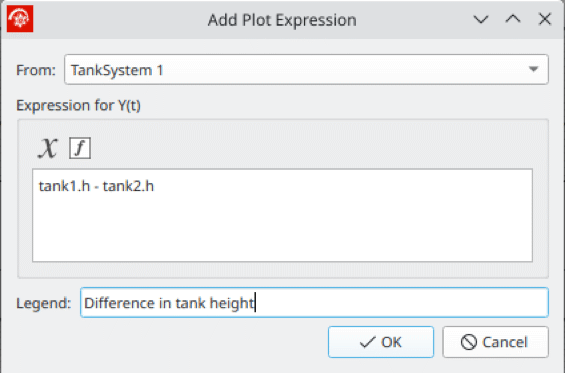What's New in Wolfram System Modeler 13.3
A list of key new features in System Modeler 13.3.
Modeling
- Create easy-to-install System Modeler Archives with custom libraries and models. »
- Possibility to automatically convert user libraries to be compatible with Modelica Standard Library 4.0.0. »
- Edit library versions and dependencies in Class Properties dialog. »
- Create custom library groups and organize the models and libraries in the Class Browser. »
Simulation
- Plot expressions of variables. »
- Edit control panels while simulating, restarting the simulation. »
- Store FFT plots in models. »
- Recompute FFT plots when resimulating. »
Computation
- Native System Modeler kernel on Apple Silicon/macOS ARM platform, leading to 30–50% performance improvement in validation and building.
- Native simulations on Apple Silicon/macOS ARM platform, leading to 30–50% performance improvement in simulations.
- Visual Studio 2012 is no longer a supported compiler. »
See New in System Modeler for more information on new features.