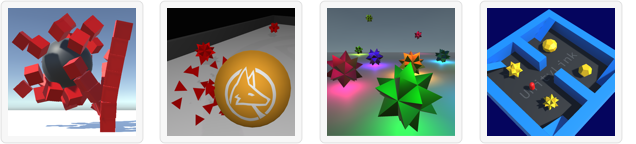Unity Game Engine Interface
The Wolfram Language's UnityLink provides a unique seamless interface to the Unity game engine. With UnityLink you can immediately access Unity objects and components from within the Wolfram Language without any Unity programming. UnityLink also provides a complete library for calling the Wolfram Language from within applications made with Unity.
Calling Unity from the Wolfram Language »
UnityOpen — open a Unity project
UnityPlay — set Unity play mode
LaunchUnity ▪ UnityExecute ▪ UnityInformation ▪ ...
Unity Objects & Components »
UnityGameObject — represent a game object
CreateUnityGameObject — create a game object
UnityScene ▪ UnityMesh ▪ UnityCamera ▪ UnityTransform ▪ ...
Code Deployment
CreateUnityLibrary — compile a function into a library suitable for use in Unity
EmbedCode — generate Unity C# code for embedding of cloud content
UnityBuild — build a Unity project into a standalone application
Calling the Wolfram Language from Unity »
WolframLanguage — high-level interface for calling the Wolfram Language
Evaluate() ▪ CloudEvaluate() ▪ Information() ▪ ...
Unity Editor Menu Extension
Wolfram — custom menu items for asset generation and configuration
3D Object ▪ 2D Object ▪ Wolfram Engine ▪ Preferences ▪ ...
Resources
WolframDatabin — access the cloud logging and analytics system Wolfram DataDrop™
WolframLog — prefab for automatic logging of game states