EulerMatrix[{α,β,γ}]
gives the Euler 3D rotation matrix formed by rotating by α around the current ![]() axis, then by β around the current
axis, then by β around the current ![]() axis, and then by γ around the current
axis, and then by γ around the current ![]() axis.
axis.
EulerMatrix[{α,β,γ},{a,b,c}]
gives the Euler 3D rotation matrix corresponding, first rotating by α around the current a axis, then by β around the current b axis, and finally by γ around the current c axis.


EulerMatrix
EulerMatrix[{α,β,γ}]
gives the Euler 3D rotation matrix formed by rotating by α around the current ![]() axis, then by β around the current
axis, then by β around the current ![]() axis, and then by γ around the current
axis, and then by γ around the current ![]() axis.
axis.
EulerMatrix[{α,β,γ},{a,b,c}]
gives the Euler 3D rotation matrix corresponding, first rotating by α around the current a axis, then by β around the current b axis, and finally by γ around the current c axis.
Details and Options


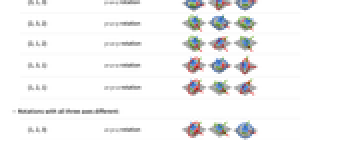

- EulerMatrix is also known as Euler rotation matrix or Euler rotation, and the angles α, β, and γ are often referred to as Euler angles.
- EulerMatrix is typically used to specify a rotation as a sequence of basic rotations around coordinate axes where each subsequent rotation is referring to the current or intrinsic coordinate frame.
- EulerMatrix[{α,β,γ}] is equivalent to EulerMatrix[{α,β,γ},{3,2,3}].
- The default z-y-z rotation EulerMatrix[{α,β,γ},{3,2,3}]:
- EulerMatrix[{α,β,γ},{a,b,c}] is equivalent to
 , where Rα,a=RotationMatrix[α,UnitVector[3,a]] etc. »
, where Rα,a=RotationMatrix[α,UnitVector[3,a]] etc. » - The x-y-z rotation EulerMatrix[{α,β,γ},{1,2,3}]:
- The rotation axes a, b, and c can be any integer 1, 2, or 3, but there are only 12 combinations that are general enough to be able to specify any 3D rotation.
- Rotations with the first and last axis repeated:
-
{3,2,3} z-y-z rotation (default) 

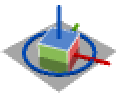
{3,1,3} z-x-z rotation 
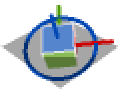

{2,3,2} y-z-y rotation 


{2,1,2} y-x-y rotation 


{1,3,1} x-z-x rotation 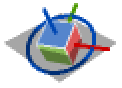
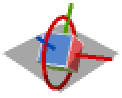

{1,2,1} x-y-x rotation 


- Rotations with all three axes different:
-
{1,2,3} x-y-z rotation 


{1,3,2} x-z-y rotation 
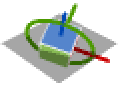

{2,1,3} y-x-z rotation 


{2,3,1} y-z-x rotation 
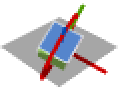
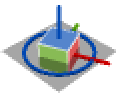
{3,1,2} z-x-y rotation 

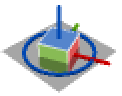
{3,2,1} z-y-x rotation 

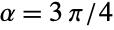
- Rotations with subsequent axes repeated still produce a rotation matrix but cannot be inverted uniquely using EulerAngles.
- EulerMatrix supports the option TargetStructure, which specifies the structure of the returned matrix. Possible settings for TargetStructure include:
-
Automatic automatically choose the representation returned "Dense" represent the matrix as a dense matrix "Orthogonal" represent the matrix as an orthogonal matrix "Unitary" represent the matrix as a unitary matrix - EulerMatrix[…,TargetStructureAutomatic] is equivalent to EulerMatrix[…,TargetStructure"Dense"].
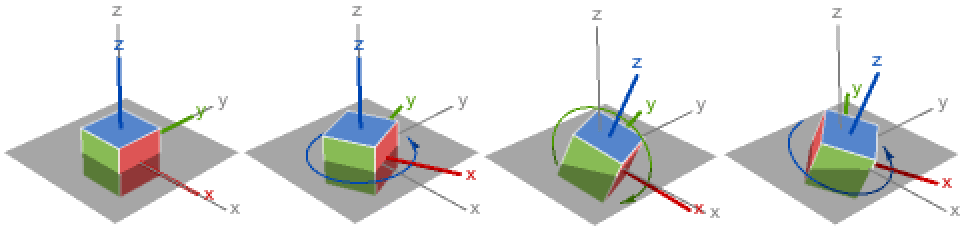
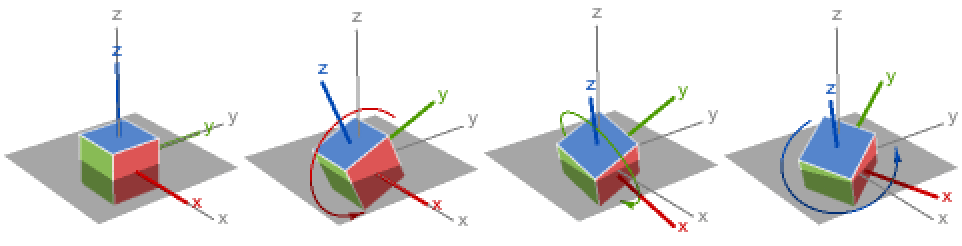
Examples
open all close allScope (6)
Give the standard z-y-z Euler rotation matrix with ![]() ,
, ![]() , and
, and ![]() :
:
Visualize the rotated vector (red):
Give an x-y-x Euler rotation matrix by specifying the second argument:
Rotate and visualize the vector {1,0,0}:
Give an x-y-z Euler rotation matrix:
Rotate and visualize the vector {1,0,0}:
Rotate primitives in 3D graphics using GeometricTransformation:
Rotate a region using TransformedRegion:
Rotate a 3D image using ImageTransformation:
Options (1)
Applications (6)
Illustrations (1)
Gimbals (5)
A gimbal is a system of pivoted rings that allows an object to orient itself in an arbitrary direction. These are used in various navigation and imaging applications:
The orientation of the object within a gimbal can be modeled using EulerMatrix with the angles of the rings' rotations, from the outermost to the innermost rings. Note that an a-b-a axis system is used:
A gimbal with a-b-c axis rotations models a gimbal system with an initial state where all rings' axes are perpendicular to each other:
This uses the z-y-x Euler rotation:
A rotation system may enter gimbal lock, a situation where a certain angle value reduces the system's degrees of freedom. The normal, non-locked case produces the following:
The vector {1,1,0} can be rotated to an arbitrary point on a surface:
In the locked case, only the difference ![]() can affect the rotation:
can affect the rotation:
Now the vector {1,1,0} can only be rotated to a point on a curve:
When axes ![]() , gimbal lock will occur when
, gimbal lock will occur when ![]() . Here is an example x-y-x rotation:
. Here is an example x-y-x rotation:
The non-locked m1 and locked m2 cases:
Unlocked m1 and locked m2 cases for z-y-z rotation:
And when axes are all different ![]() , gimbal lock will occur when
, gimbal lock will occur when ![]() . Here is an example x-y-z rotation:
. Here is an example x-y-z rotation:
Properties & Relations (11)
EulerMatrix corresponds to three rotations:
With general ordering of rotation axes:
Use EulerAngles to return angles that produce the same rotation matrix:
The angles need not be the same:
However, both sets of angles produce the same rotation matrix:
Use RollPitchYawMatrix for rotations wrt the global coordinate frame in each step:
EulerMatrix rotates wrt the current coordinate frame in each step:
If two subsequent rotation axes are identical, i.e. ![]() or
or ![]() , the system has two degrees of freedom, such as when performing an x-y-y rotation:
, the system has two degrees of freedom, such as when performing an x-y-y rotation:
If all rotation axes are identical, i.e. ![]() , the system has only one degree of freedom, such as when performing an x-x-x rotation:
, the system has only one degree of freedom, such as when performing an x-x-x rotation:
EulerMatrix[{α,β,γ},{a,b,c}] is the same as RollPitchYawMatrix[{γ,β,α},{c,b,a}]:
EulerMatrix only applies in ![]() :
:
For general dimension, use RotationMatrix:
EulerMatrix parametrizes any rotation in terms of three axis-oriented rotations:
For rotations around a general axis, use RotationMatrix:
EulerMatrix is an orthogonal matrix with determinant 1:
The inverse of an EulerMatrix is its transpose:
The inverse of EulerMatrix[{α,β,γ}] is EulerMatrix[{-γ,-β,-α}]:
The inverse of EulerMatrix[{α,β,γ},{a,b,c}] is EulerMatrix[{-γ,-β,-α},{c,b,a}]:
Possible Issues (1)
EulerMatrix allows equal consecutive axes, and this generates a rotation matrix:
However, EulerAngles requires consecutive axes to be distinct:
This is because with consecutive axes equal, some rotation matrices cannot be represented:
Neat Examples (1)
Use GeometricTransformation to visualize the rotation of a sphere by a range of angles:
See Also
EulerAngles RollPitchYawMatrix RollPitchYawAngles RotationMatrix RotationTransform OrthogonalMatrix UnitaryMatrix AnglePath3D
Function Repository: WignerMatrix
Related Guides
Text
Wolfram Research (2015), EulerMatrix, Wolfram Language function, https://reference.wolfram.com/language/ref/EulerMatrix.html (updated 2024).
CMS
Wolfram Language. 2015. "EulerMatrix." Wolfram Language & System Documentation Center. Wolfram Research. Last Modified 2024. https://reference.wolfram.com/language/ref/EulerMatrix.html.
APA
Wolfram Language. (2015). EulerMatrix. Wolfram Language & System Documentation Center. Retrieved from https://reference.wolfram.com/language/ref/EulerMatrix.html
BibTeX
@misc{reference.wolfram_2025_eulermatrix, author="Wolfram Research", title="{EulerMatrix}", year="2024", howpublished="\url{https://reference.wolfram.com/language/ref/EulerMatrix.html}", note=[Accessed: 23-February-2026]}
BibLaTeX
@online{reference.wolfram_2025_eulermatrix, organization={Wolfram Research}, title={EulerMatrix}, year={2024}, url={https://reference.wolfram.com/language/ref/EulerMatrix.html}, note=[Accessed: 23-February-2026]}