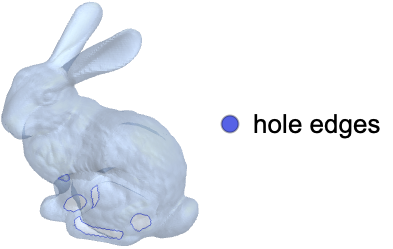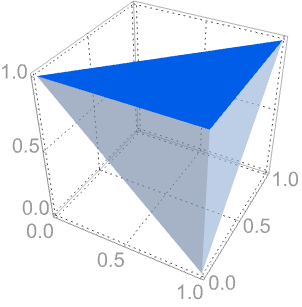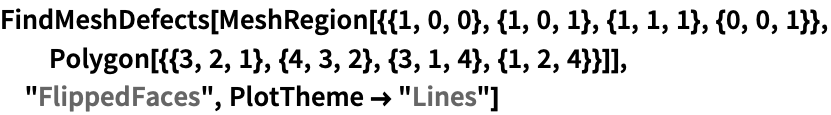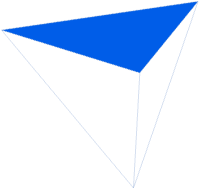FindMeshDefects
更多信息和选项


- 默认情况下,FindMeshDefects 给出缺陷被突出显示的网格区域.
- 曲面上可能的集合缺陷类型 defi 包括:
-

"HoleEdges" 曲面上孔周围的边 
"TJunctionEdges" 形成的 T 形连接的边 
"TinyFaces" 非零区域的面 
"OverlappingFaces" 重叠的面 - 可能的拓扑缺陷类型 defi 包括:
-

"IsolatedVertices" 无关联边的顶点 
"DanglingEdges" 无关联面的边 
"SingularEdges" 具有两个以上关联面的边 
"SingularVertices" 具有非圆形邻域的顶点 
"TinyComponents" 小联通网格分量 
"FlippedFaces" 指向内部的面 - 可能的 format 规范包括:
-
Automatic 缺陷被突出显示的网格区域 "Cell" 对各缺陷类型的网格单元的关联 "CellIndex" 对各缺陷类型的网格单元索引的关联 - FindMeshDefects 接受 PlotLegends 选项以及 MeshRegion 的选项.
- 在设置 PlotLegendsAutomatic 时,对每个缺陷类型生成一个图例.
范例
打开所有单元关闭所有单元基本范例 (1)常见实例总结
范围 (10)标准用法实例范围调查
规范 (10)
Copy to clipboard.
In[2]:=2
✖
https://wolfram.com/xid/0g7fmycqmco-bq9h0u
Direct link to example
Out[2]=2
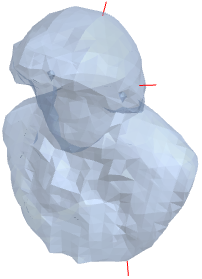
Copy to clipboard.
In[1]:=1
✖
https://wolfram.com/xid/0g7fmycqmco-dh63fl
Direct link to example
Out[1]=1
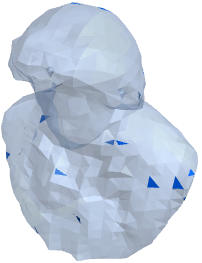
Copy to clipboard.
In[1]:=1
✖
https://wolfram.com/xid/0g7fmycqmco-276ggg
Direct link to example
Out[1]=1
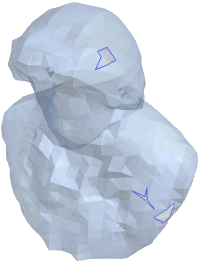
Copy to clipboard.
In[1]:=1
✖
https://wolfram.com/xid/0g7fmycqmco-meu35j
Direct link to example
Out[1]=1
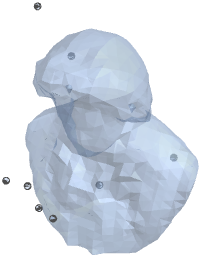
Copy to clipboard.
In[1]:=1
✖
https://wolfram.com/xid/0g7fmycqmco-lqqjgd
Direct link to example
Out[1]=1
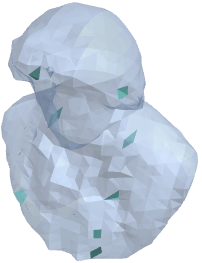
Copy to clipboard.
In[1]:=1
✖
https://wolfram.com/xid/0g7fmycqmco-ix6wmw
Direct link to example
Out[1]=1
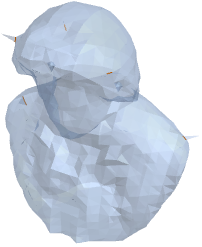
Copy to clipboard.
In[1]:=1
✖
https://wolfram.com/xid/0g7fmycqmco-30sk9e
Direct link to example
Out[1]=1
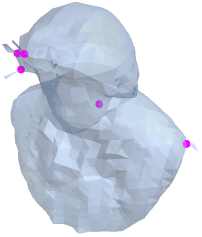
Copy to clipboard.
In[1]:=1
✖
https://wolfram.com/xid/0g7fmycqmco-xyfduz
Direct link to example
Out[1]=1
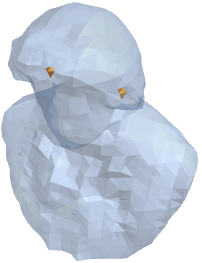
Copy to clipboard.
In[1]:=1
✖
https://wolfram.com/xid/0g7fmycqmco-445x4q
Direct link to example
Out[1]=1
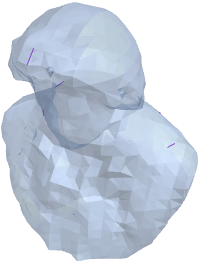
Copy to clipboard.
In[1]:=1
✖
https://wolfram.com/xid/0g7fmycqmco-cdppr9
Direct link to example
Out[1]=1
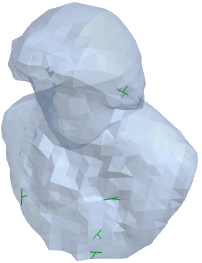
选项 (14)各选项的常用值和功能
MeshCellHighlight (2)
MeshCellHighlight 允许指定对部分 MeshRegion 的突出显示:
Copy to clipboard.
In[1]:=1
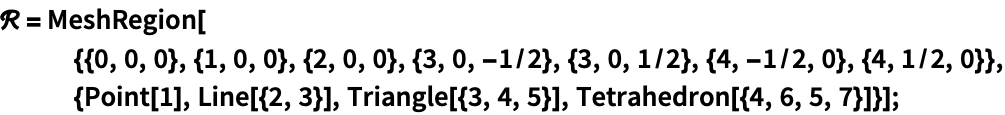
✖
https://wolfram.com/xid/0g7fmycqmco-k8yrwh
Direct link to example
Copy to clipboard.
In[2]:=2
✖
https://wolfram.com/xid/0g7fmycqmco-b75uqk
Direct link to example
Out[2]=2
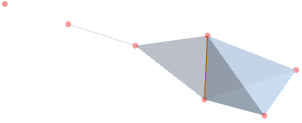
Copy to clipboard.
In[1]:=1
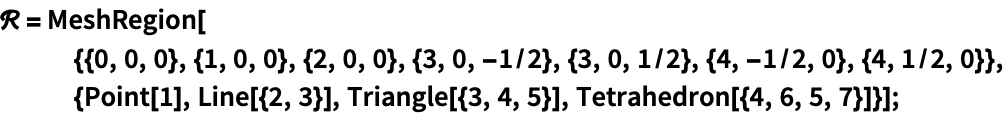
✖
https://wolfram.com/xid/0g7fmycqmco-wd4xyh
Direct link to example
Copy to clipboard.
In[2]:=2
✖
https://wolfram.com/xid/0g7fmycqmco-fdayh
Direct link to example
Out[2]=2
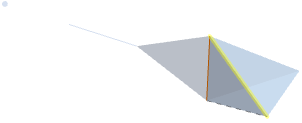
Copy to clipboard.
In[3]:=3
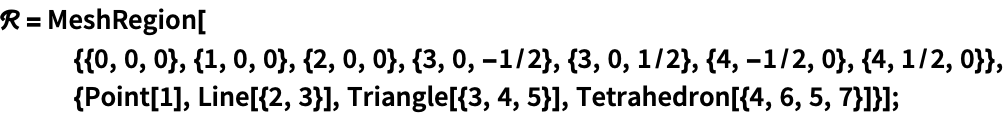
✖
https://wolfram.com/xid/0g7fmycqmco-kf3njc
Direct link to example
Copy to clipboard.
In[4]:=4
✖
https://wolfram.com/xid/0g7fmycqmco-s6bmyr
Direct link to example
Out[4]=4
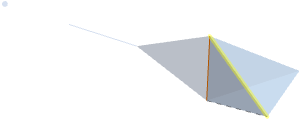
MeshCellLabel (2)
MeshCellLabel 可用于标记部分 MeshRegion:
Copy to clipboard.
In[1]:=1
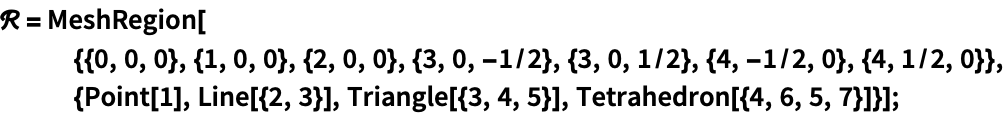
✖
https://wolfram.com/xid/0g7fmycqmco-lx3493
Direct link to example
Copy to clipboard.
In[2]:=2
✖
https://wolfram.com/xid/0g7fmycqmco-12f6vz
Direct link to example
Out[2]=2
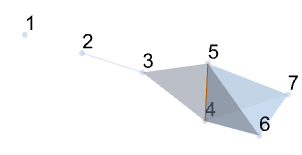
Copy to clipboard.
In[1]:=1
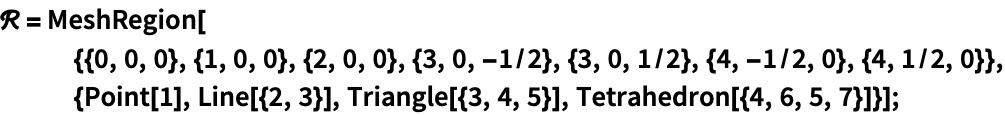
✖
https://wolfram.com/xid/0g7fmycqmco-b4av8t
Direct link to example
Copy to clipboard.
In[2]:=2
✖
https://wolfram.com/xid/0g7fmycqmco-24qdb2
Direct link to example
Out[2]=2
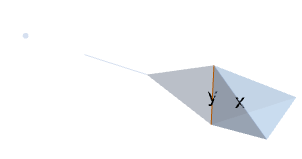
Copy to clipboard.
In[3]:=3
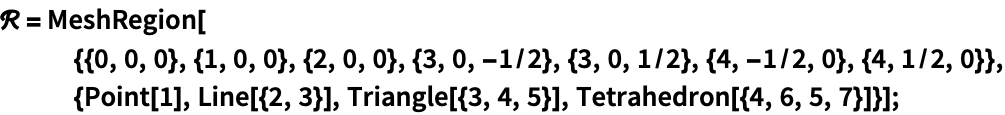
✖
https://wolfram.com/xid/0g7fmycqmco-u8fjbz
Direct link to example
Copy to clipboard.
In[4]:=4
✖
https://wolfram.com/xid/0g7fmycqmco-qy49dy
Direct link to example
Out[4]=4
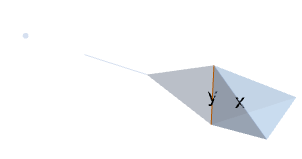
MeshCellMarker (1)
MeshCellMarker 可用于对部分 MeshRegion 赋值:
Copy to clipboard.
In[1]:=1
✖
https://wolfram.com/xid/0g7fmycqmco-wdwd1p
Direct link to example
Copy to clipboard.
In[2]:=2
✖
https://wolfram.com/xid/0g7fmycqmco-uw1p8p
Direct link to example
Out[2]=2
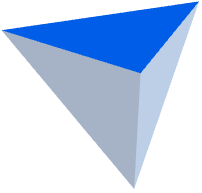
使用 MeshCellLabel 显示标记:
Copy to clipboard.
In[3]:=3
✖
https://wolfram.com/xid/0g7fmycqmco-73m0k6
Direct link to example
Copy to clipboard.
In[4]:=4

✖
https://wolfram.com/xid/0g7fmycqmco-1lykh
Direct link to example
Out[4]=4
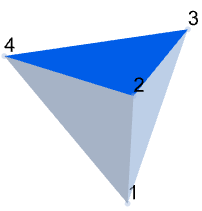
MeshCellShapeFunction (2)
MeshCellShapeFunction 允许对部分 MeshRegion 指定函数:
Copy to clipboard.
In[1]:=1
✖
https://wolfram.com/xid/0g7fmycqmco-5bhjlh
Direct link to example
Copy to clipboard.
In[2]:=2
✖
https://wolfram.com/xid/0g7fmycqmco-7ujm5w
Direct link to example
Out[2]=2
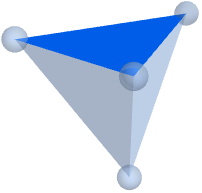
Copy to clipboard.
In[1]:=1
✖
https://wolfram.com/xid/0g7fmycqmco-rsoco
Direct link to example
Copy to clipboard.
In[2]:=2
✖
https://wolfram.com/xid/0g7fmycqmco-gu80ky
Direct link to example
Out[2]=2
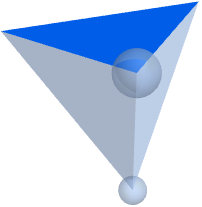
Copy to clipboard.
In[3]:=3
✖
https://wolfram.com/xid/0g7fmycqmco-8v8krz
Direct link to example
Copy to clipboard.
In[4]:=4
✖
https://wolfram.com/xid/0g7fmycqmco-oy9dyv
Direct link to example
Out[4]=4
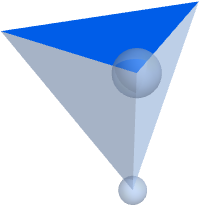
MeshCellStyle (2)
MeshCellShapeFunction 允许指定部分 MeshRegion 的函数;
Copy to clipboard.
In[1]:=1
✖
https://wolfram.com/xid/0g7fmycqmco-8m7b79
Direct link to example
Copy to clipboard.
In[2]:=2
✖
https://wolfram.com/xid/0g7fmycqmco-xiqzva
Direct link to example
Out[2]=2
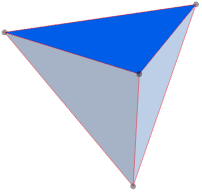
Copy to clipboard.
In[1]:=1
✖
https://wolfram.com/xid/0g7fmycqmco-t47mio
Direct link to example
Copy to clipboard.
In[2]:=2
✖
https://wolfram.com/xid/0g7fmycqmco-6rmszt
Direct link to example
Out[2]=2
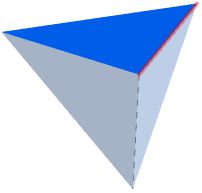
Copy to clipboard.
In[3]:=3
✖
https://wolfram.com/xid/0g7fmycqmco-5dt6dw
Direct link to example
Copy to clipboard.
In[4]:=4
✖
https://wolfram.com/xid/0g7fmycqmco-4e587g
Direct link to example
Out[4]=4
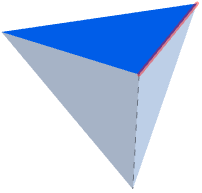
PlotLegends (3)
Copy to clipboard.
In[1]:=1
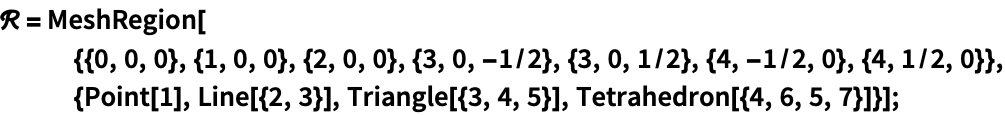
✖
https://wolfram.com/xid/0g7fmycqmco-up4xqz
Direct link to example
Copy to clipboard.
In[2]:=2
✖
https://wolfram.com/xid/0g7fmycqmco-c1wxt8
Direct link to example
Out[2]=2
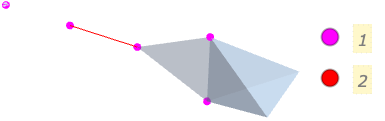
Copy to clipboard.
In[1]:=1
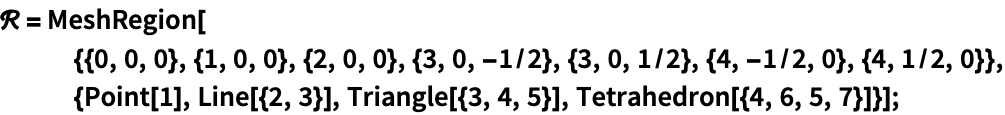
✖
https://wolfram.com/xid/0g7fmycqmco-5a7ise
Direct link to example
Copy to clipboard.
In[2]:=2
✖
https://wolfram.com/xid/0g7fmycqmco-btqswv
Direct link to example
Out[2]=2
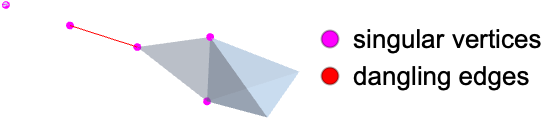
使用 Placed 控制图例的位置:
Copy to clipboard.
In[1]:=1
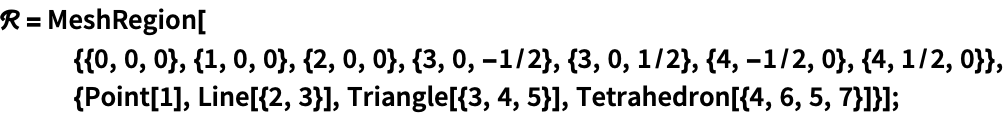
✖
https://wolfram.com/xid/0g7fmycqmco-yq1kmf
Direct link to example
Copy to clipboard.
In[2]:=2
✖
https://wolfram.com/xid/0g7fmycqmco-jb11mz
Direct link to example
Out[2]=2
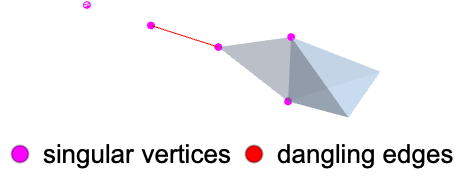
Wolfram Research (2016),FindMeshDefects,Wolfram 语言函数,https://reference.wolfram.com/language/ref/FindMeshDefects.html.
Copy to clipboard.
✖
Wolfram Research (2016),FindMeshDefects,Wolfram 语言函数,https://reference.wolfram.com/language/ref/FindMeshDefects.html.文本
Wolfram Research (2016),FindMeshDefects,Wolfram 语言函数,https://reference.wolfram.com/language/ref/FindMeshDefects.html.
Copy to clipboard.
✖
Wolfram Research (2016),FindMeshDefects,Wolfram 语言函数,https://reference.wolfram.com/language/ref/FindMeshDefects.html.CMS
Wolfram 语言. 2016. "FindMeshDefects." Wolfram 语言与系统参考资料中心. Wolfram Research. https://reference.wolfram.com/language/ref/FindMeshDefects.html.
Copy to clipboard.
✖
Wolfram 语言. 2016. "FindMeshDefects." Wolfram 语言与系统参考资料中心. Wolfram Research. https://reference.wolfram.com/language/ref/FindMeshDefects.html.APA
Wolfram 语言. (2016). FindMeshDefects. Wolfram 语言与系统参考资料中心. 追溯自 https://reference.wolfram.com/language/ref/FindMeshDefects.html 年
Copy to clipboard.
✖
Wolfram 语言. (2016). FindMeshDefects. Wolfram 语言与系统参考资料中心. 追溯自 https://reference.wolfram.com/language/ref/FindMeshDefects.html 年BibTeX
Copy to clipboard.
✖
@misc{reference.wolfram_2025_findmeshdefects, author="Wolfram Research", title="{FindMeshDefects}", year="2016", howpublished="\url{https://reference.wolfram.com/language/ref/FindMeshDefects.html}", note=[Accessed: 04-April-2025
]}BibLaTeX
Copy to clipboard.
✖
@online{reference.wolfram_2025_findmeshdefects, organization={Wolfram Research}, title={FindMeshDefects}, year={2016}, url={https://reference.wolfram.com/language/ref/FindMeshDefects.html}, note=[Accessed: 04-April-2025
]}