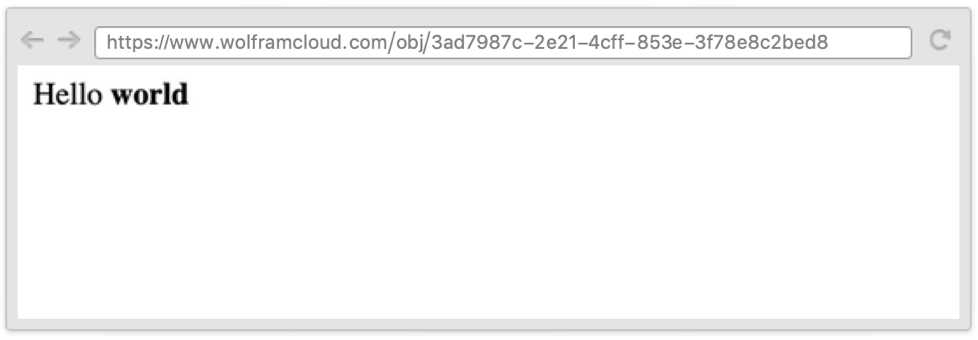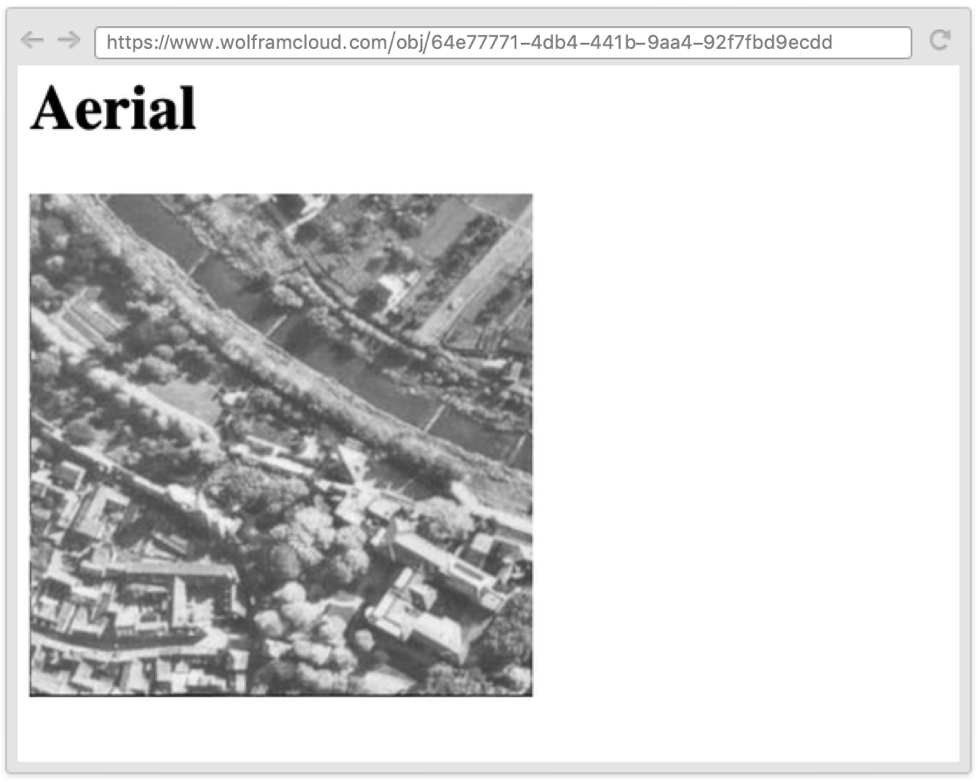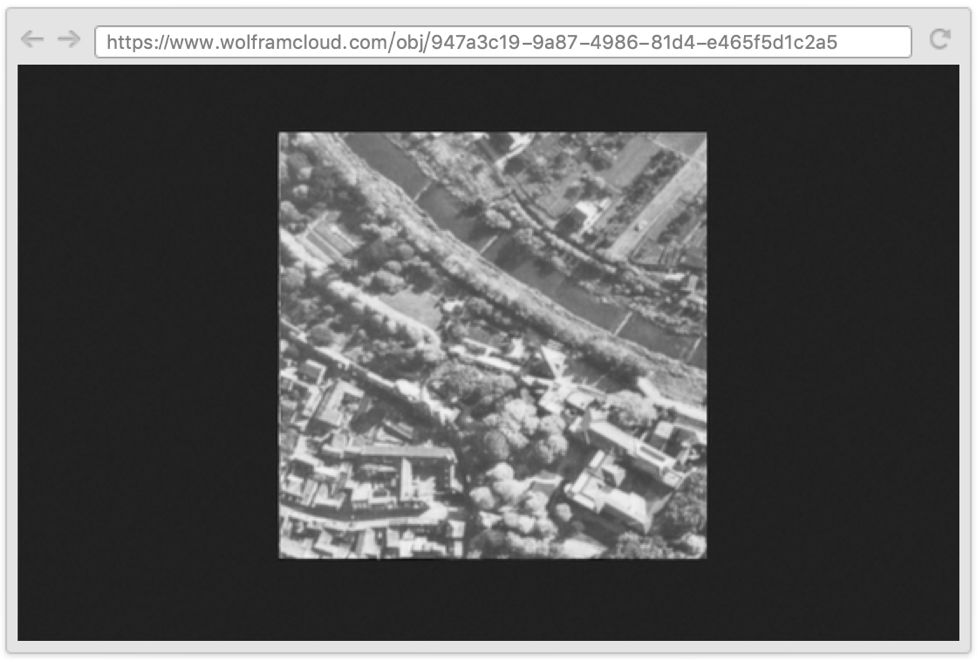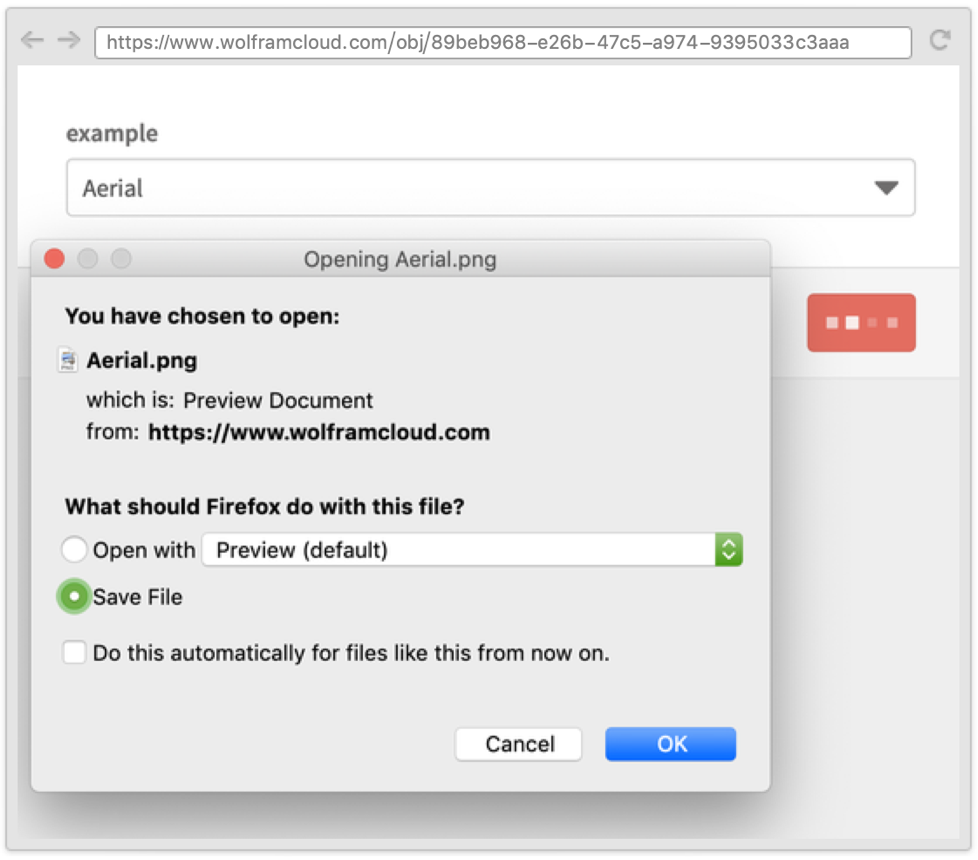HTTPResponse[body]
is an object that represents a successful response to an HTTP request, with the specified body and default metadata.
HTTPResponse[body,metadata]
represents a response to an HTTP request, including the specified body and metadata.


HTTPResponse
HTTPResponse[body]
is an object that represents a successful response to an HTTP request, with the specified body and default metadata.
HTTPResponse[body,metadata]
represents a response to an HTTP request, including the specified body and metadata.
Details and Options


- HTTPResponse is usually stored in a CloudObject or specified as the result in an APIFunction or FormFunction.
- In HTTPResponse[body,…], body can be a string, a byte array object, or a list of integer byte values.
- The metadata in HTTPResponse is an association including the following possible elements:
-
"StatusCode" 200 HTTP status code "ContentType" "text/html" MIME type for content "Cookies" {} cookies to handle (using CookieFunction) "Headers" {} a list of rules giving HTTP response headers - Properties of an HTTPResponse object can be accessed using HTTPResponse[…]["prop"].
- Possible properties include all metadata items, together with:
-
"Body" response body as a string "BodyByteArray" response body as a ByteArray object "BodyBytes" response body as a list of byte values "CharacterEncoding" character encoding in the response body (e.g. "UTF8") "Properties" list of available properties "StatusCodeDescription" plain text description of status code - HTTPResponse[…][] gives an association with values of all properties.
- HTTPResponse has the following option:
-
CharacterEncoding Automatic character encoding to apply to the response - The setting CharacterEncoding->"enc" specifies that the body in HTTPResponse[body,…] should be encoded using the encoding enc before being returned from a server as an HTTP response.
- The setting CharacterEncoding->None specifies that no change should be made to body before returning it.
- The Automatic setting for the CharacterEncoding option will use an encoding given from the "ContentType" metadata property if it includes a charset specification (as in "text/html; charset=latin1"). It will also use an encoding from the "CharacterEncoding" metadata property. If no encoding is otherwise given, then the "UTF8" encoding is used for text-based MIME types and None for other MIME types.
- If a specific encoding is given for the CharacterEncoding option, and the "ContentType" metadata property is a text-based MIME type, a charset specification will be automatically added to indicate the encoding to browsers.
Examples
open all close allBasic Examples (4)
Use URLRead to obtain a HTTPResponse:
Get the HTTP status code from the response:
Get the HTTP response headers:
Get the content type of the response body:
Get the HTTP response body as a string:
Get the HTTP response body as a ByteArray:
Return a plain HTTPResponse:
Use an XMLTemplate to output a result:
Return arbitrary body and content type:
Force the browser to download the content:
Open the form and select from the list:
The selected image will be downloaded after clicking the "Submit" button:
Properties & Relations (1)
Import the response by using Import:
See Also
URLRead HTTPRequest HTTPErrorResponse HTTPRedirect ExportForm APIFunction FormFunction CloudDeploy ResponseForm CookieFunction
Function Repository: FileDownloadResponse
Text
Wolfram Research (2014), HTTPResponse, Wolfram Language function, https://reference.wolfram.com/language/ref/HTTPResponse.html (updated 2016).
CMS
Wolfram Language. 2014. "HTTPResponse." Wolfram Language & System Documentation Center. Wolfram Research. Last Modified 2016. https://reference.wolfram.com/language/ref/HTTPResponse.html.
APA
Wolfram Language. (2014). HTTPResponse. Wolfram Language & System Documentation Center. Retrieved from https://reference.wolfram.com/language/ref/HTTPResponse.html
BibTeX
@misc{reference.wolfram_2025_httpresponse, author="Wolfram Research", title="{HTTPResponse}", year="2016", howpublished="\url{https://reference.wolfram.com/language/ref/HTTPResponse.html}", note=[Accessed: 14-February-2026]}
BibLaTeX
@online{reference.wolfram_2025_httpresponse, organization={Wolfram Research}, title={HTTPResponse}, year={2016}, url={https://reference.wolfram.com/language/ref/HTTPResponse.html}, note=[Accessed: 14-February-2026]}