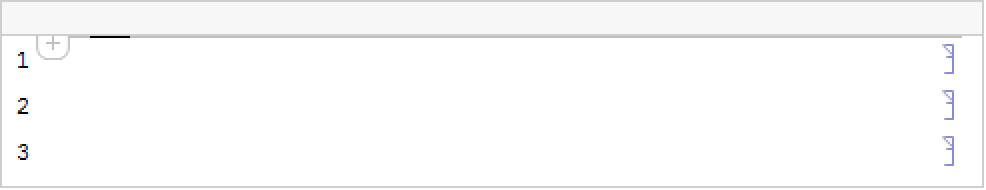NotebookClose[notebook]
closes the notebook corresponding to the specified notebook object.
closes the current evaluation notebook.


NotebookClose
NotebookClose[notebook]
closes the notebook corresponding to the specified notebook object.
closes the current evaluation notebook.
Details and Options
- NotebookClose will make a notebook disappear from your screen, and will invalidate all notebook objects that refer to that notebook.
- If the option setting Interactive->True is given, the front end will prompt the user to decide whether to close the notebook without saving if it would have normally done so in response to a user action to close the notebook.
Examples
open all close allApplications (1)
Properties & Relations (1)
Use NotebookSave when you want to save changes before closing a notebook:
NotebookOpen opens the notebook from the file:
Tech Notes
Related Guides
Related Workflows
- Programmatically Create a Notebook
History
Introduced in 1996 (3.0) | Updated in 2007 (6.0) ▪ 2012 (9.0)
Text
Wolfram Research (1996), NotebookClose, Wolfram Language function, https://reference.wolfram.com/language/ref/NotebookClose.html (updated 2012).
CMS
Wolfram Language. 1996. "NotebookClose." Wolfram Language & System Documentation Center. Wolfram Research. Last Modified 2012. https://reference.wolfram.com/language/ref/NotebookClose.html.
APA
Wolfram Language. (1996). NotebookClose. Wolfram Language & System Documentation Center. Retrieved from https://reference.wolfram.com/language/ref/NotebookClose.html
BibTeX
@misc{reference.wolfram_2025_notebookclose, author="Wolfram Research", title="{NotebookClose}", year="2012", howpublished="\url{https://reference.wolfram.com/language/ref/NotebookClose.html}", note=[Accessed: 18-January-2026]}
BibLaTeX
@online{reference.wolfram_2025_notebookclose, organization={Wolfram Research}, title={NotebookClose}, year={2012}, url={https://reference.wolfram.com/language/ref/NotebookClose.html}, note=[Accessed: 18-January-2026]}