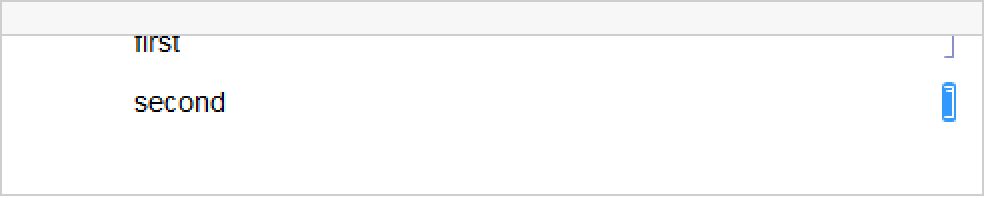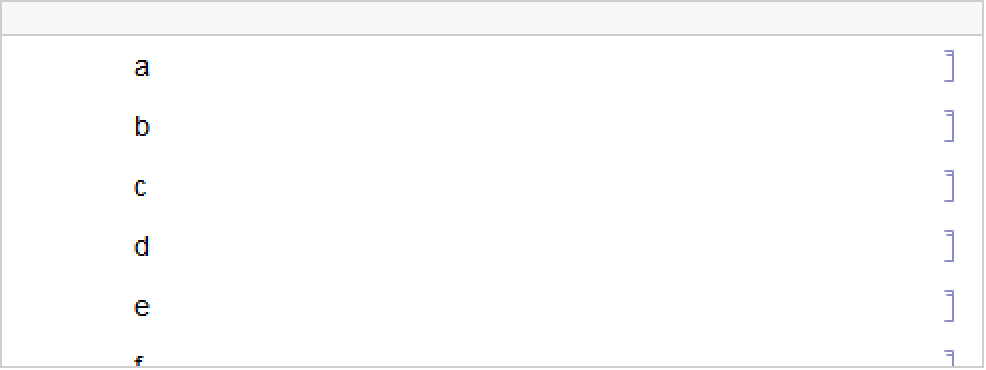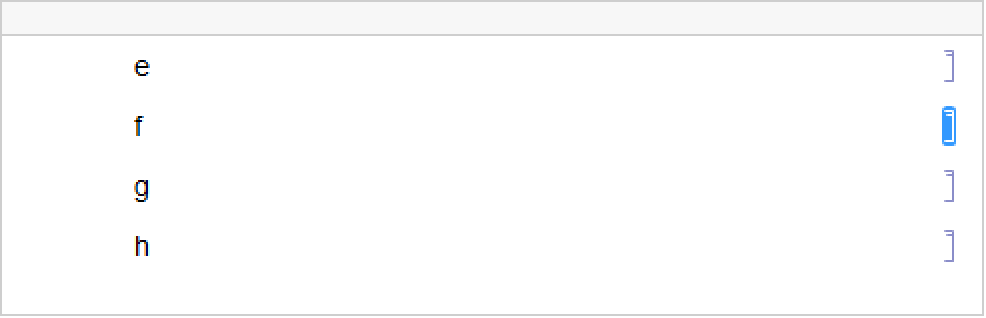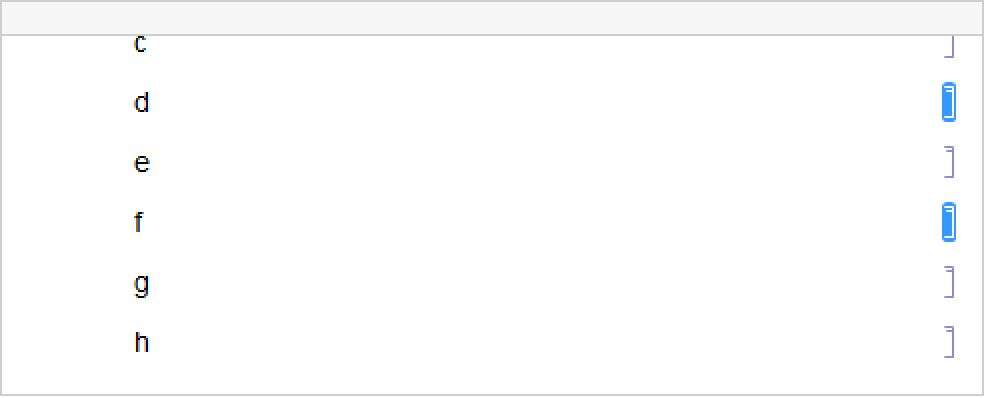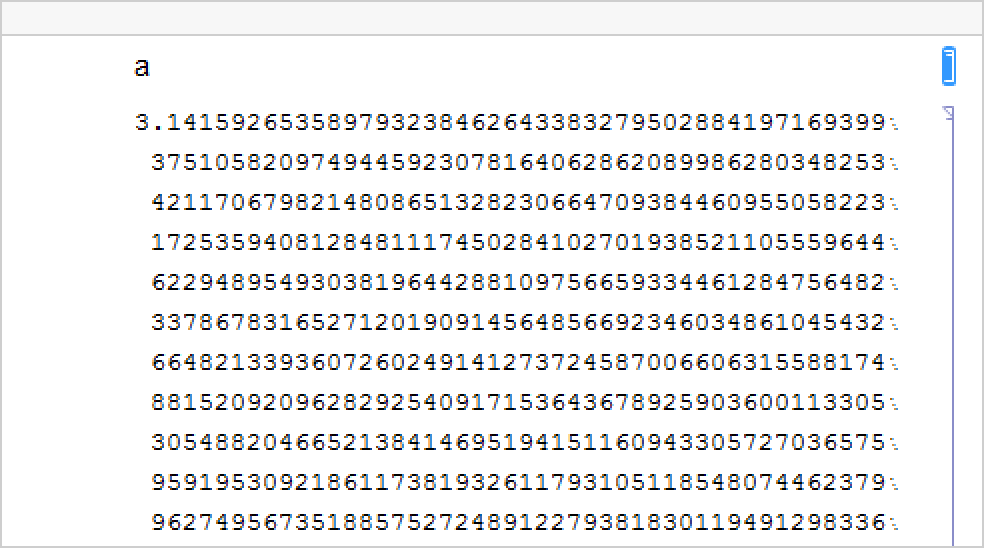NotebookLocate
NotebookLocate["tag"]
在当前输入笔记本的所有单元中按指定标签查找单元,选定单元并将窗口滚动到第一个找到单元的位置上.
NotebookLocate[{"file","tag"}]
如果需要的话,打开存放在 file 中的笔记本,然后查找具有指定标签的单元.
NotebookLocate[{"file.wl",line}]
必要情况下会打开软件包文件 "file.wl",然后跳到编号为 line 的行.
更多信息

- 系统也支持 NotebookLocate[{File["file"],"tag"}].
- NotebookLocate 把当前选择设置为包含具有指定标签的所有单元.
- 如果这些单元在封闭组中,NotebookLocate 会打开所有这些组.
- NotebookLocate 用来跟踪笔记本内或笔记本之间的超链接.
- NotebookLocate 查找由每个单元的 CellTags 选项设置给出的列表中的标签.
- "tag" 可以是 UUID 形式的字符串,在这种情况下 NotebookLocate 将找到具有匹配 ExpressionUUID 的单元格.
范例
打开所有单元关闭所有单元
Wolfram Research (1996),NotebookLocate,Wolfram 语言函数,https://reference.wolfram.com/language/ref/NotebookLocate.html (更新于 2023 年).
文本
Wolfram Research (1996),NotebookLocate,Wolfram 语言函数,https://reference.wolfram.com/language/ref/NotebookLocate.html (更新于 2023 年).
CMS
Wolfram 语言. 1996. "NotebookLocate." Wolfram 语言与系统参考资料中心. Wolfram Research. 最新版本 2023. https://reference.wolfram.com/language/ref/NotebookLocate.html.
APA
Wolfram 语言. (1996). NotebookLocate. Wolfram 语言与系统参考资料中心. 追溯自 https://reference.wolfram.com/language/ref/NotebookLocate.html 年