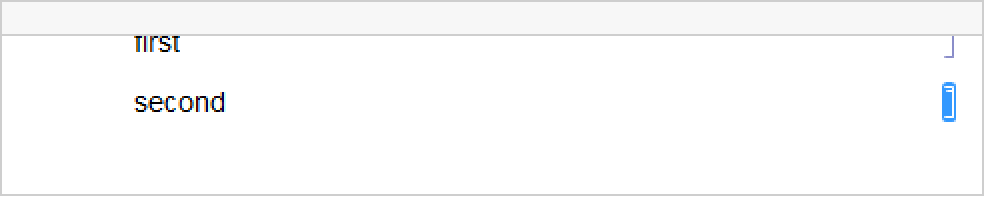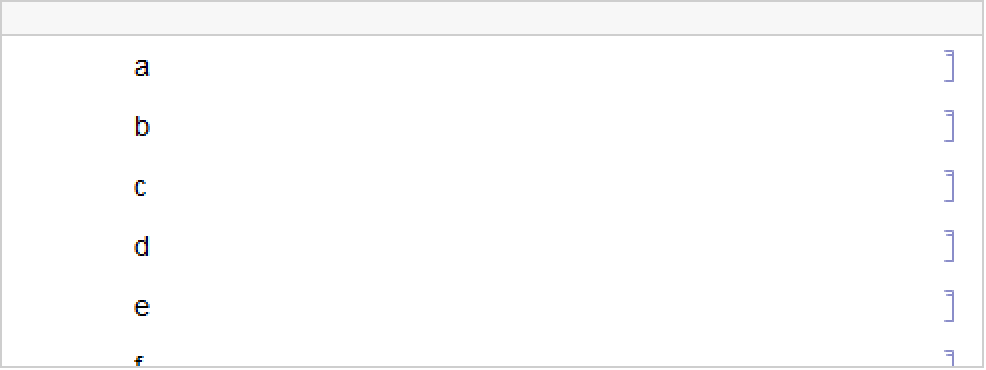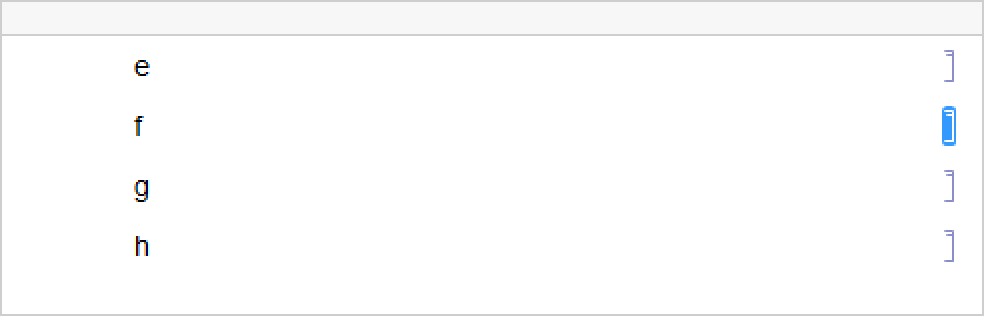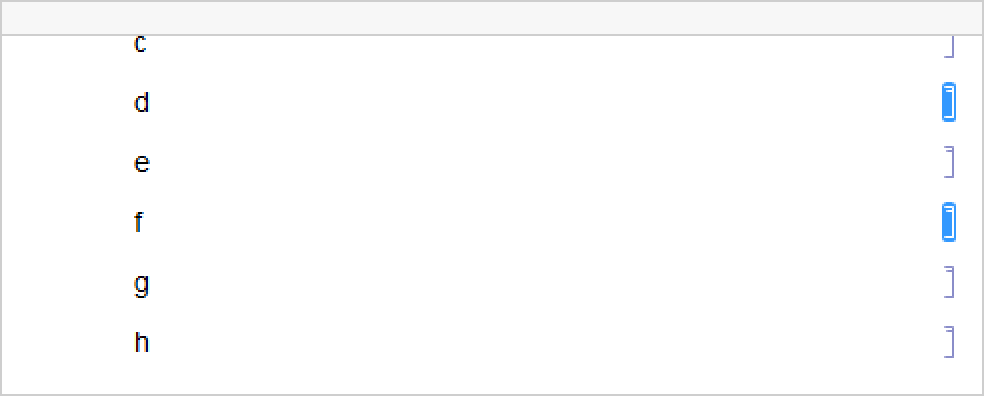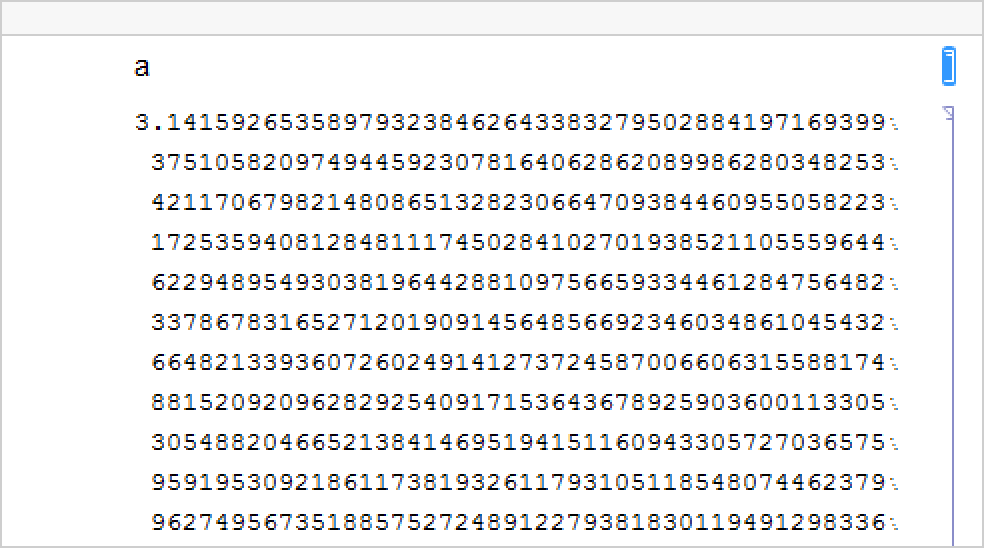NotebookLocate["tag"]
locates all cells with the specified tag in your current input notebook, selecting the cells and scrolling to the position of the first one.
NotebookLocate[{"file","tag"}]
if necessary opens the notebook stored in file, then locates cells with the specified tag.
NotebookLocate[{"file.wl",line}]
if necessary opens the package file "file.wl", then navigates to the line number line.


NotebookLocate
NotebookLocate["tag"]
locates all cells with the specified tag in your current input notebook, selecting the cells and scrolling to the position of the first one.
NotebookLocate[{"file","tag"}]
if necessary opens the notebook stored in file, then locates cells with the specified tag.
NotebookLocate[{"file.wl",line}]
if necessary opens the package file "file.wl", then navigates to the line number line.
Details
- NotebookLocate[{File["file"],"tag"}] is also supported.
- NotebookLocate sets the current selection to contain all cells with the specified tag.
- If the cells are in closed groups, NotebookLocate will open all these groups.
- NotebookLocate is used for following hyperlinks within one notebook or between notebooks.
- NotebookLocate searches for tags in the list given as the setting for the CellTags option of each cell.
- "tag" may be a string in the form of a UUID, in which case NotebookLocate will find the cell with the matching ExpressionUUID.
Examples
open all close allScope (1)
Applications (1)
Tech Notes
Related Guides
History
Introduced in 1996 (3.0) | Updated in 2016 (11.0) ▪ 2021 (13.0) ▪ 2023 (13.3)
Text
Wolfram Research (1996), NotebookLocate, Wolfram Language function, https://reference.wolfram.com/language/ref/NotebookLocate.html (updated 2023).
CMS
Wolfram Language. 1996. "NotebookLocate." Wolfram Language & System Documentation Center. Wolfram Research. Last Modified 2023. https://reference.wolfram.com/language/ref/NotebookLocate.html.
APA
Wolfram Language. (1996). NotebookLocate. Wolfram Language & System Documentation Center. Retrieved from https://reference.wolfram.com/language/ref/NotebookLocate.html
BibTeX
@misc{reference.wolfram_2025_notebooklocate, author="Wolfram Research", title="{NotebookLocate}", year="2023", howpublished="\url{https://reference.wolfram.com/language/ref/NotebookLocate.html}", note=[Accessed: 16-February-2026]}
BibLaTeX
@online{reference.wolfram_2025_notebooklocate, organization={Wolfram Research}, title={NotebookLocate}, year={2023}, url={https://reference.wolfram.com/language/ref/NotebookLocate.html}, note=[Accessed: 16-February-2026]}