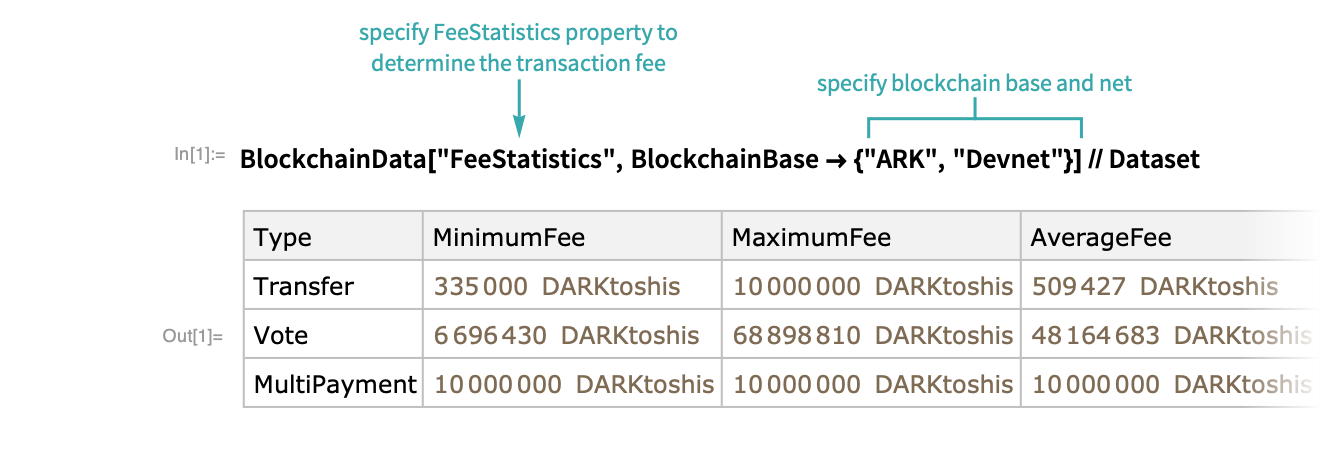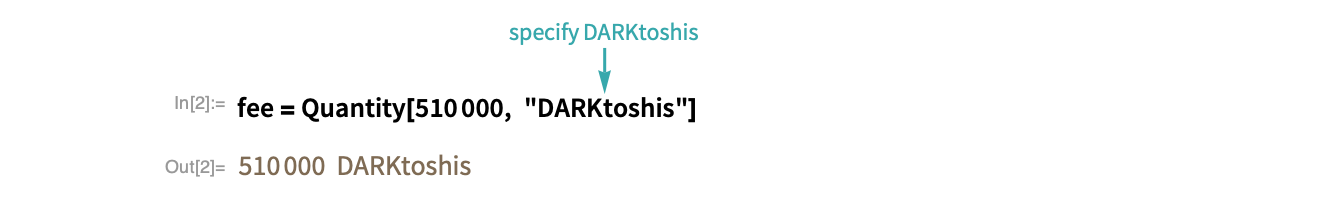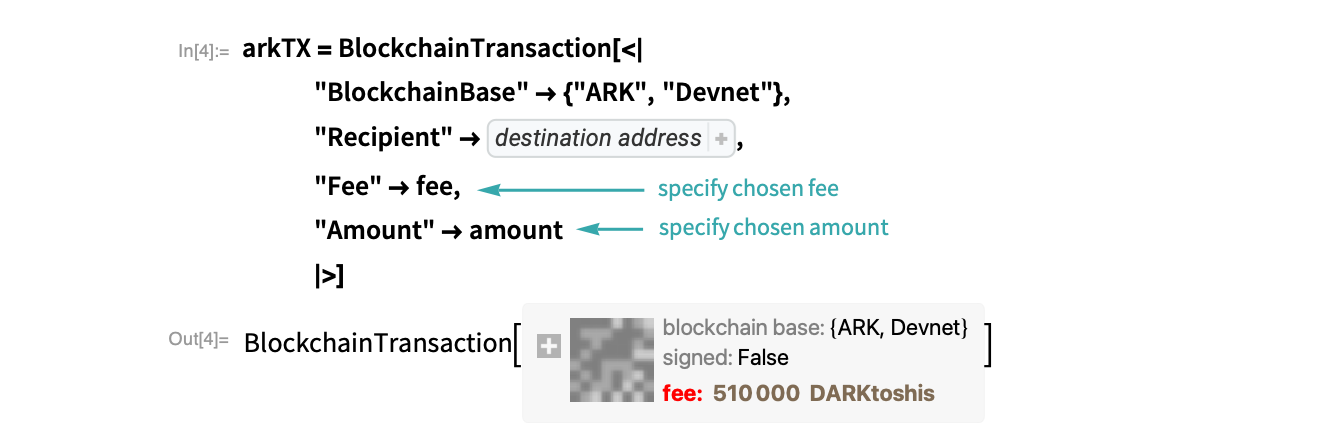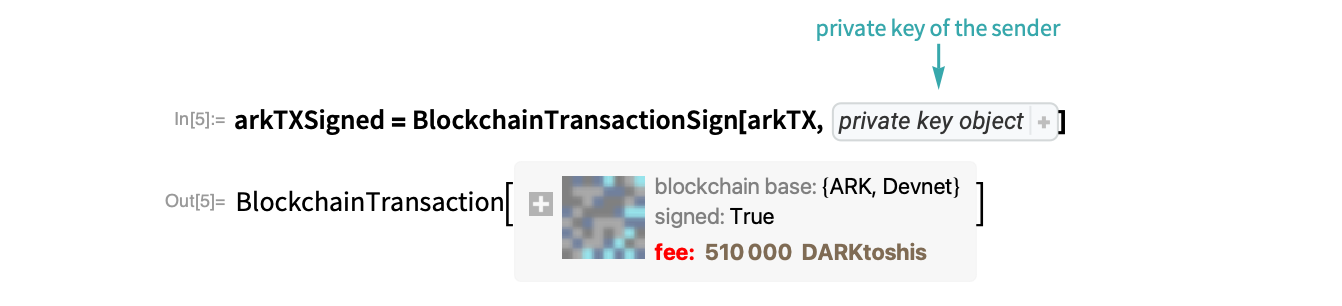Create a Transfer Transaction in ARK
Create a Transfer Transaction in ARK
Interact with the ARK blockchain using highly customizable operations to submit transactions.
View fee statistics
Use BlockchainData to view the estimated transaction fee:
Using the preceding statistics, use Quantity to set an appropriate fee for the transaction:
And again to set the amount to send:
- The “FeeStatistics” property of BlockchainData for ARK can be used to decide the “Fee”. If not specified, the fee will be determined automatically during the transaction.
- The workflow uses the devnet blockchain for these examples. To use the mainnet blockchain, specify
 .
.
Create the transaction object
Use BlockchainTransaction to build the transaction object with the chosen “Fee” and the desired “Amount”:
- The transaction exists locally until it is submitted to the ARK blockchain with BlockchainTransactionSubmit.
- The sender is not part of the transaction until the transaction is signed.
- The address of the sender must have enough balance to send the transaction.
Sign the transaction
Use BlockchainTransactionSign to sign the transaction with the private key:
- The transaction is now signed but not yet submitted to the blockchain. It only exists locally.
Submit the transaction
Use BlockchainTransactionSubmit to send the transaction to the blockchain:
- After the transaction is submitted, you must wait for it to be included in a block. The block can then be forged and added to the blockchain.