ImagePerspectiveTransformation
ImagePerspectiveTransformation[image,m]
行列 m で指定された一次分数変換を image の各画素の位置に適用する.
ImagePerspectiveTransformation[image,tf]
tf で与えられるTransformationFunctionを使う.
ImagePerspectiveTransformation[image,…,size]
指定された大きさの画像を与える.
ImagePerspectiveTransformation[video,…]
動画のフレームを変換する.
詳細とオプション



- ImagePerspectiveTransformationは,一般に,カメラの位置,向き,場面の視界の変更に使われる.
- 次のケースに対応する変換行列 m
-
image 2D,m 2×2 AffineTransform[m] image 2D,m 3×3 LinearFractionalTransform[m] image 3D,m 3×3 AffineTransform[m] image 3D,m 4×4 LinearFractionalTransform[m] - 次は,size の可能な設定である.
-
Automatic 自動画像サイズ All 入力画像と同じサイズ width 明示的な width,高さは自動 {width,height} 明示的な width と height {width,depth,height} 3Dにおける明示的な width,depth,height - ImagePerspectiveTransformationで使用可能なオプション
-
Background 0 使用する背景色 DataRange Automatic もとの画像の座標範囲 Masking Full 変換する関心領域 Padding 0 充填法 PlotRange Automatic 結果の画像の座標範囲 Resampling Automatic リサンプリングの方法 - DataRangeのよく使われる設定値
-
Automatic 2Dでは 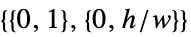 ,3Dでは
,3Dでは
Full 2Dでは 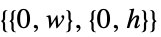 ,3Dでは
,3Dでは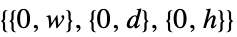
{{left,right},{bottom,top}} 2Dでの明示的な座標範囲 {{left,right},{front,back},{bottom,top}} 3Dでの明示的な座標範囲 - 結果の画像の座標系はPlotRangeオプションで指定される.次はよく使われる設定値である.
-
Automatic DataRangeの設定値と同じ All 変換された全画素を含めようとする Full 入力画像と同じ範囲 {{left,right},…} 明示的な座標範囲 - PlotRangeがAutomaticではない場合は,size はもとの画像の大きさとPlotRangeとDataRangeの比に基づいて選ばれる.
- Maskingオプションは以下のいずれかである.
-
All 入力画像のみ Full 入力画像と充填 mask 任意のマスク画像 - 使用可能な size 指定については,ImageResizeの解説ページを参照のこと.
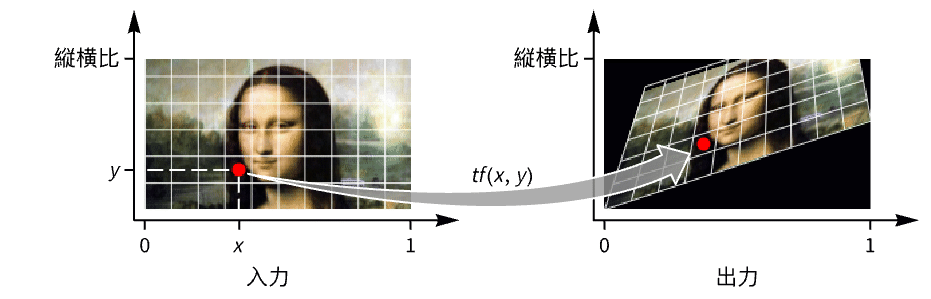
例題
すべて開くすべて閉じるスコープ (13)
変換 (8)
二次元画像 (4)
ShearingTransformを使って画像をせん断する:
一般的なTransformationFunctionオブジェクトを使って画像を変換する:
三次元画像 (4)
RotationTransformを使って3D画像を回転させる:
オプション (7)
DataRange (2)
Masking (1)
Padding (1)
PlotRange (1)
アプリケーション (4)
特性と関係 (2)
ImagePerspectiveTransformation[image,{a,b}]はAffineTransform[{a,b}]を image に適用する:
ImagePerspectiveTransformation[image,{a,b,c,d}]はLinearFractionalTransform[{a,b,c,d}]を image に適用する:
テキスト
Wolfram Research (2010), ImagePerspectiveTransformation, Wolfram言語関数, https://reference.wolfram.com/language/ref/ImagePerspectiveTransformation.html (2021年に更新).
CMS
Wolfram Language. 2010. "ImagePerspectiveTransformation." Wolfram Language & System Documentation Center. Wolfram Research. Last Modified 2021. https://reference.wolfram.com/language/ref/ImagePerspectiveTransformation.html.
APA
Wolfram Language. (2010). ImagePerspectiveTransformation. Wolfram Language & System Documentation Center. Retrieved from https://reference.wolfram.com/language/ref/ImagePerspectiveTransformation.html