"AudioMelSpectrogram" (Net Encoder)
NetEncoder["AudioMelSpectrogram"]
represents an encoder that converts an audio file or object into its mel-frequency spectrogram.
NetEncoder[{"AudioMelSpectrogram","param"->val,…}]
represents an encoder with specific parameters for preprocessing and feature computation.
Details




- The "AudioMelSpectrogram" encoder computes the magnitude spectrogram and applies to it a filter bank whose filter centers are linearly spaced on the mel-frequency scale. This is done to mimic the human perception of pitch, which is nonlinear. The number of filters is always less than the number of spectrogram bins, so the dimensionality of the feature is reduced.
- NetEncoder[…][input] applies the encoder to an input to produce an output.
- NetEncoder[…][{input1,input2,…}] applies the encoder to a list of inputs to produce a list of outputs.
- The input to the encoder can be an Audio object or a File[…] expression.
- The output is computed by filtering the spectrogram with nf bandpass filters whose center frequencies are linearly spaced on the mel scale.
- The output of the encoder is a rank-2 tensor of dimensions {n,nf}, where n is the number of partitions after the preprocessing is applied and nf is the number of filters used for the computation.
- An encoder can be attached to an input port of a net by specifying "port"->NetEncoder[…] when constructing the net.
- The following general parameters are supported:
-
"Augmentation" None augmentation to be applied "Normalization" None whether to apply normalization "SampleRate" 16000 target sample rate "TargetLength" All target output length - Additional partitioning parameters:
-
"WindowSize" Automatic length of the partitions "Offset" Automatic offset of the partitions "WindowFunction" Automatic window to be applied to the partitions - Mel-spectrogram parameters:
-
"MaximumFrequency" Automatic maximum frequency of the mel filters "MinimumFrequency" Automatic minimum frequency of the mel filters "NumberOfFilters" 40 number of the mel filters - The following settings and suboptions can be specified for each encoder parameter.
- "Normalization" can take the following settings:
-
None no normalization "Max" absolute maximum value normalized to 1 {"Max",val} absolute maximum value normalized to val {"RMS",val} RMS of input audio signal normalized to val - "TargetLength" can take the following settings:
-
All same as input signal dur the duration dur specified as a time quantity n the first n partitions - If the specified "TargetLength" does not match the length of the input signal, padding or trimming are applied accordingly.
- "Augmentation" can be specified as a list of rules with the following keys:
-
"Convolution" None convolves an impulse response to the input "Noise" None adds noise to the input "TimeShift" None shifts the input by a specified amount "Volume" None multiplies the input with a constant "VTLP" None applies vocal tract length perturbation to the input - Any augmentation parameter that accepts a numeric value can also be specified as a list of two numbers or a univariate distribution. In the first case, the value will be randomized according to a uniform distribution between the given bounds. In the second, the user-provided distribution will be used.
- Possible values for "Convolution" include:
-
None no augmentation signal File or Audio object to be convolved with input {mix,signal} signal to be convolved with input and mix parameter - Possible values for "Noise" include:
-
None no augmentation amp white noise with amplitude amp noise File or Audio object containing the noise signal to be added {amp,noise} - noise signal and its with the specified amplitude
- Use "TimeShift"->t to shift the input by t seconds, padding or trimming if necessary. Use Scaled[s] to shift the input by s×dur seconds, where dur is the duration of the input signal. Use {t1,t2} or Scaled[{ts1,t2}] to randomize the shift between the specified times.
- Use "Volume"->val to specify a constant multiplier.
- Vocal tract length perturbation (VTLP) multiplies the center values of the filter frequencies in the mel-spectrogram by a fixed amount. Use "VTLP"val to specify the amount of the perturbation.
- With the parameter "WindowSize"->Automatic, a partition length of 25 milliseconds is used. Use "WindowSize"->dur to select a partition length of duration dur. Use "WindowSize"->n to select a partition length of n samples.
- With the parameter "Offset"->Automatic, a partition offset of 8.33 milliseconds is used. Use "Offset"->dur to select a partition offset of duration dur. Use "Offset"->n to select a partition offset of n samples.
- Parameter "WindowFunction" applies a window to each partition. Possible settings are:
-
None no windowing applied to the input audio Automatic 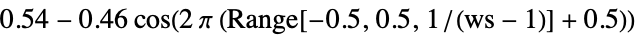
func the window is computed using the function func list the sampled window list is explicitly specified - With the parameter "MinimumFrequency"->Automatic, a frequency is computed as Ceiling[sr/ws], where sr is the sample rate "SampleRate" and ws is the partition length "WindowSize". Use "MinimumFrequency"f to set the minimum frequency for the filters to f.
- With the parameter "MaximumFrequency"->Automatic, a frequency is computed as Round[Min[8000,sr/2]], where sr is the sample rate "SampleRate". Use "MaximumFrequency"f to set the maximum frequency for the filters to f.
- With the parameter "NumberOfFilters"->n, n filters will be used in the computation of the mel-spectrogram.
Parameters
Examples
open all close allBasic Examples (1)
Scope (3)
NetEncoder["AudioMelSpectrogram"] can encode either File or Audio objects. Create a mel-spectrogram encoder:
Apply the encoder to a File object:
Apply the encoder to an in-core Audio object:
Apply the encoder to an out-of-core Audio object:
Create a list of Audio objects:
NetEncoder["AudioMelSpectrogram"] maps across a batch of inputs:
Create a mel-spectrogram NetEncoder:
Attach the encoder to the input of a net:
Apply the net to an Audio object:
Parameters (9)
"Normalization" (1)
Create an Audio object:
Use an encoder with "Normalization"->None to avoid any normalization:
Since the normalization is applied to the signal before the spectrogram is computed, there are no guarantees on the bounds of the result:
Use an encoder with "Normalization"->Automatic to normalize the maximum absolute value of the waveform samples to 1.:
"SampleRate" (2)
Create an Audio object:
Using an encoder with "SampleRate"8000 resamples the signal to 8000Hz before performing the short-time Fourier transform:
The "SampleRate" parameter affects the computation of the default window size:
An encoder with a lower sample rate than the original audio will result in a shorter window length:
An encoder with a higher sample rate than the original audio will result in a longer window length:
"TargetLength" (1)
"WindowSize" (1)
"Offset" (1)
Create an Audio object:
The partition offset is automatically computed to be 1/3 of the partition length:
Using an encoder with "Offset"10 returns the mel-spectrogram computed using partitions with an offset of 10 samples:
"MinimumFrequency" (1)
Create an Audio object:
The minimum frequency is automatically computed to be Ceiling[sr/ws], where sr is the sample rate "SampleRate" and ws is the partition length "WindowSize":
Using an encoder with "MinimumFrequency"2000 returns the mel-spectrogram computed using filters whose minimum frequency is 2000Hz:
"MaximumFrequency" (1)
"NumberOfFilters" (1)
Create an Audio object:
By default, 40 filters are used for the computation of the mel-spectrogram:
Using an encoder with "NumberOfFilters"128 returns the mel-spectrogram computed using 128 filters:
Properties & Relations (1)
Create an Audio object:
Create a mel-spectrogram NetEncoder:
The length of the result can be computed as Ceiling[length/offset], where length is the length of the signal after resampling and offset is the "Offset" parameter of the encoder:
See Also
NetEncoder Audio SpectrogramArray AudioResample ConformAudio NetChain NetGraph NetTrain
Net Encoders: Audio AudioSTFT AudioSpectrogram AudioMFCC